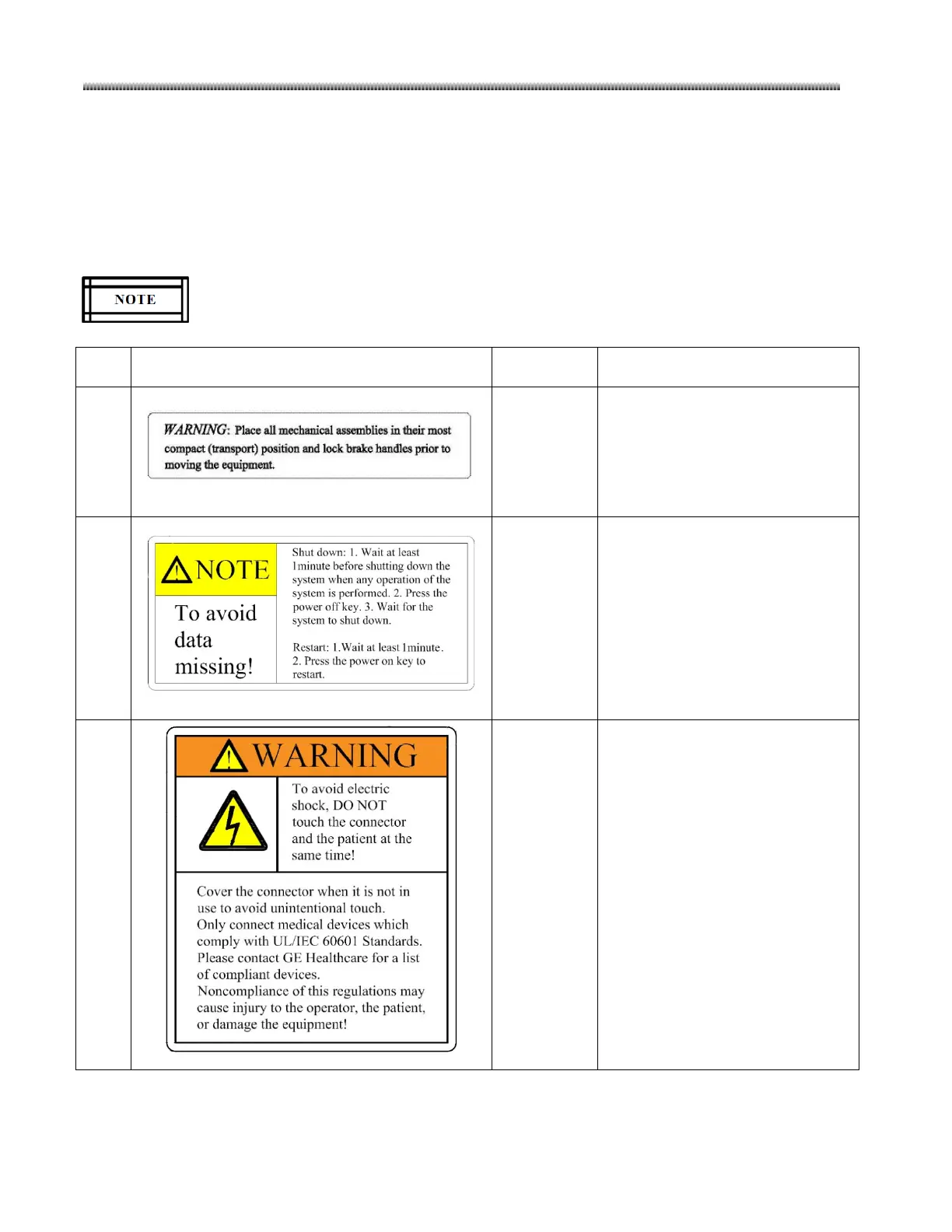Brivo OEC 715/785/865 Mobile C-Arm X-Ray Product Service Manual
3-12
3.4. System Inspection
3.4.1. Label Inspection
After the system installation, check and verify that all labels in section 1.2.11 should be in position.
Following labels should be in local language according to the regulation requirement.
Item Label
Quantity Description
1
1
This label indicates that the
Mobile C-Arm’s mechanical
subassemblies position should be
placed in their most compact
position before transporting or
moving the system.
2
1
This label on the control panel of
the C-Arm indicates the
procedure of shutting down and
restart to avoid data missing.
3
2
This label indicates that you
should not touch the connector
and the patient at the same time.
The connector must be
connected to the appointed
device only.
This port is only used for user to
store patient image by USB disk.
Any other equipment is forbidden
to be connected strictly.
