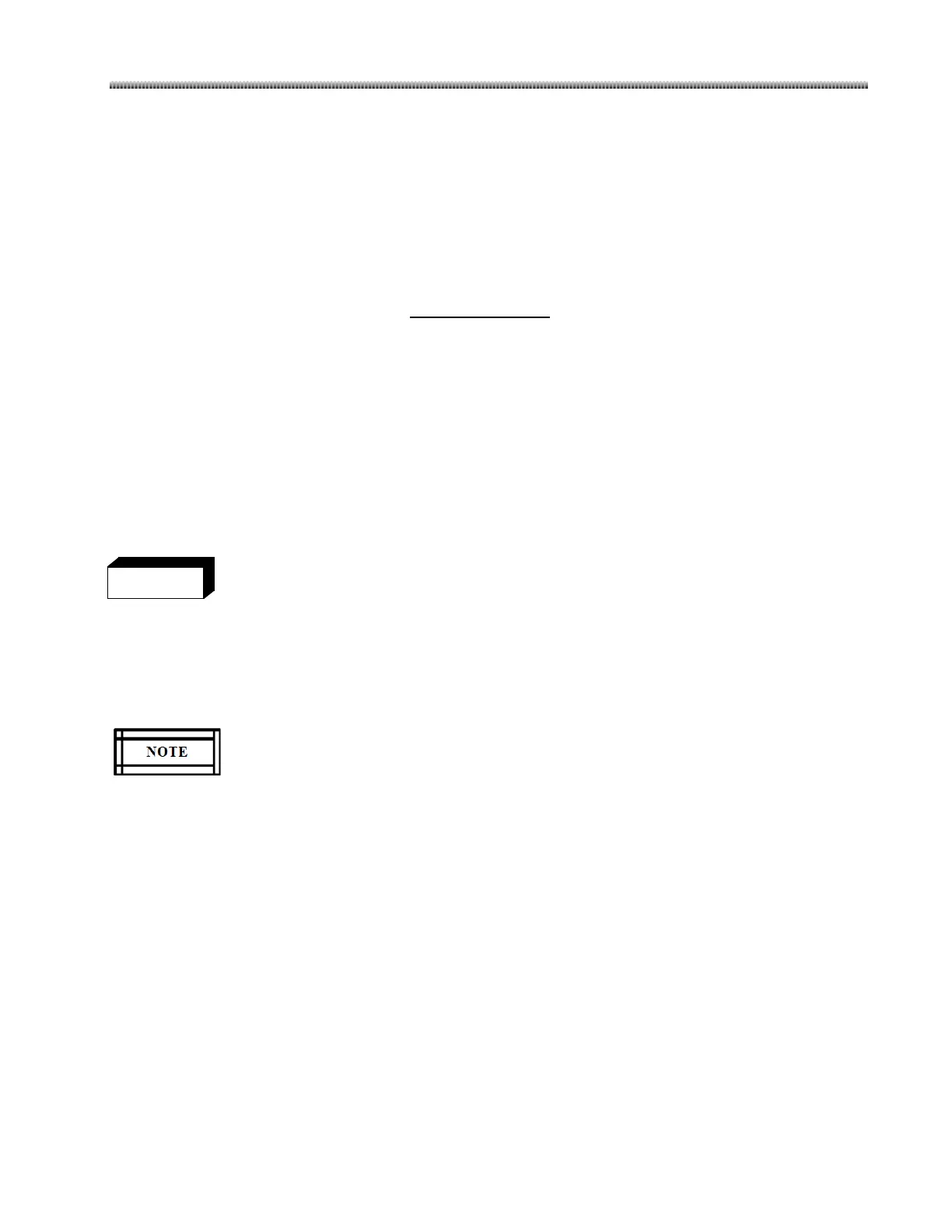Replacement
7-17
WKS 1.0 and MF 1.0 are not compatible with previous WKS software and MF Firmware version. To
solve the compatibility problem and be easier for FRU replacement, 2 new FRU kits are introduced:
1. 5075960 Workstation Software kit:
5075928: Workstation software
5487606: Mainframe Firmware
5075935: Firmware Download Software Tool
For existed IB system which installed WKS_1.12.0 or lower version, when upgrading WKS software, FSE should also
upgrade the MCB firmware with 5487606 and 5075923 Special Tool (Firmware Upgrade instruction refer to section
5.4.1)
2. 5075986 MCB and WKS Software kit:
5085600: Mainframe Control Board
5075928: Workstation software
For MCB with Firmware 1.9.0-F or lower version, when replacing new version MCB, WKS Software should also be
upgraded to WKS 1.0.
7.3.5. System Covers
Never allow anyone to use the system when any C-Arm cover is removed. Use extreme
caution if you intend to troubleshoot the equipment with the covers off and power
applied. Failure to heed this warning may result death, personal injury, or equipment
damage.
C-Arm Covers
Remove the rear cover before removing the front cover.
Remove the Cross-arm bearing cover, X-ray Monoblock cover and Image Intensifier cover in any order.
Set the brakes before attempting to remove C-Arm covers.
Follow these steps to remove the C-Arm covers:
1. Disconnect AC power plug from AC outlet.
