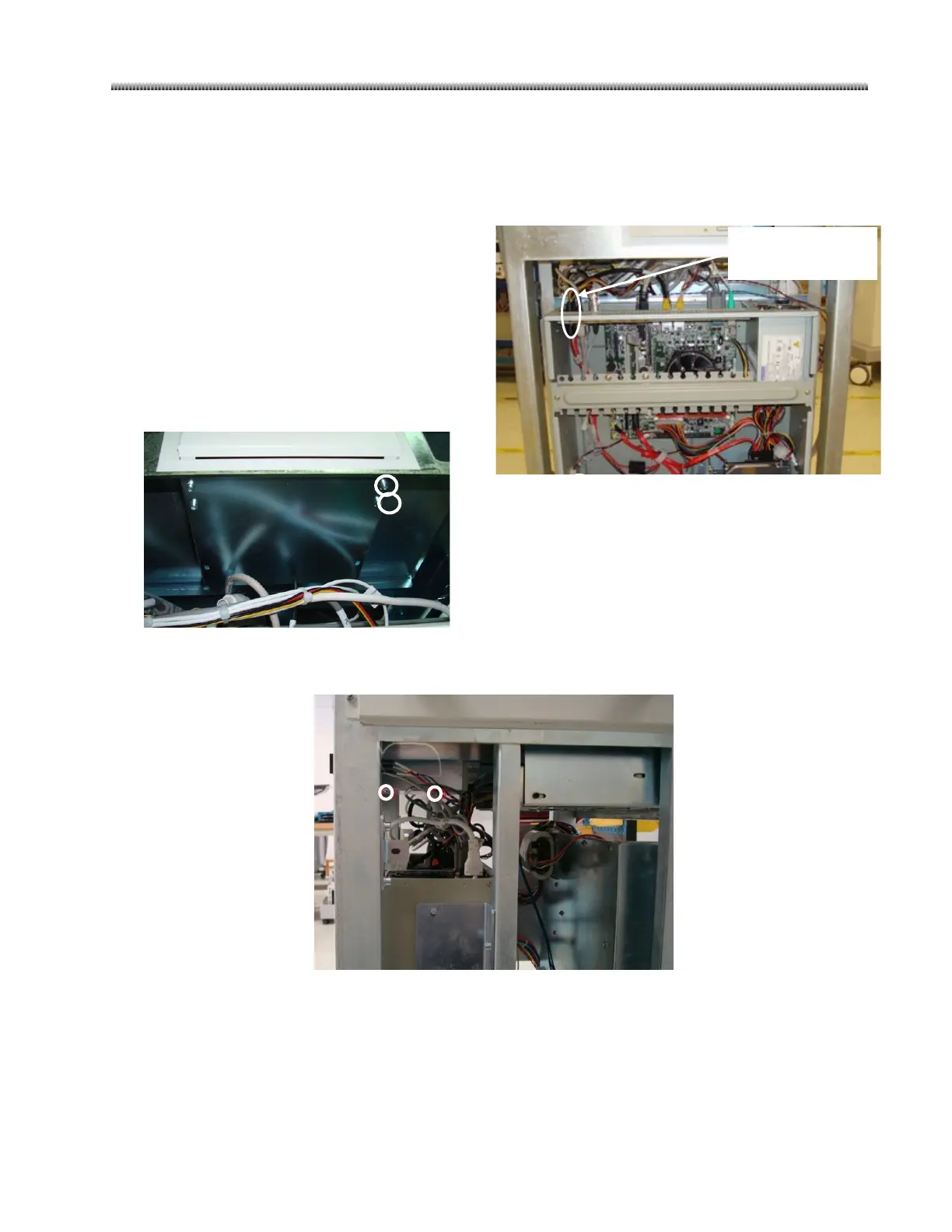Installation
3-49
3.7. Options Installation
3.7.1. CD/DVD Burner Installation
2. Remove Worstation back, low side and front
covers.
3. Open the computer cover and install the SATA
& SIB power interface board.
4. Connect the DVD SATA cable to anyone of SATA
data solts 2/3/4 of computer motherboard.
5. Remove 4 screws, secure the CD/DVD slot.
6. Insert CD/DVD into CD/DVD slot and connect the CD/DVD data cable and power cable to CD/DVD.
7. Secure CD/DVD by 4 screws which are fixed CD/DVD slot sheld before.
8. Fasten 2 secure screws of SATA data cabel on SATA & SIB power interface board.
SATA & SIB power
interface board
