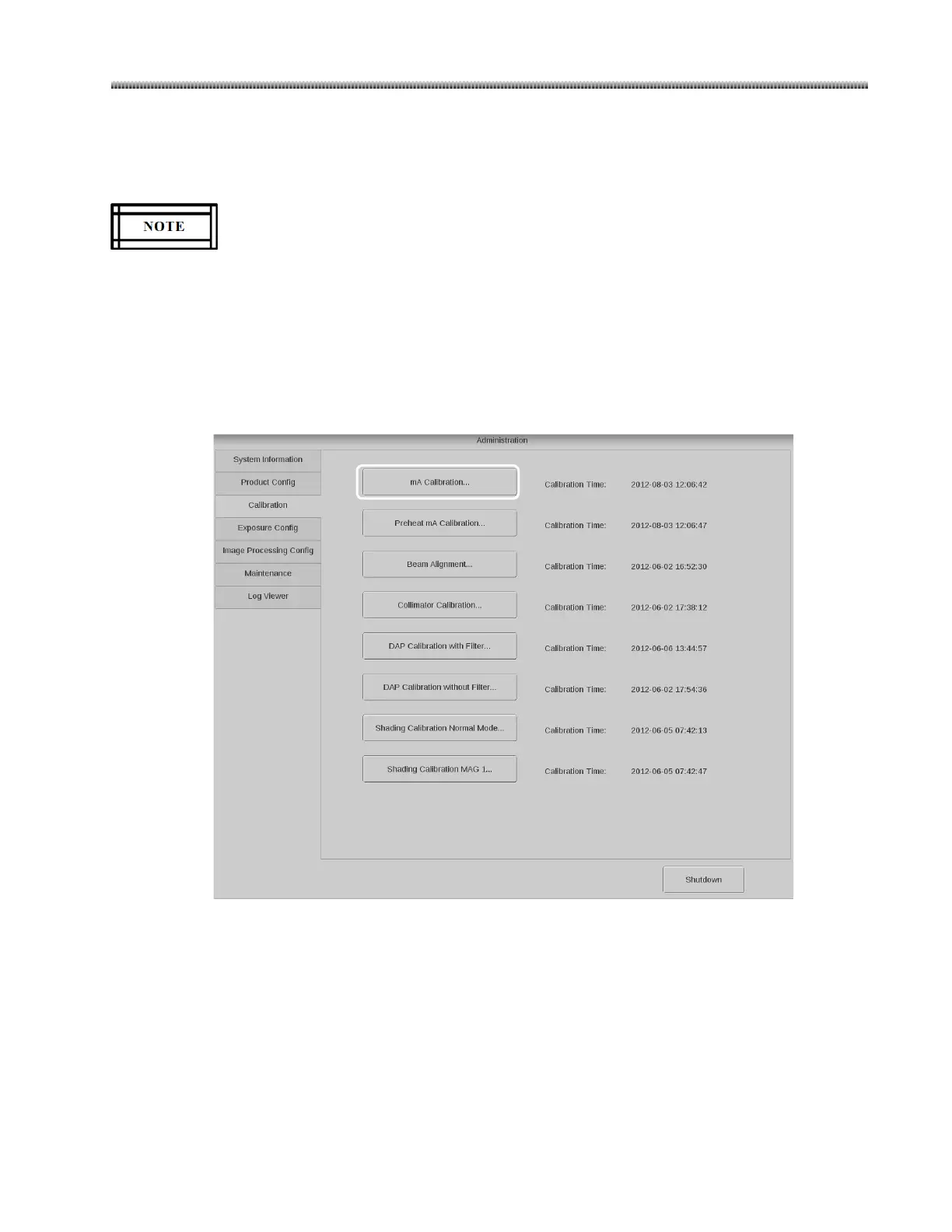Calibration
4-5
4.2.2. kV Adjustment
Provide appropriate X-ray protection on surface of Image Intensifier in calibration and
verification to protect Image Intensifier.
1. Remove the C-arm console cover. Check the connection of IGBT board cables.
2. Remove the cover of E-Box. Install MCB board with extend board. Remove the J46 jumper on
extend board. Connect the probes of ampere meter to TP222 (+) and TP210 (-) on extend board.
3. Power on the system. Check that DS9, DS10 and DS3 indicators on kV control board light.
4. Hold down keys “Ctrl +Shift + Alt + →” to invoke the service tool. Login service tool with password.
Click Calibration Tab, then click “mA Calibration” button, “CA11” will display on control panel.
5. Rotate R40 and R27 on kV control board clockwise to the end. (If applicable)
6. Test the frequency of TP4 on kV Control Board with Oscilloscope. Adjust R13 on kV Control Board
to make the frequency of TP4 is 80kHz±1kHz (TP6 and TP9 are GND.)
