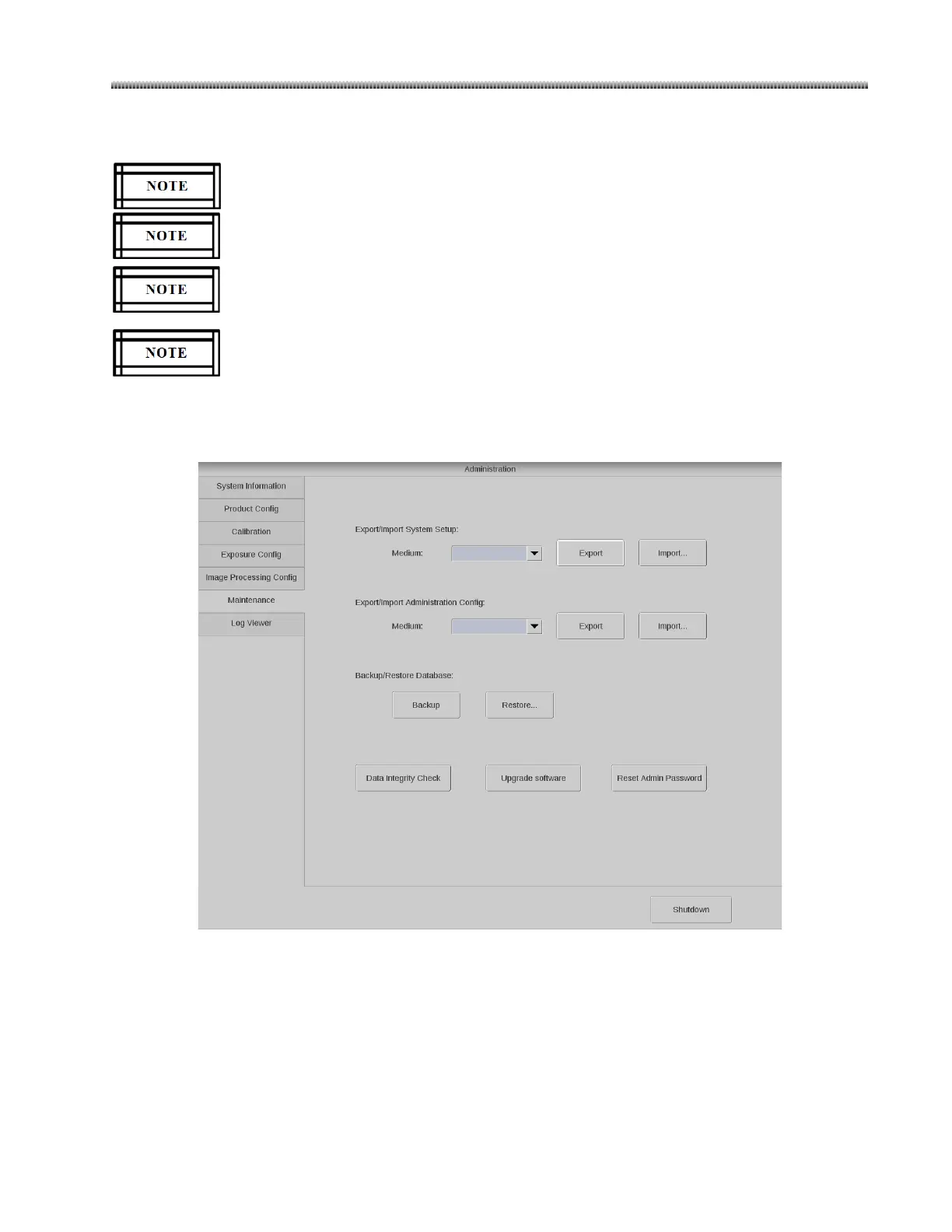Software
5-23
5.3.2. Install/Upgrade Application Software
Install application software on new operation system, directly jump to setp3.
CD/DVD Rom is an option part, so upgrade software need use USB CD/DVD Rom
(PN# 5075511) on none CD/DVD Rom system.
Unplug Ethernet cable and turn off WiFi power supply on the back of Workstation, before
clicking Upgrade Software button.
Setting and Configuration backup/restore:
System providing User settings, Administration Settings, and Product configuration
backup/Restore feature. Before installing OS and APP, all setting and configuration
backup is recommended. For details please refer to 5.2.2 and 5.2.6.
1. Click “Maintenance” Tab, then click “Upgrade Software” button. Upgrade software will be prompted,
click “Yes”.
