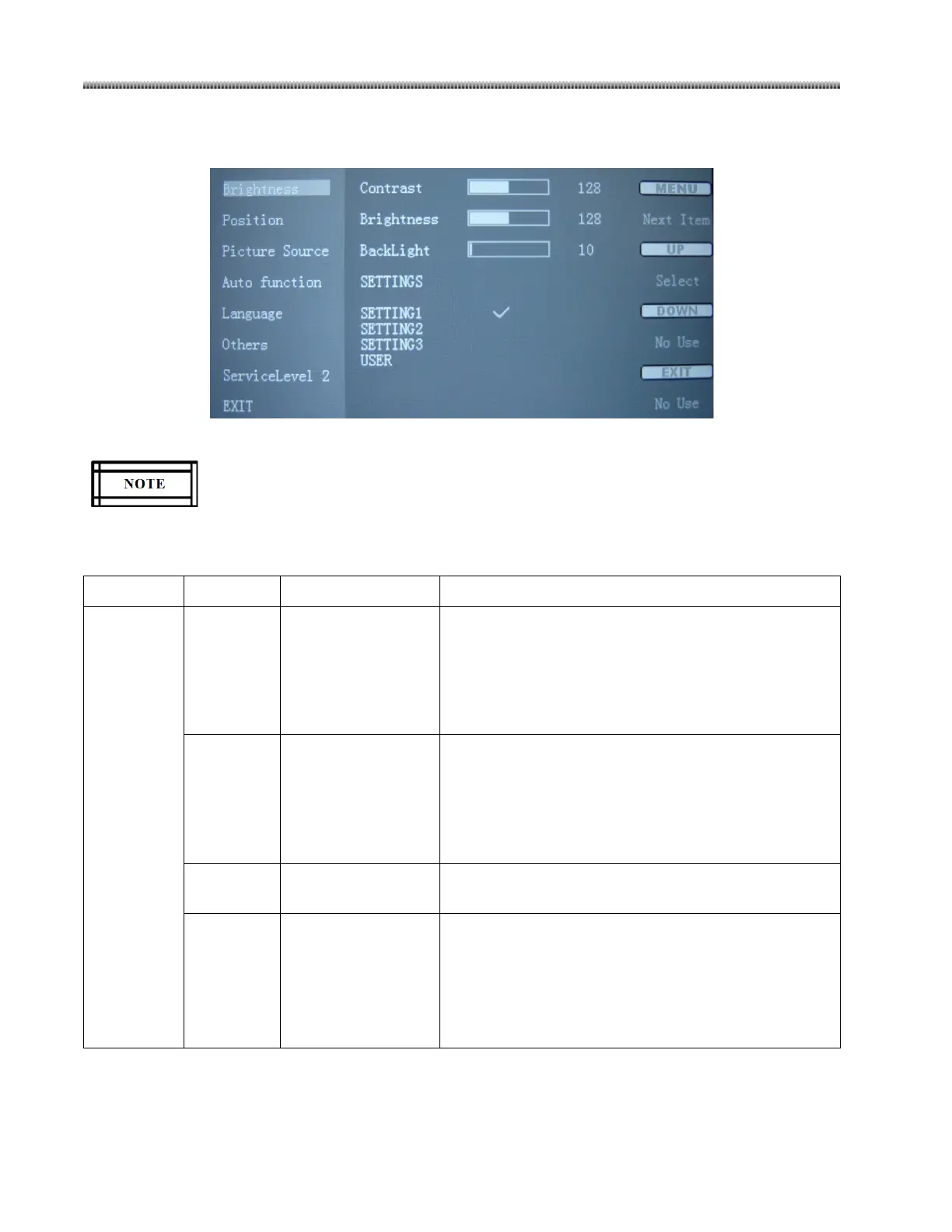Brivo OEC 715/785/865 Mobile C-Arm X-Ray Product Service Manual
4-66
4.8.4. Brightness and Contrast Adjustment
The monitor is factory calibrated. For DVI-D input we suggest don’t change the contrast
value, any change of this will change the optimized LUT settings and will lose some of the
image information. We suggest to only adjust the backlight of the monitor if the luminance
is not acceptable.
Brightness
Contrast 0…255
Adjustment of contrast
This allows the brighter area to be seen more
distinctly. The center point is in 128 position.
Note: for DVI-
D signals the Contrast setting is
optimized. Manual changes are not recommended.
Brightness 0…255
It is used to adjust the black level of the monitor. The
center point is in 128 position.
This allows the darker area to be seen more distinctly.
Note: for DVI-
D signals the brightness setting is
optimized. Manual changes are not recommended.
Backlight 0…255
Adjustment brightness of LCD backlight to adapt total
brightness for room illumination
Settings
SETTING1
SETTING2
SETTING3
User
While choosing setting, the value of contrast,
brightness, backlight will be reset to defaults.
