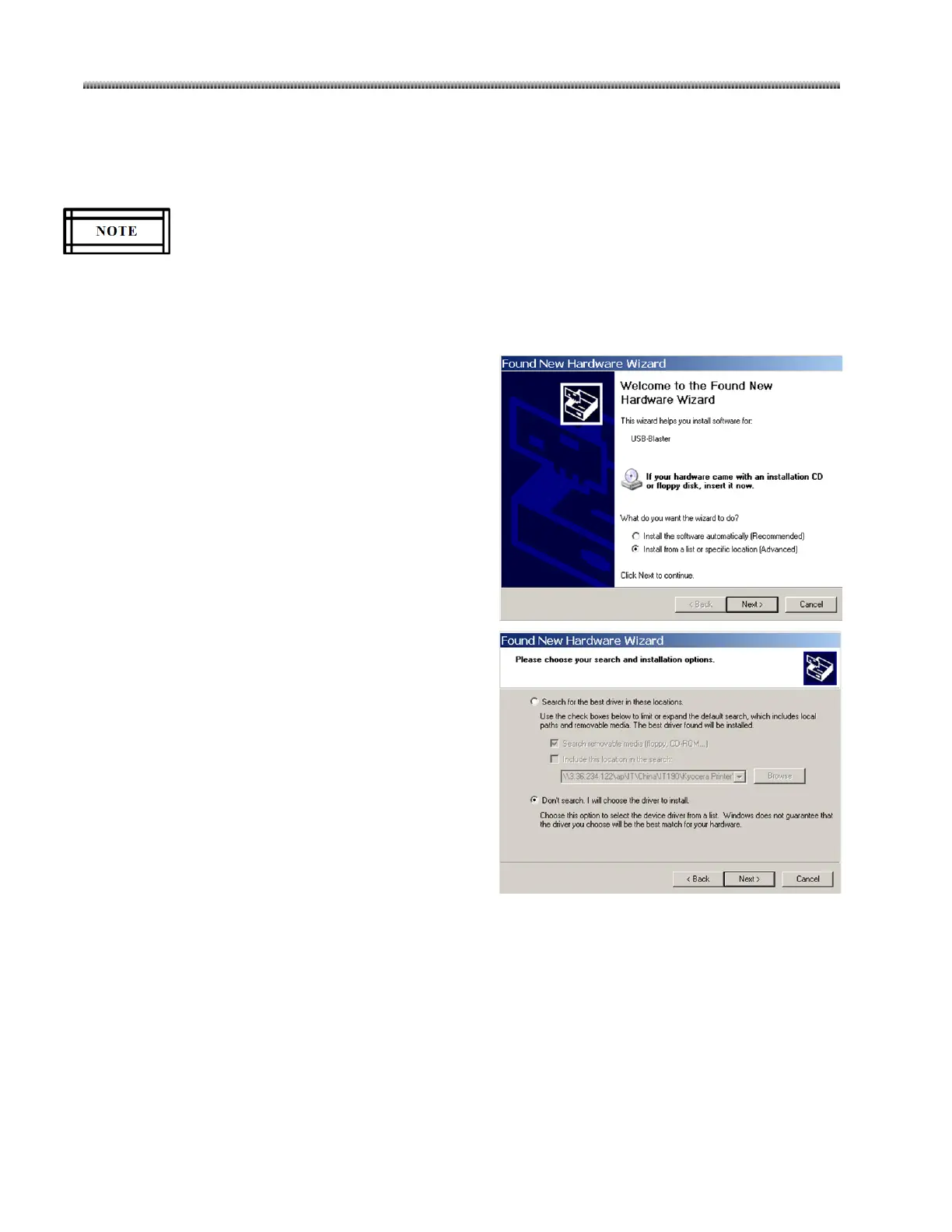Brivo OEC 715/785/865 Mobile C-Arm X-Ray Product Service Manual
5-36
5.4.2. CPLD Upgrade
USB-Blaster Driver installation
In order to install the USB-Blaster driver successfully, please confirm your operation system
in your laptop, Windows 2000, Windows XP or Windows 7 System, then following the
corresponding directions below before installation.
Install the USB-Blaster Driver on Windows 2000/XP:
1. Insert the Firmware Download Software Tool CD, and plug in the USB-Blaster download cable into the
PC.
2. On the Found New Hardware Wizard window,
select Install from a list of specific location
(Advanced) and then click “Next” to continue.
3. Select “Don’t search”. I will choose the driver to
install and click “Next” to continue.
