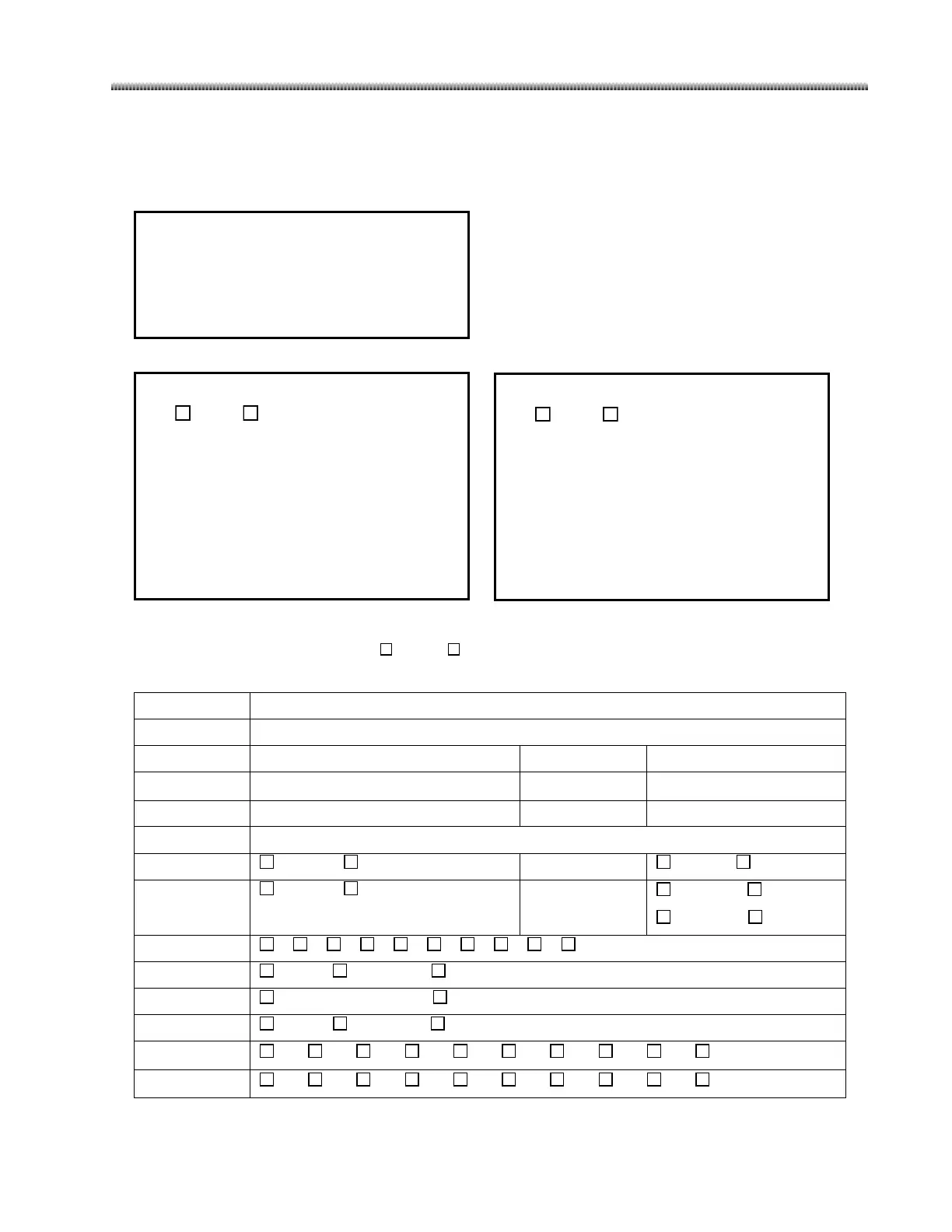Installation
3-33
3.5.7. DICOM Worksheet
Record Network & DICOM information below:
Local Network: Wireless Network:
Will the site use DICOM Printer Server? Yes No
If yes, record their configuration here.
:
8IN×10IN 10IN×12IN
10IN×14IN 11IN×14IN
PAPER CLEAR FILM BLUE FILM
×
×
×
×
×
×
×
×
×
×
1×1 1×2 2×1 2×2 2×3 3×3 3×4 4×4 4×5 5×4
Enter information into “Network & DICOM” screen.
AE Title:
Enter information into “Network & DICOM” screen.
Yes No
IP Address:
Enter information into “Network & DICOM” screen.
Gateway:
Enter information into “Network & DICOM” screen.
Subnet Mask:
Enter information into “Network & DICOM” screen.
Yes No
IP Address:
Enter information into “Network & DICOM” screen.
Gateway:
Enter information into “Network & DICOM” screen.
Subnet Mask:
Enter information into “Network & DICOM” screen.
