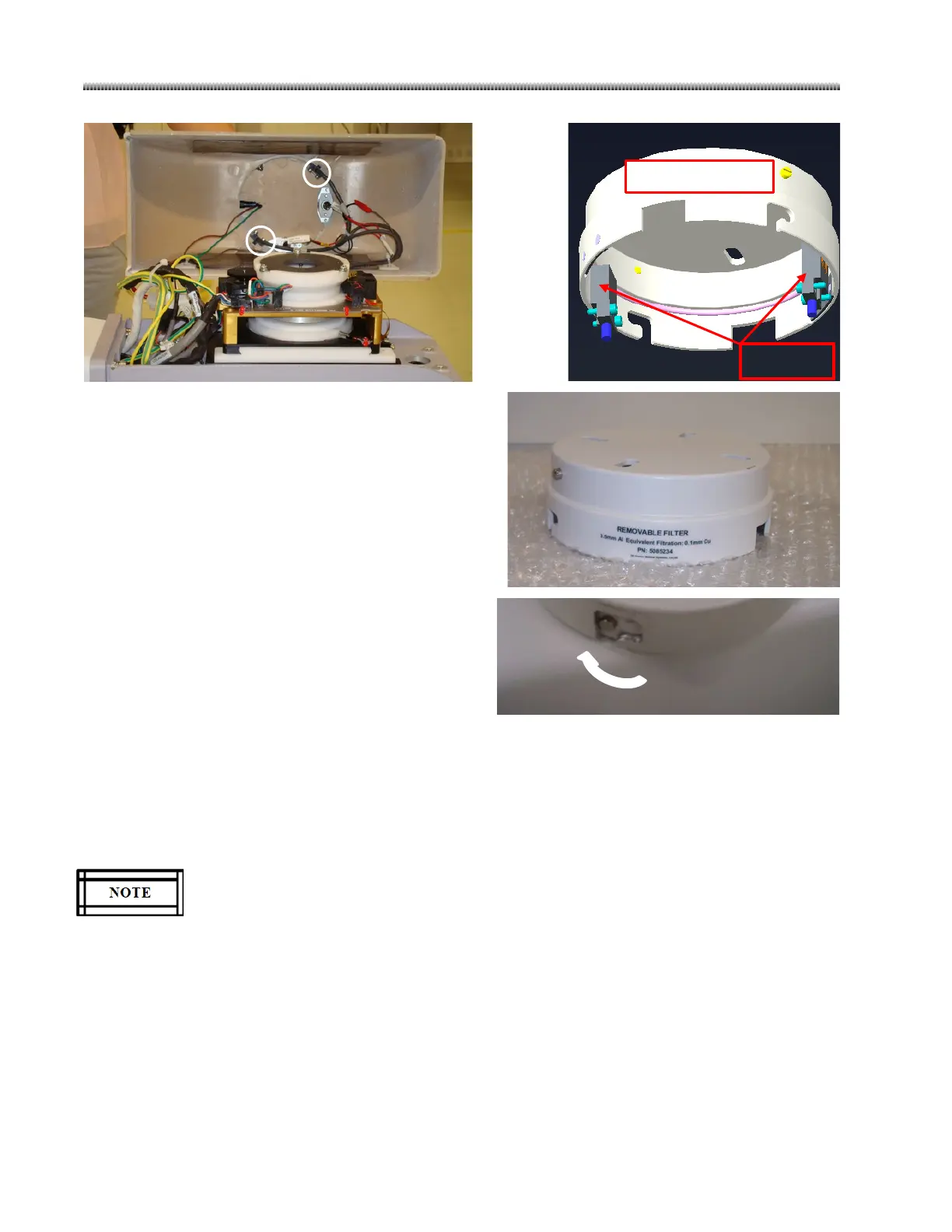Brivo OEC 715/785/865 Mobile C-Arm X-Ray Product Service Manual
3-62
5. Paste the multi language label on the filter.
6. Install the filter. Have the filter locked by the bolt of
collimator top cover, by turn the filter clockwise.
7. In Product Config. interface (in software service tool) , check the check box of filter. Detailed refer to
5.2.2.
8. Reboot system and Login software service tool interface calibraiton Tab, the DAP calibration with
filter button will be activated and perform DAP calibraiton with filter refer to 4.7.2.
If the DAP calibration with filter button is not activated. Rechck the connection of all cable
and connector.
3.7.9. Removable Grid
Structure of Removable Grid
