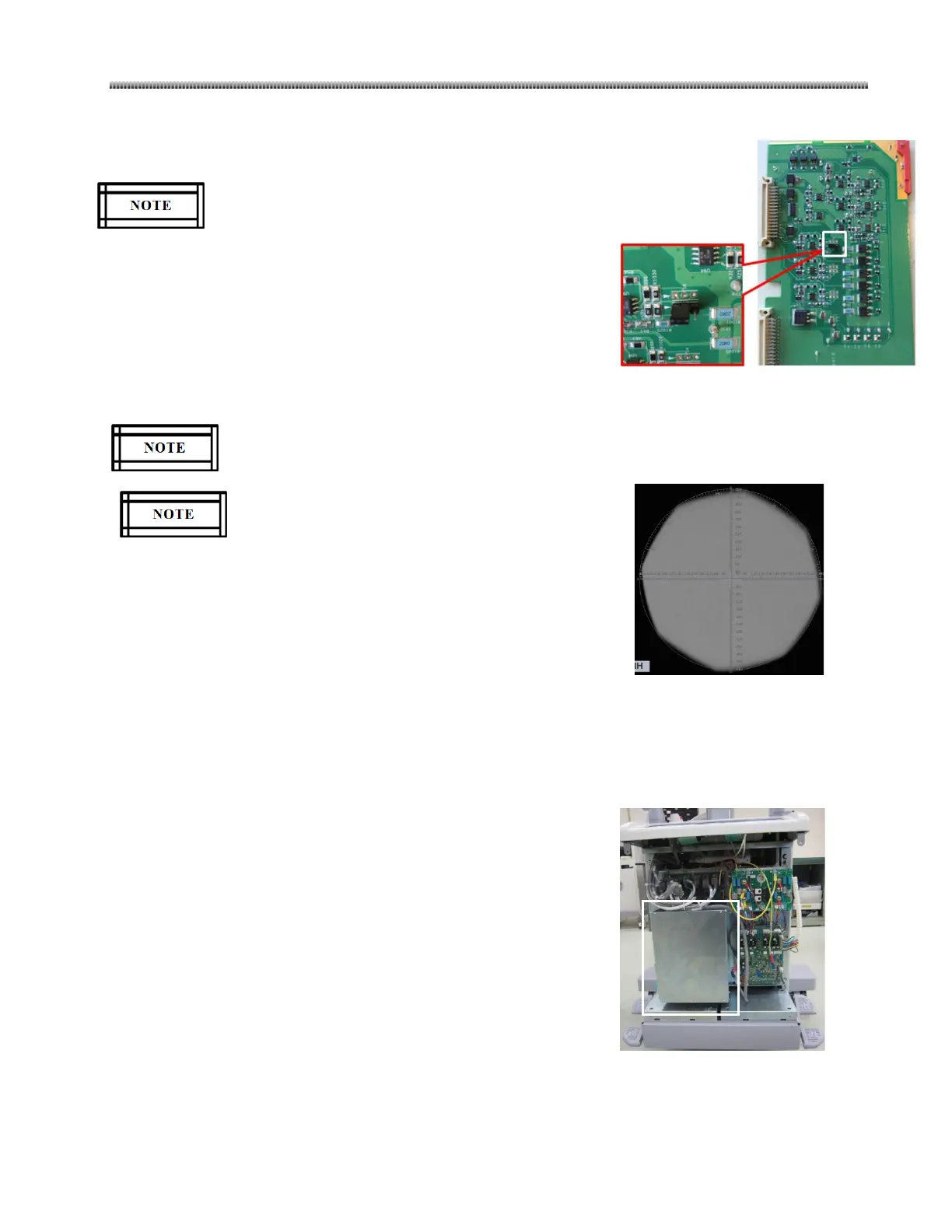Replacement
7-33
Shorten the left 2 pins (pin 1-2) of jumper S5 on CCB
board for collimator 5417680.
Shorten the right 2 pins (pin 2-3) of jumper S5 on CCB
board for collimator kit 5075984.
Fasten the screws of collimator cover with the torque to 1.04Nm.
German regulatory required that the collimator has
to be visible on two sides of the image, which are not
opposite. For the system installed in German, adjust
collimator iris until the collimator meet the
requirement as below.
7.3.9. PWAs
Collimator Control Board (P/N: 5085603)
1. Remove the rear cover of the C-Arm console.
2. Release the screws of e-Box cover and remove it.
