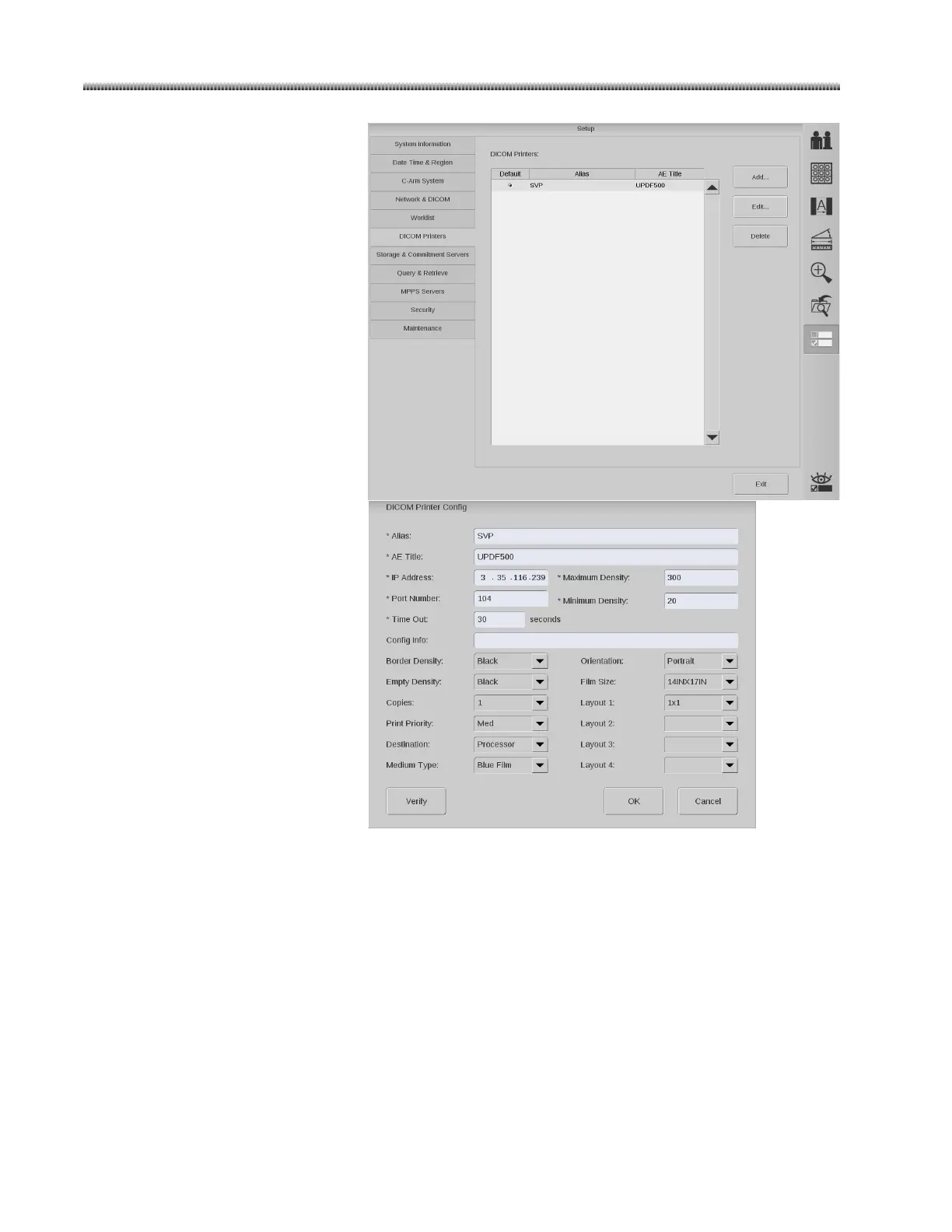Brivo OEC 715/785/865 Mobile C-Arm X-Ray Product Service Manual
3-26
4. DICOM Printers setup and check
DICOM Printers setup:
Click “DICOM printers” Tab on
setup screen.
Click “Add…” button into Add
interface. Fill in the information
of the DICOM printers.
Click “Edit…” button into Edit
interface, edit the information of
the existing DICOM printers.
In Add and Edit interface, click
“Verify” button. The message
“The DICOM server has been
verified successfully.” will
display if the server has been
connected. Click “OK” button
and then select the “Exit” button
to close DICOM printer interface.
Use “Delete” button to delete
existing DICOM printer.
Add and edit interface of DICOM printers
