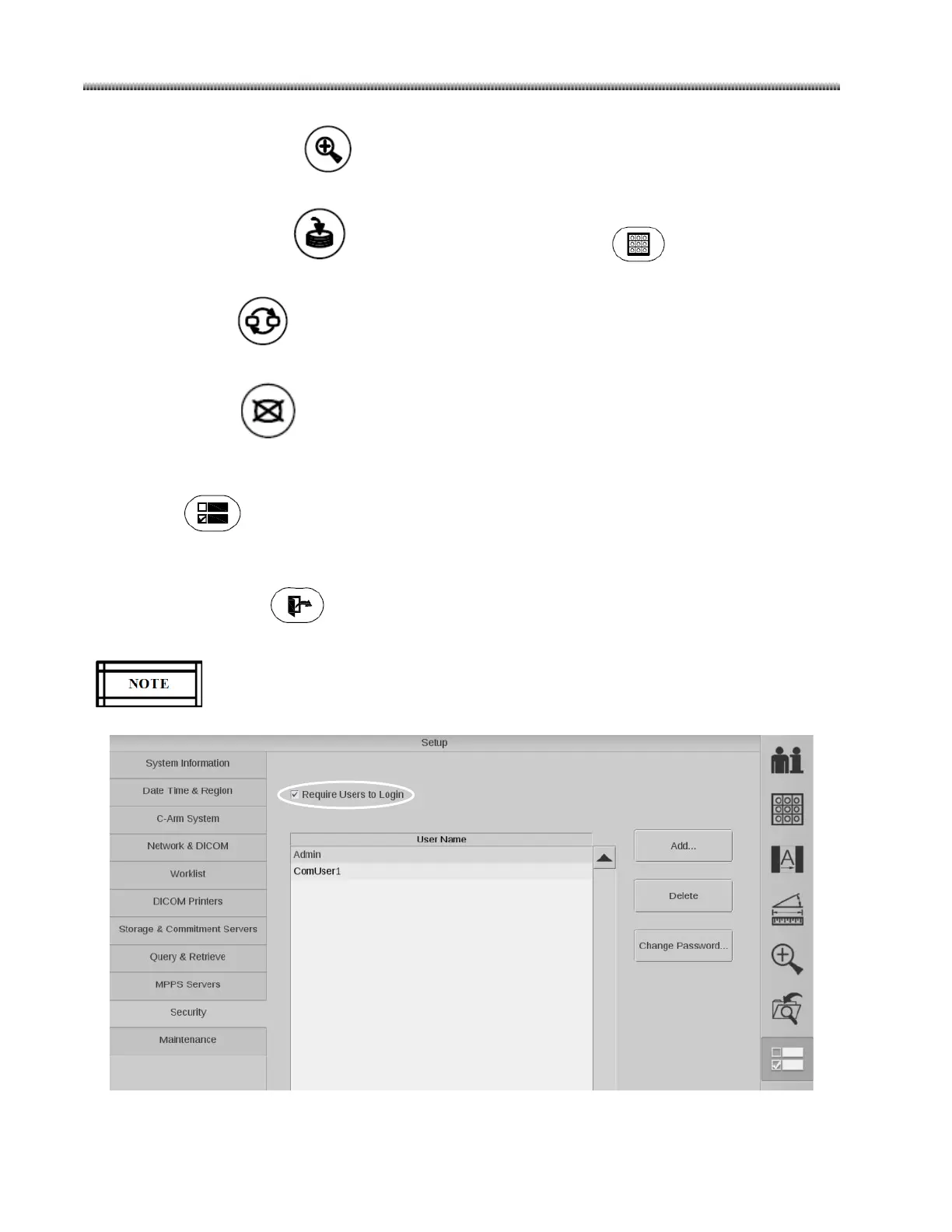Brivo OEC 715/785/865 Mobile C-Arm X-Ray Product Service Manual
3-38
15. Verify ZOOM function ( ) displays a square region of interest (ROI) box and that you can
magnify the ROI.
16. Verify SAVE function ( ), press the SAVE key. And then press key. Verify that the left
monitor image is previewed in the Image Directory screen.
17. Verify SWAP ( ) function, press SWAP key and verify this function exchanges images
between the left monitor and the right monitor.
18. Verify BLANK ( ) function, press the “Blank” key to blank the screen quickly if the screens
are displaying information which will not be seen by someone else. Press any key on the
membrane keyboard to re-display the screens’ images
19. Press key on keyboard. Enter “Security” screen. Select “Require Users to Login” to enable
the logout function. Click “Change Password…” if you need to change password. Then Click “OK”
button.
20. Press Logout key ( ) at the same time. Verify that it can log the user out of the workstation
applications.
The logout function can only be available when you select “Require Users to Login” in
the “Security” screen of setup interface.
