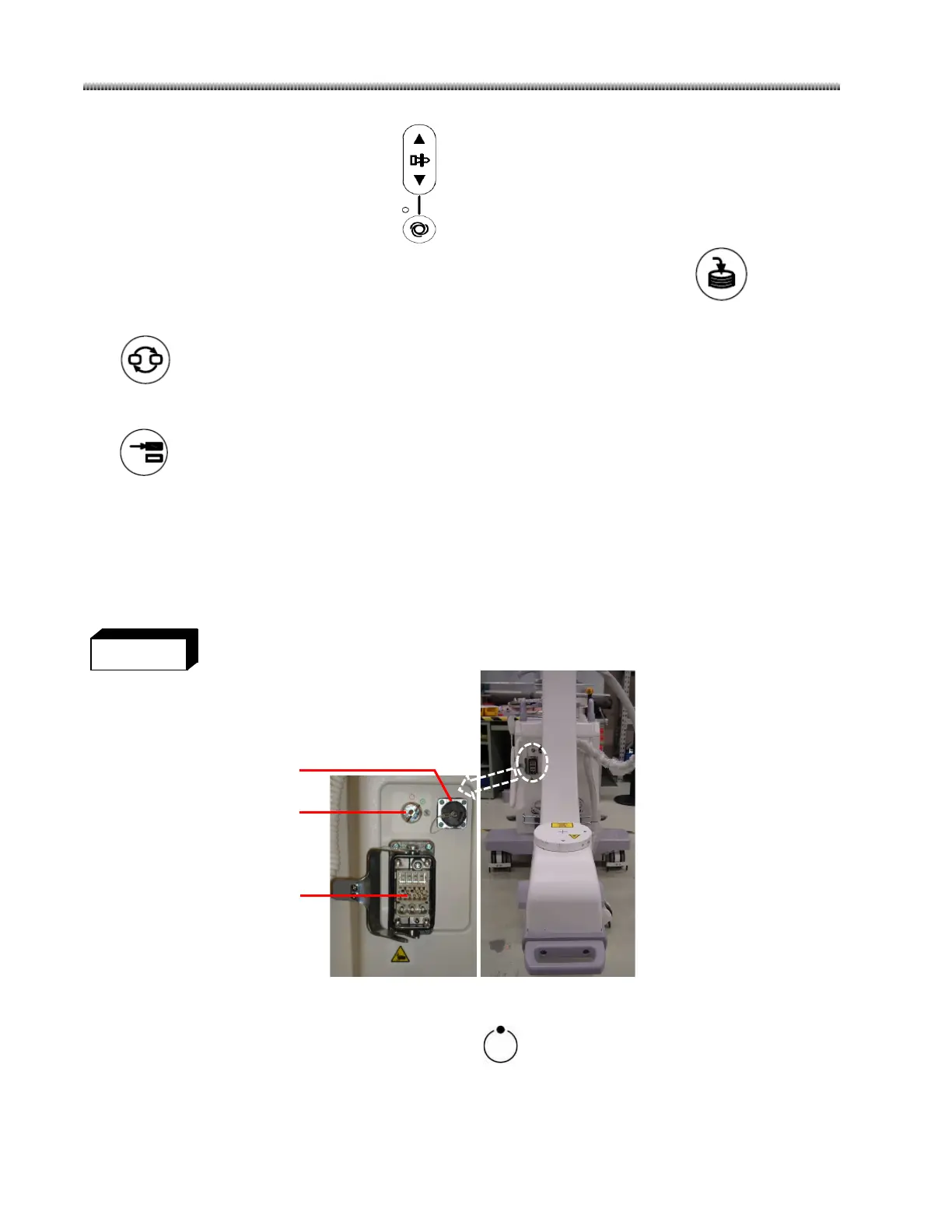Brivo OEC 715/785/865 Mobile C-Arm X-Ray Product Service Manual
3-44
Press the Auto/Manual Smart Metal key to reduce the appearance of metal in the image. It
could provide optimum image quality even when metal is introduced to the field. Save. Press
the “Save” key to save the left monitor image on the system disk.
Swap
Press the “Swap” key to exchange images between the left and right monitors.
Mode Switch
The “Mode Switch” button is not available for this system. Invalid key sound will be given when
pressing this key.
C-Arm key/X-ray switch test
Perform the following test to verify that the system’s X-ray and key switches are operating satisfactorily.
The following procedure produces X-rays. Use the appropriate personal protective
equipment to protect yourself from X-ray exposure.
1. Place the X-ray Keyswitch in STANDBY position ( ). Press Handswitch and verify that no X-rays
are generated. Press Vertical lift button and verify that vertical lift column is not operational.
Interconnect cable socket
