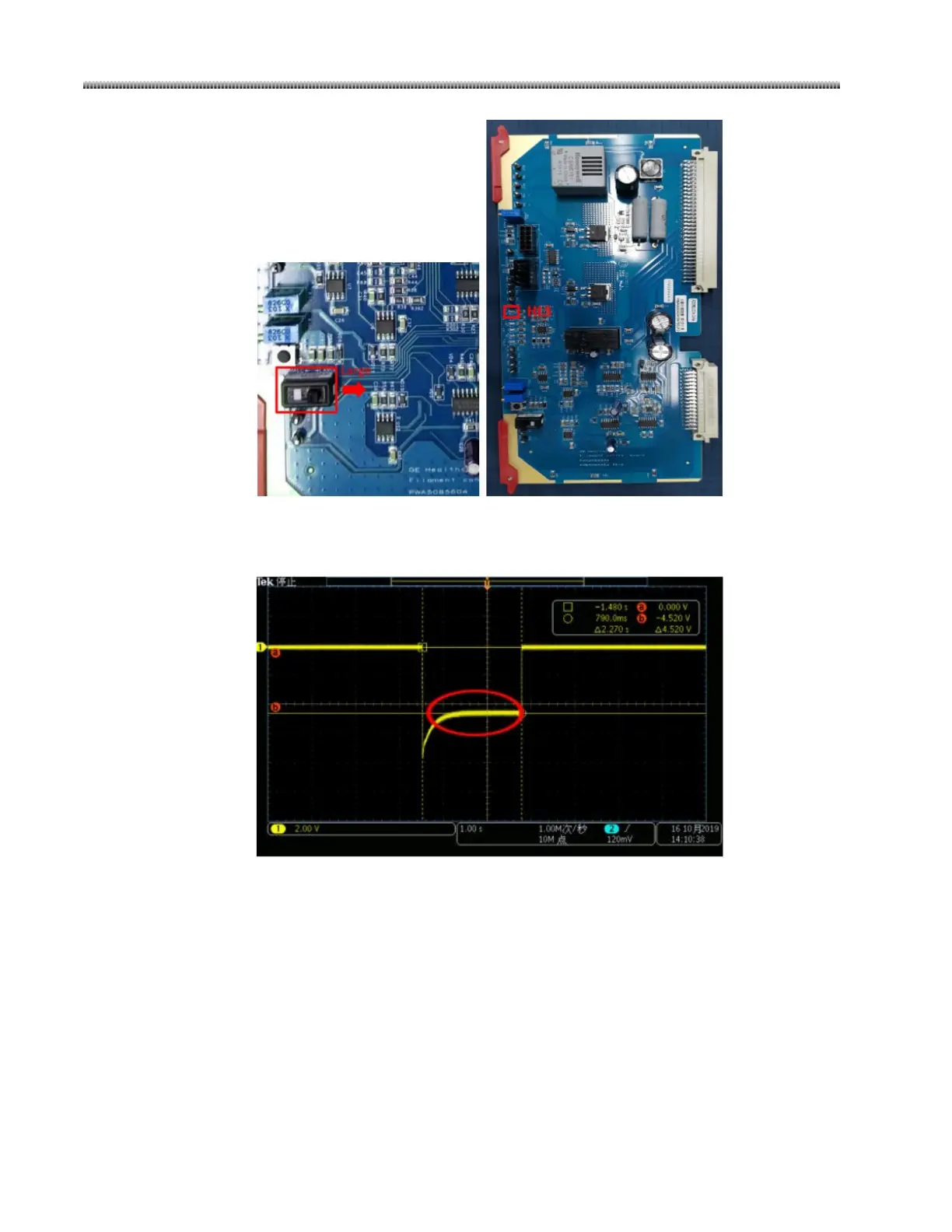Brivo OEC 715/785/865 Mobile C-Arm X-Ray Product Service Manual
4-16
10. Install jumper on J5 of MCB board, connect oscilloscope to TP7 and TP1(GND) on MCB board, set
the oscilloscope. Take fluoro exposure about 2 seconds and check the voltage of TP7 is -4.5±0.5V.
If not, adjust R300 on FDB board, clockwise rotation will increase the voltage.
11. Remove jumper J5 of MCB board and reset switch J7 to small position.
