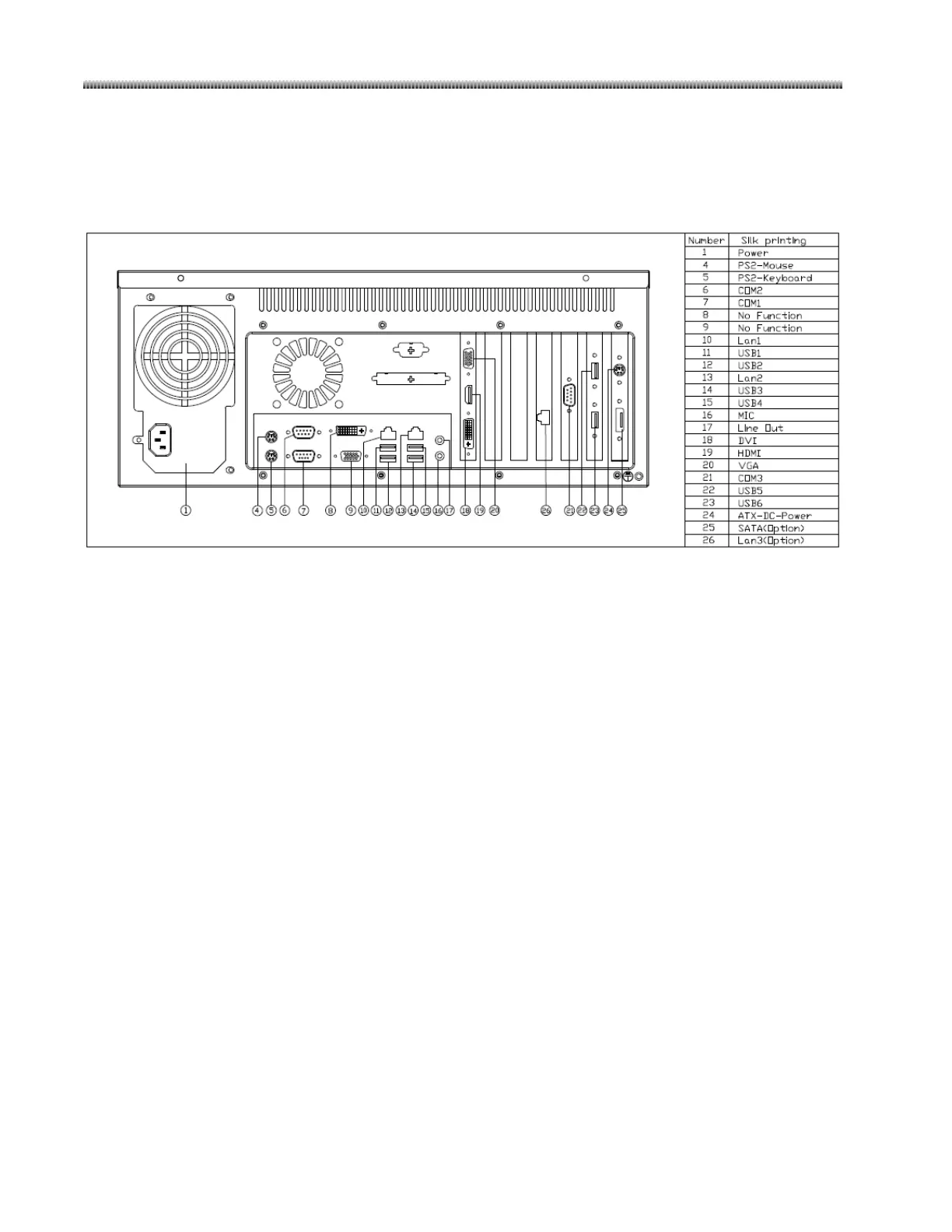Brivo OEC 715/785/865 Mobile C-Arm X-Ray Product Service Manual
7-44
Peripheral
According to the drawing attached to the computer to install the mouse (PS2 connect to port4 or USB
connect to port15) and DVD RW (connect to 24 and 25).
After replacing the mouse, power on the system and move the mouse. Verify that the mouse can
move freely.
After replacing the DVD R/W, power on the system and perform CD/DVD check according to section
3.7.1.
