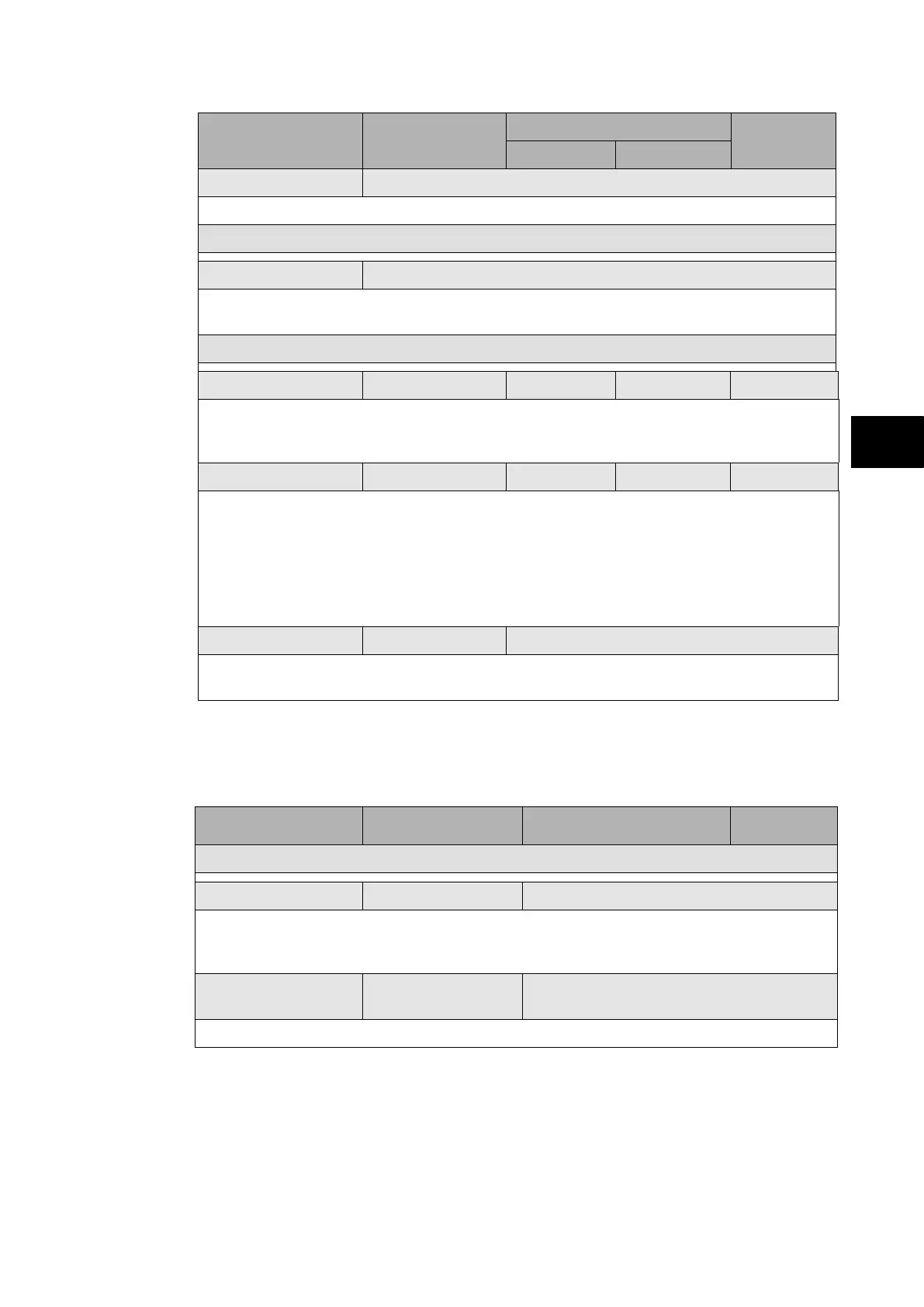P74x/EN ST/N
1, P742, P743
(ST) 4-
Menu Text Default Setting
Setting Range
Step Size
Min. Max.
SNTP Server 2 Data
Displays the IP address of the secondary SNTP server.
IEC61850 SCL
IED Name Data
8 character IED name, which is the unique name on the IEC 61850 network for the IED,
usually taken from the SCL (Substation Configuration Language for XML) file.
IEC61850 GOOSE
GoEna 00000000 00000000 11111111 1
GoEna (GOose ENAble) is a setting to enable GOOSE (Generic Object Orientated
Substation Event, for high-speed inter-device messaging) publisher settings. This setting
enables (“1”) or disables (“0”) GOOSE control blocks from 08 (1
st
digit) to 01 (last digit).
Test Mode 00000000 00000000 11111111 1
The Test Mode cell allows the test pattern to be sent in the GOOSE message, for example
for testing or commissioning.
The setting enables (“1”) or disables (“0”) test mode for GOOSE control block from 08 (1
st
digit) to 01 (last digit).
Once testing is complete the cell must be set back to ‘Disabled’ to restore the GOOSE
scheme back to normal service.
Ignore Test Flag No No, Yes
When set to ‘Yes’, the test flag in the subscribed GOOSE message is ignored, and the
data treated as normal.
1.3.13 “Control I/P (input) labels” column (P741 / P743 only)
This column is visible when the “Control I/P Labels” setting (“Configuration” column) =
“visible”.
Menu Text Default Setting Setting Range Step Size
CTRL I/P LABELS
Control Input 1 Control Input 1 16 Character Text
Setting to change the text associated with each individual control input. This text will be
displayed when a control input is accessed by the hotkey menu, or it can be displayed in
the programmable scheme logic.
Control Input 2 to 32
Control Input
2 to 32
16 Character Text
As “Control input 1” for control inputs 2 to 32.