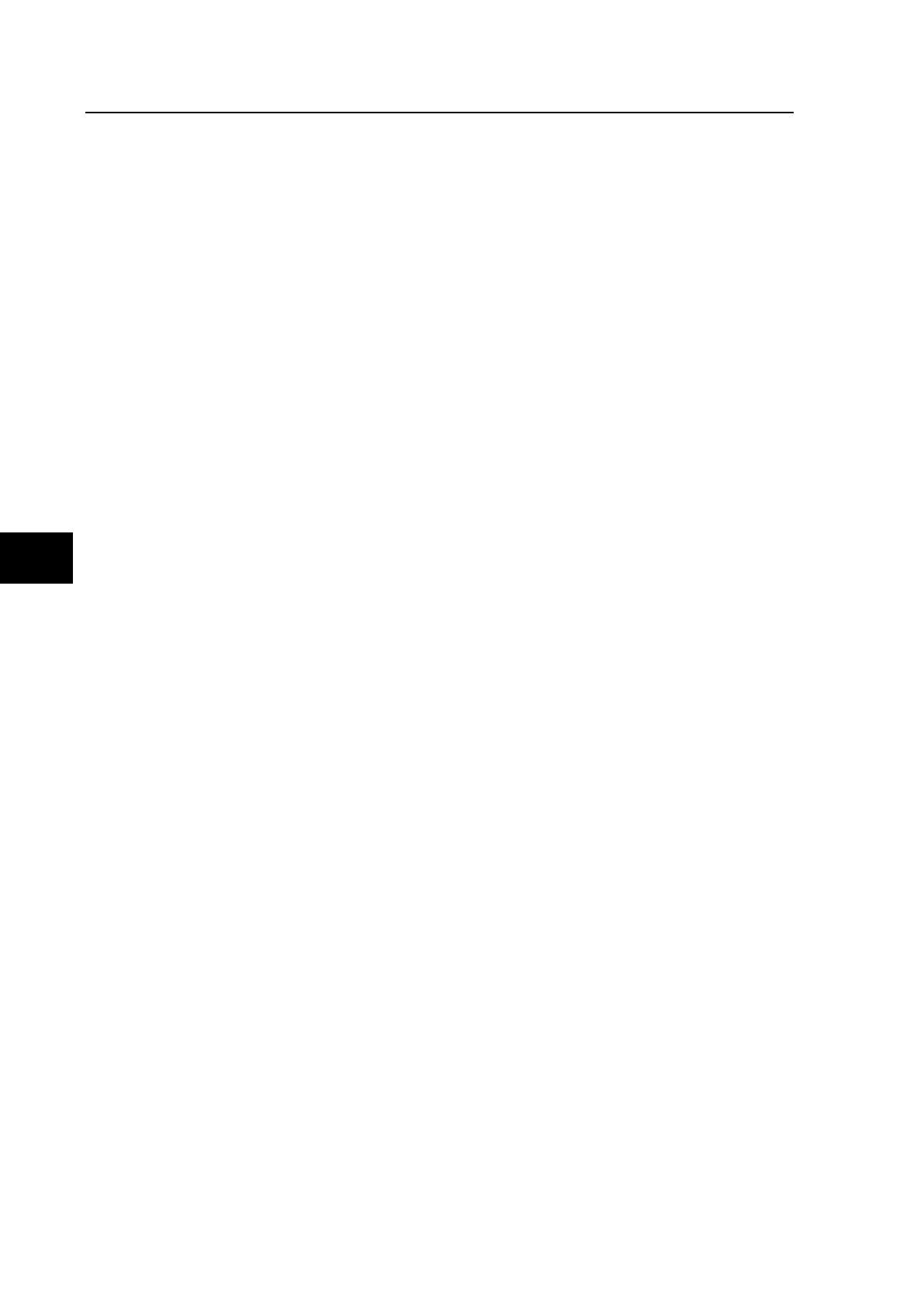x/EN AP/Na7
-44 MiCOM P74
7. UNDERTAKING A NUMERICAL DIFFERENTIAL BUSBAR PROTECTION
PROJECT
This Engineering must be done by a P74x Competency Centre.
The substation construction will influence the protection scheme installed. It is advisable that
a scheme evaluation is conducted as soon as possible, preferably at the same time as the
definition of the equipment specification.
7.1 Check list
The following steps must be performed:
Engineering phase:
1. Check the CT compliance
(using VkTest.xls & Rct_Approx.xls)
2. Design the Junction schemes
(using AUTOCAD (or equivalent))
3. Create the material definition and the wiring plans
(distributed or centralised version)
4. Create the wiring diagram
(distributed version)
5. Label the relay Inputs & Outputs
(using S1 Setting (per Group))
6. Calculate the Central Unit settings
(using Idiff_Ibias_xxx.xls & P74x setting guide)
7. Calculate the different Peripheral Units settings
(transformer, coupler, line, etc…)
8. Draw the topology line diagram
(using Scheme Editor and Topology Tips)
9. Create the topology files
(using Synoptic Editor and Topology Tips)
10. Merge the parameter files with the topology files
(using P74x File Merger)
11. Merge the testing parameter files with the topology files
(using P74x File Merger)
12. Create the CU PSL file
(using S1 & Tips)
13. Create the PU PSL files
(using S1 & Tips)
14. Print out the front panel Labels (CU & PUs)
(using P74x_Stickers.xls)
15. Write up the test specification
16. Write up the insulation test specification
(centralised version)
After Reception of the relays & KITZ(s): Testing phase:
1. Stick the labels on the front of the CU & PUs
2. Mount the relays in the (or a) cubicle
3. Wire them to the Substation Simulation Box(es)
4. Put the right addresses into the relays (CU = 06, PU from 07)