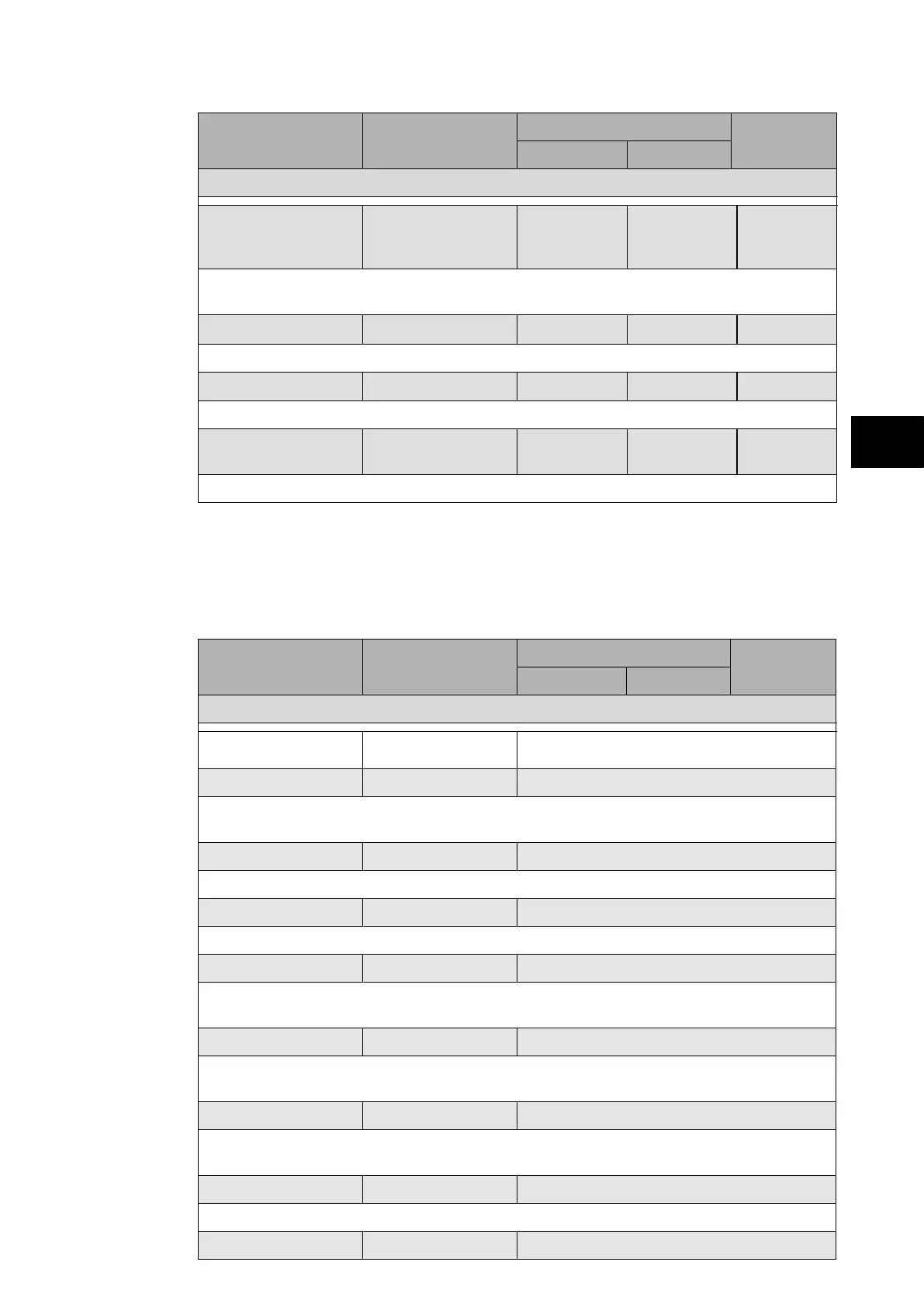P74x/EN ST/N
1, P742, P743
(ST) 4-
Menu Text Default Setting
Setting Range
Step Size
Min. Max.
CT AND VT RATIOS
IEC
Rated short-circuit
factor K
scc
10 10 50 5
Sets the Current Transformer accuracy limit factor when the IEC standard h
chosen.
Secondary R
CT
0.5 Ω 0.1 Ω 50.0 Ω 0.1 Ω
Sets the Current Transformer secondary resistance.
Eff Burden Ohm
25 / I
n
2
Ω 1 / I
n
2
Ω 200 / I
n
2
Ω 1 / I
n
2
Ω
Sets the lead burden when the British standard has been chosen.
Eff Burden VA
(calculated value)
25.00 VA 0.10 VA 200.00 VA 0.01 VA
Calculated value from the Rated Burden set in Ohm
1.3.3 “Record control” column
It is possible to disable the reporting of events from all interfaces that supports setting
changes. The settings that control the various types of events are in the “Record Control”
column. The effect of setting each to disabled is as follows:
This column is visible when the “Record Control” setting (“Configuration” column) = “visible”.
Menu Text Default Setting
Setting Range
Step Size
Min. Max.
RECORD CONTROL
Menu Text Default Setting Available Settings
Clear Event No No or Yes
Selecting “Yes” will cause the existing event log to be cleared and an event will be
generated indicating that the events have been erased.
Clear Faults No No or Yes
Selecting “Yes” will cause the existing fault records to be erased from the relay.
Clear Maint. No No or Yes
Selecting “Yes” will cause the existing maintenance records to be erased from the relay.
Alarm Event Enabled Enabled or Disabled
Disabling this setting means that all the occurrences that produce an alarm will result in no
event being generated.
Relay O/P Event Enabled Enabled or Disabled
Disabling this setting means that no event will be generated for any change in logic input
state.
Opto Input Event Enabled Enabled or Disabled
Disabling this setting means that no event will be generated for any change in logic input
state.
General Event Enabled Enabled or Disabled
Disabling this setting means that no General Events will be generated
Fault Rec. Event Enabled Enabled or Disabled