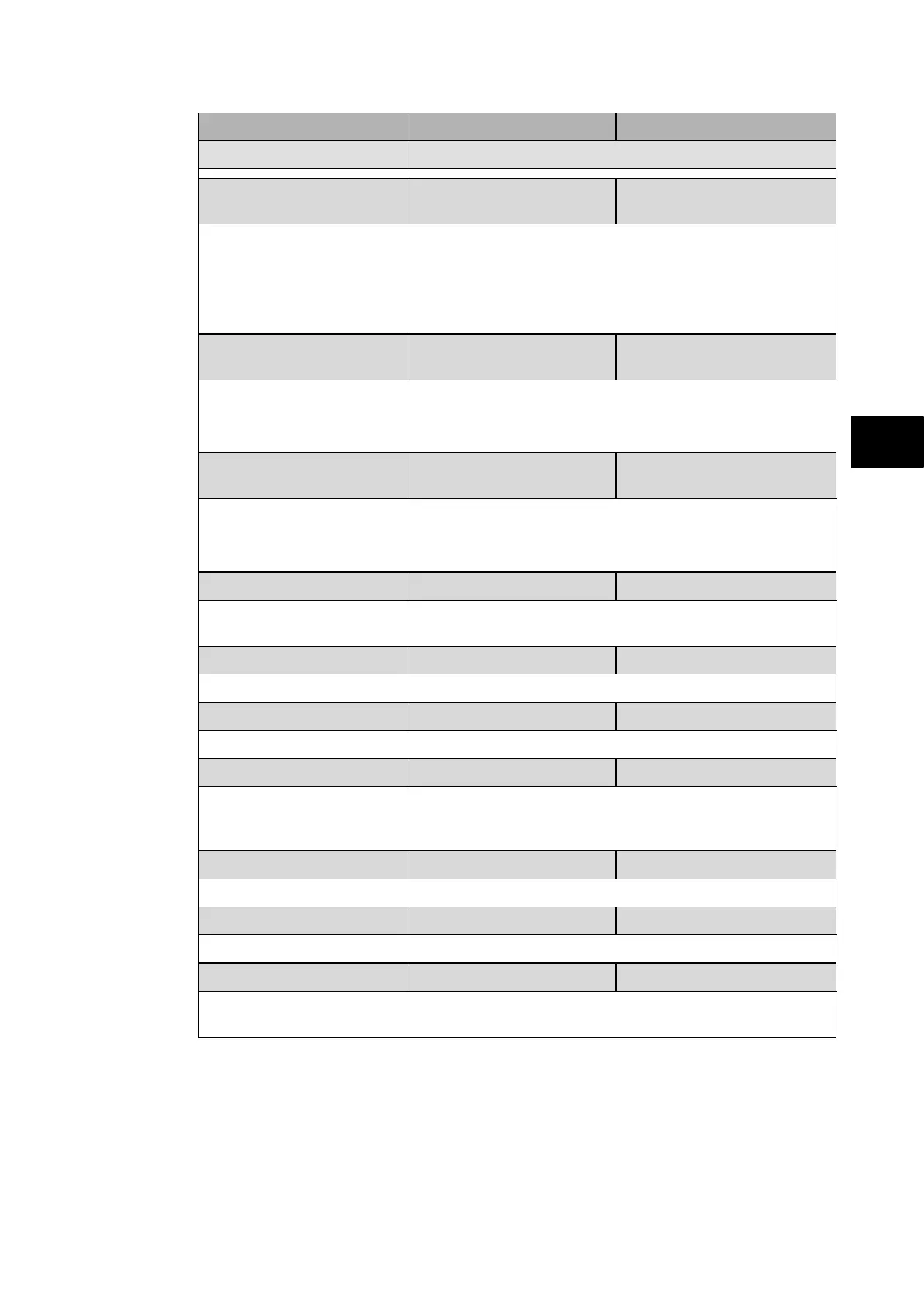P74x/EN ST/N
1, P742, P743
(ST) 4-
MENU TEXT Default Setting Available Settings
PU CONF & STATUS
PU in service 0000000000000000
00000000000
0 or 1
List of the PUs in service.
For example a topology scheme may define 12 PU:
5 PU for current phase and 7 PU for future.
This would be set to: 1111100000000000000000000000
PU connected 0000000000000000
00000000000
Live values
List of the PUs connected and synchronized with the CU. After reboot the CU waits for the
list of connected PUs to equal the PUs in service before enabling the busbar protection.
If there is a discrepancy the CU will not start and the scheme will be locked.
PU topo valid 0000000000000000
00000000000
Live values
List of PUs with valid topology data. After rebooting the CU checks the topology
configuration on all PUs and reports the result in this cell.
If there is a discrepancy the central unit will not start and the scheme will be locked.
Reset Circt Flt No Yes or No
After a circuitry fault has been detected, the user can accept and clear the error, using the
command from this cell. The command will be rejected if the fault is still present.
Circuitry Fault 00000000 Live values
List of the zones blocked by a circuitry fault
Circ Fault Phase Phase A or B or C or N
Faulty phase that blocks by a circuitry fault the zone
Reset PU Error No Yes or No
After a PU communication error has been detected, the user can accept and clear the
error, using the command from this cell. The command will NOT be rejected if the fault is
still present.
PU Error Locked 00000000 Live values
List of the zones blocked for PU communication error
87BB monitoring 00000000 Live values
List of the zones on which the differential busbar protection (87BB) is blocked
87BB&50BF disable 00000000 Live values
List of the zones on which the differential busbar protection (
87BB) AND 50BF protection
are blocked
1.1.5 Default settings restore
To restore the default values to the settings in any protection settings group, set the ‘restore
defaults’ cell to the relevant group number. Alternatively it is possible to set the ‘restore
defaults’ cell to ‘all settings’ to restore the default values to all of the relay’s settings, not just
the protection groups’ settings. The default settings will initially be placed in the scratchpad
and will only be used by the relay after they have been confirmed. Note that restoring
defaults to all settings includes the rear communication port settings, which may result in
communication via the rear port being disrupted if the new (default) settings do not match
those of the master station.