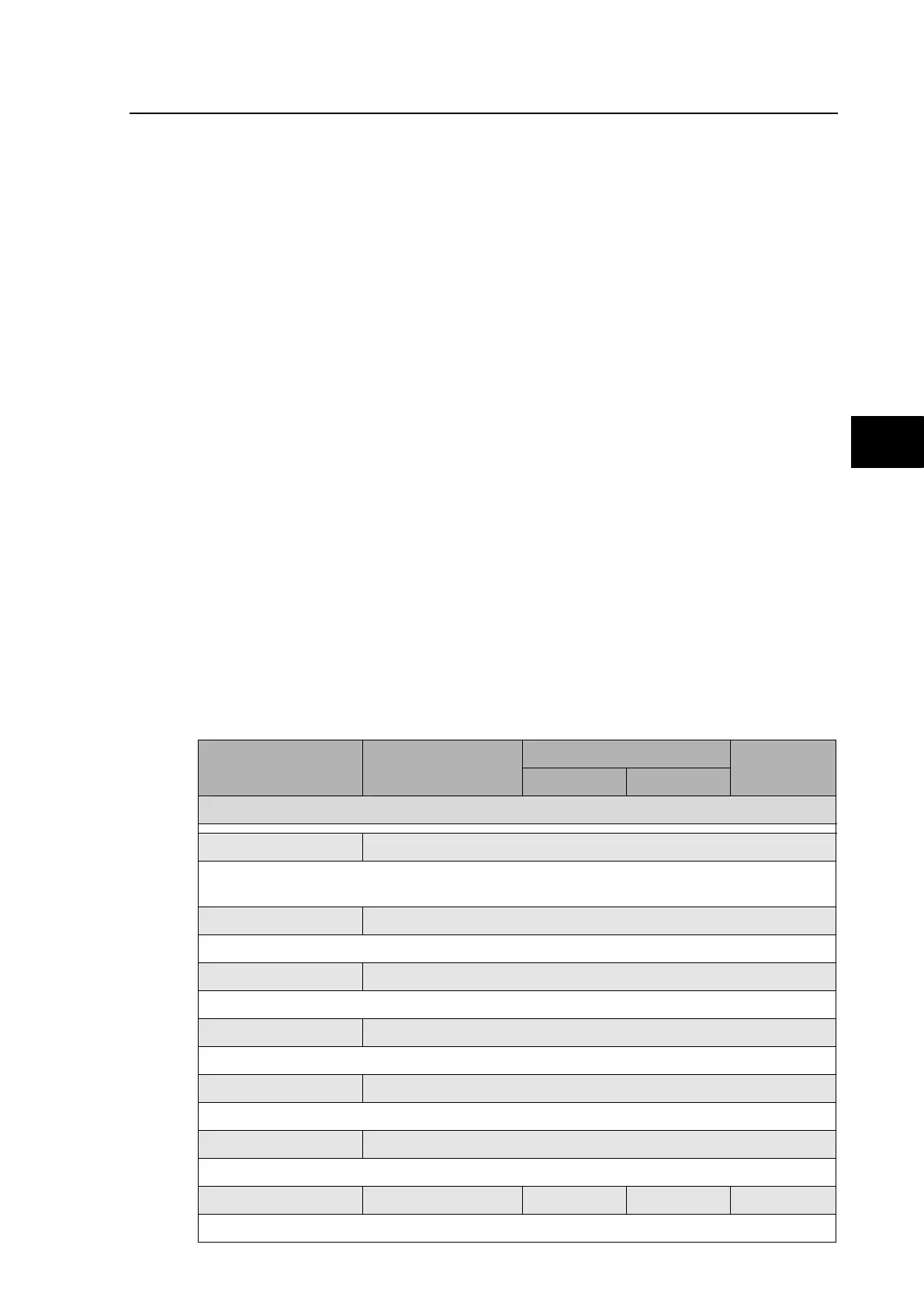P74x/EN ST/N
1, P742, P743
(ST) 4-
1. SETTINGS
The P74x must be configured to the system and application by means of appropriate
settings. The sequence in which the settings are listed and described in this chapter will be
the protection setting, control and configuration settings and the disturbance recorder
settings (see section P74x/EN GS for the detailed relay menu maps). The relay is supplied
with a factory-set configuration of default settings.
1.1 Relay settings configuration
The relay is a multi-function device that supports numerous different protection, control and
communication features. In order to simplify the setting of the relay, there is a configuration
settings column which can be used to enable or disable many of the functions of the relay.
The settings associated with any function that is disabled are made invisible; i.e. they are not
shown in the menu. To disable a function change the relevant cell in the ‘Configuration’
column from ‘Enabled’ to ‘Disabled’.
The configuration column controls which of the four protection settings groups is selected as
active through the ‘Active settings’ cell. A protection setting group can also be disabled in the
configuration column, provided it is not the present active group. Similarly, a disabled setting
group cannot be set as the active group.
The column also allows all of the setting values in one group of protection settings to be
copied to another group.
To do this firstly set the ‘Copy from’ cell to the protection setting group to be copied, then set
the ‘copy to’ cell to the protection group where the copy is to be placed. The copied settings
are initially placed in the temporary scratchpad, and will only be used by the relay following
confirmation.
1.1.1 “System data” column
1.1.1.1 Central Unit P741
This menu provides information for the device and general status of the P741 relay.
Menu Text Default Setting
Setting Range
Step Size
Min. Max.
SYSTEM DATA
Language English
The default language used by the device. Selectable as English, French, German,
Spanish.
Password ****
Device default password.
Description MiCOM P741
16 character relay description. Can be edited.
Plant Reference MiCOM
Associated plant description and can be edited.
Model Number P741??????????K
Relay model number. This display cannot be altered.
Serial Number 6 digits + 1 letter
Relay model number. This display cannot be altered.
Frequency 50Hz 50Hz 60Hz 10Hz
Relay set frequency. Settable between 50 and 60Hz
