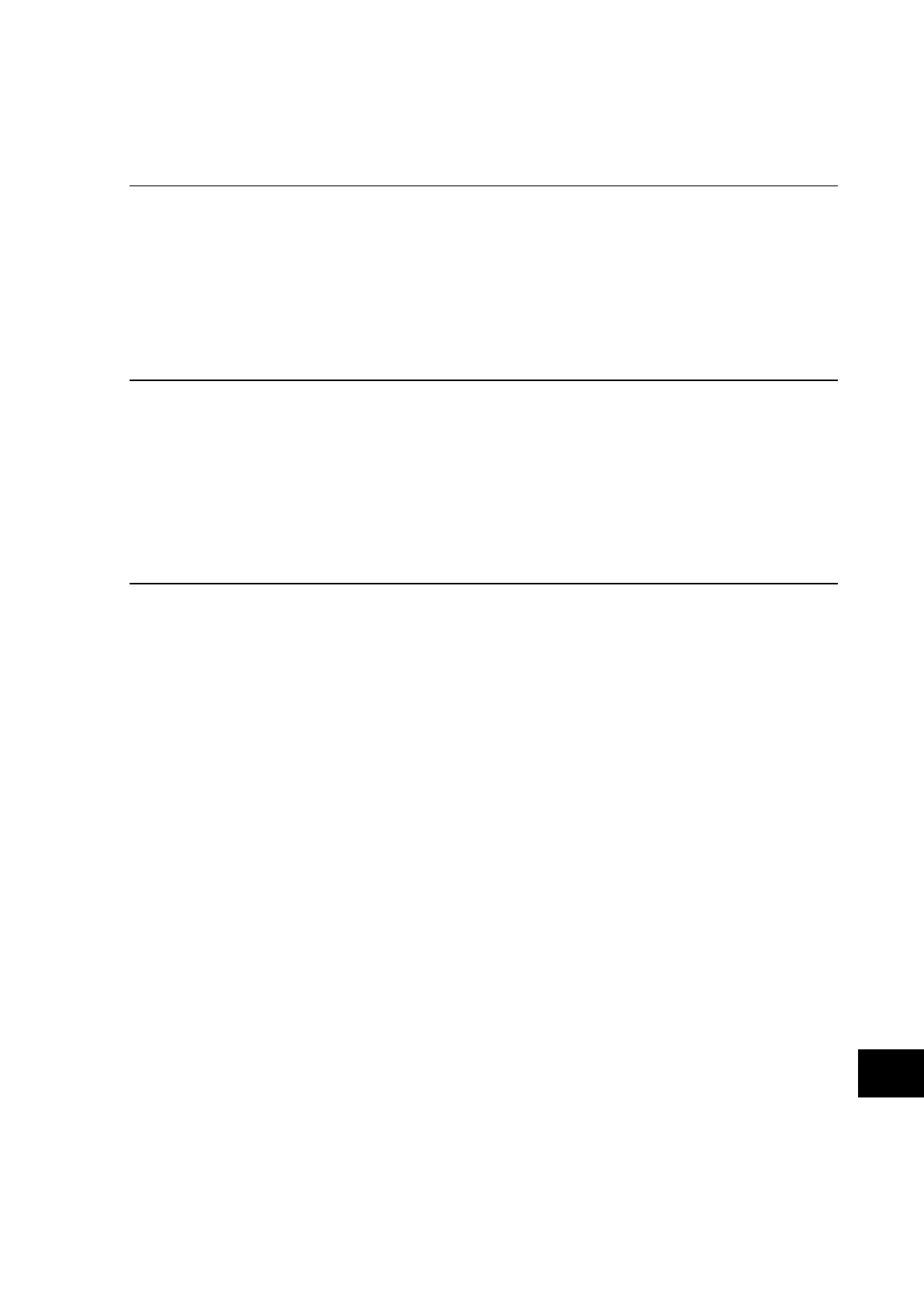IN
CONTENTS
1. RECEIPT OF RELAYS 3
2. HANDLING OF ELECTRONIC EQUIPMENT 4
3. STORAGE 5
4. UNPACKING 6
5. RELAY MOUNTING 7
5.1 Rack mounting 8
5.2 Panel mounting 9
6. RELAY WIRING 10
6.1 Medium and heavy duty terminal block connections 10
6.2 RS485 port 10
6.3 IRIG-B connections (P741 only) 11
6.4 RS232 port 11
6.5 Optical fiber connectors (when applicable) 11
6.6 Download/monitor port 11
6.7 Earth connection 11
7. P741 - CENTRAL UNIT 12
8. P742 – PERIPHERAL UNIT 14
9. P743 – PERIPHERAL UNIT 16
10. EXTERNAL CONNECTION DIAGRAMS 18