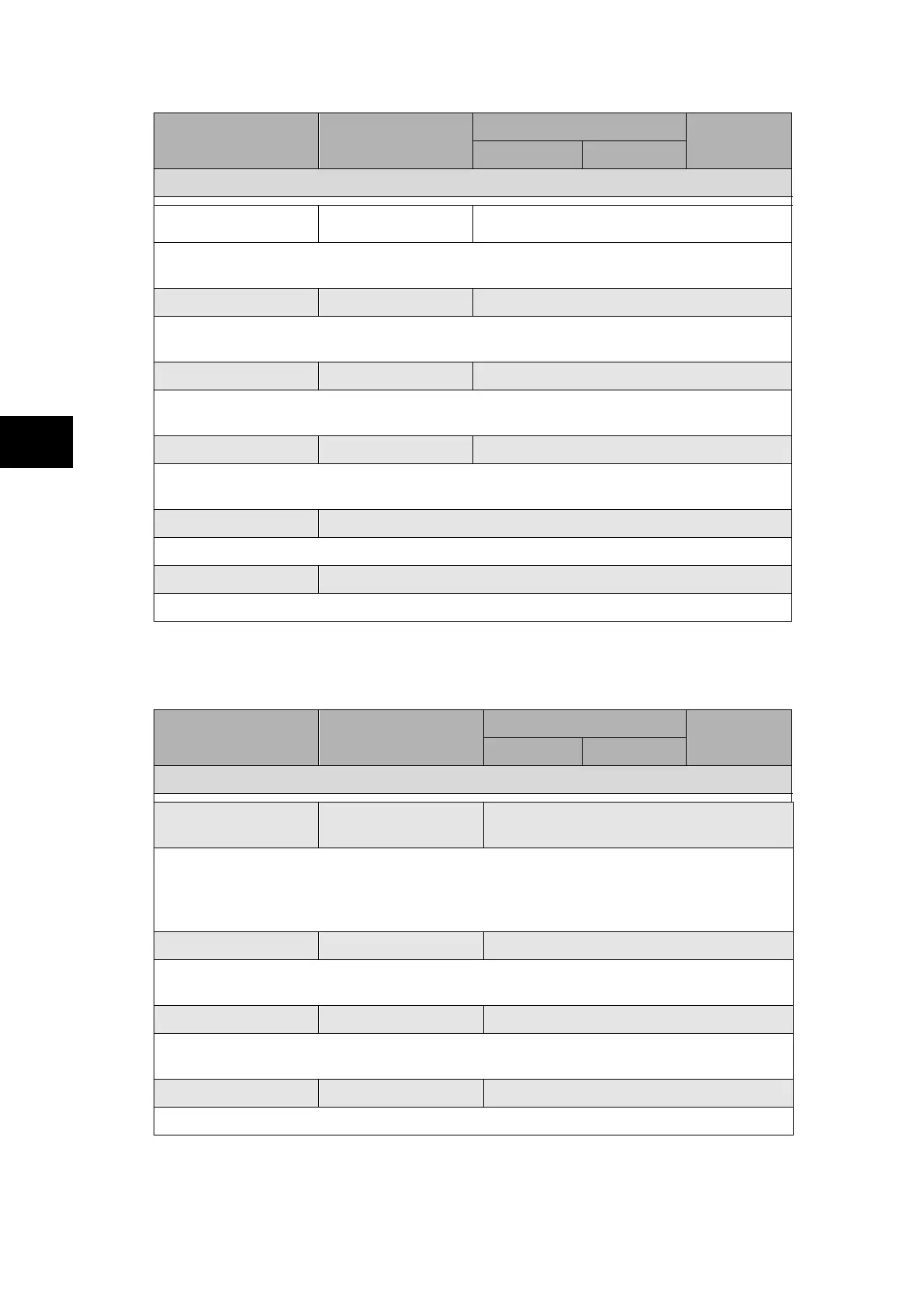x/EN ST/Na7
-
MiCOM P74
Menu Text Default Setting
Setting Range
Step Size
Min. Max.
RECORD CONTROL
Menu Text Default Setting Available Settings
Disabling this setting means that no event will be generated for any fault that produces a
fault record
Maint. Rec. Event Enabled Enabled or Disabled
Disabling this setting means that no event will be generated for any occurrence that
produces a maintenance record.
Protection Event Enabled Enabled or Disabled
Disabling this setting means that any operation of protection elements will not be logged
as an event.
Clear Dist Recs No No or Yes
Selecting “Yes” will cause the existing disturbance records to be cleared and an event will
be generated indicating that the disturbance records have been erased.
DDB 31 - 0 11111111111111111111111111111111
Displays the status of DDB signals 0 – 31.
DDB 2047 - 2016 11111111111111111111111111111111
Displays the status of DDB signals2016– 2047.
1.3.4 Measurements (“Measure’t setup” column)
This column is visible when the “Measure’t Setup” setting (“Configuration” column) =
“visible”.
Menu Text Default Setting
Setting Range
Step Size
Min. Max.
MEASUREMENT SETUP
Default Display Description
Description / Plant Reference / Idiff CZ /
Ibias CZ / Date and Time
This setting can be used to select the default display from a range of options, note that it is
also possible to view the other default displays whilst at the default level using the and
keys. However once the 15 minute timeout elapses the default display will revert to that
selected by this setting.
Local Values Primary Primary/Secondary
This setting controls whether measured values via the front panel user interface and the
front courier port are displayed as primary or secondary quantities.
Remote Values Primary Primary/Secondary
This setting controls whether measured values via the rear communication port are
displayed as primary or secondary quantities.
Remote2 Values Primary Primary/Secondary
As above for the 2
nd
rear port (when available)