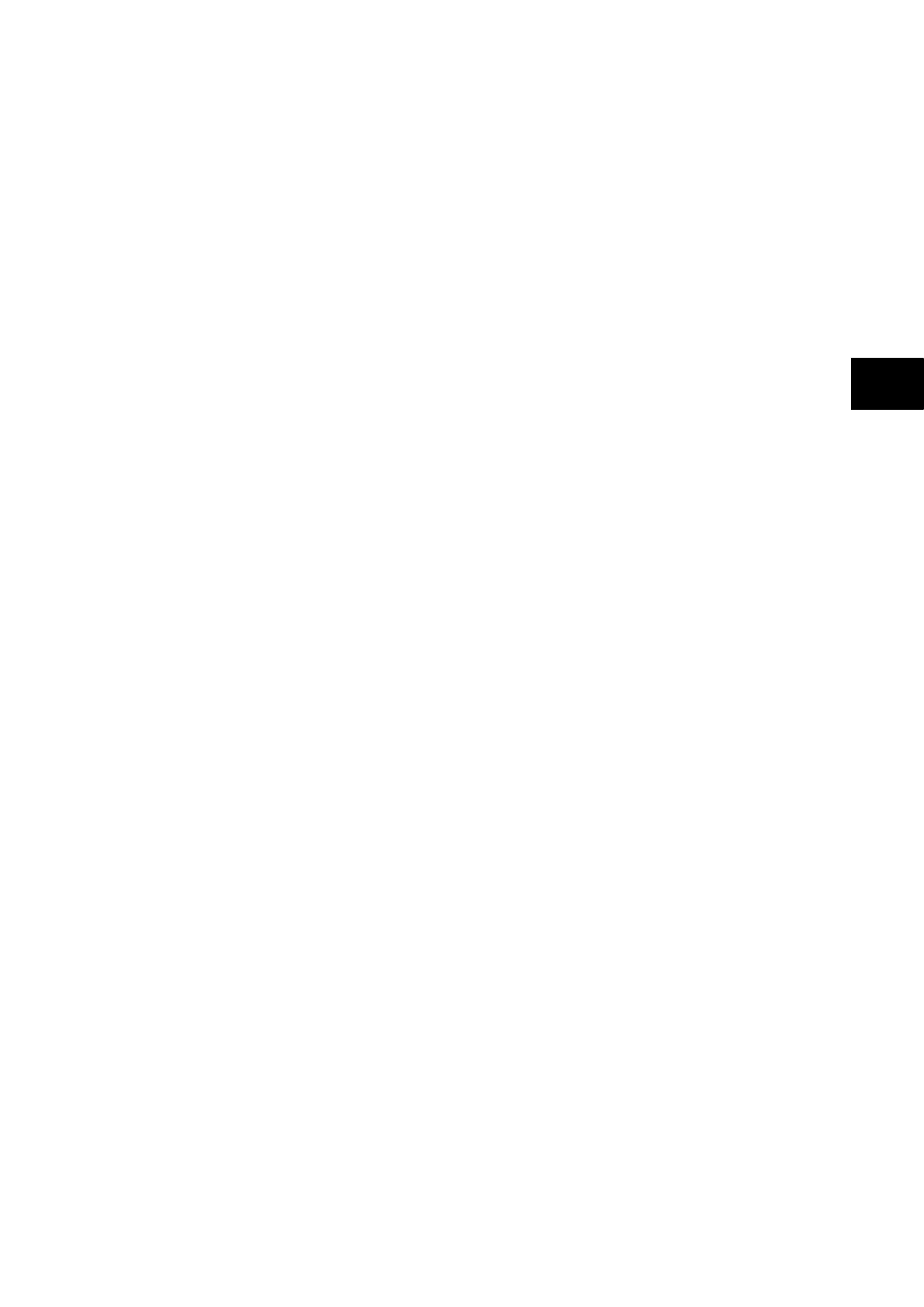(GS) 3-
If you need to restore the default values of the parameters, click the Restore Defaults
button.
The configurable parameters are as follows:
• Multicast Address: Use this field to configure the multicast destination address. All
DANPs in the network must be configured to operate with the same multicast address
for the purpose of network supervision.
• Node Forget Time: This is the time after which a node entry is cleared in the nodes
table.
• Life Check Interval: This defines how often a node sends a PRP_Supervision frame.
All DANPs shall be configured with the same Life Check Interval.
5.10 HSR CONFIGURATION
To view or configure the HSR Parameters:
1. Click the PRP/HSR Config button. The HSR Config screen appears.
2. To view the available parameters in the board that is connected, click the Retrieve
HSR Parameters from IED button.
3. To change the parameters, click the Set Parameters button and modify their values.
If you need to restore the default values of the parameters, click the Restore Defaults
button.
The configurable parameters are as follows:
• Multicast Address: Use this field to configure the multicast destination address. All
DANPs in the network must be configured to operate with the same multicast address
for the purpose of network supervision.
• Node Forget Time: This is the time after which a node entry is cleared in the nodes
table.
• Life Check Interval: This defines how often a node sends a PRP_Supervision frame.
All DANPs must be configured with the same Life Check Interval.
• Proxy Node Table Forget Time: This is the time after which a node entry is cleared
in the ProxyTable
• Proxy Node Table Max Entries: This is the maximum number of entries in the
ProxyTable
• Entry Forget Time: This is the time after which an entry is removed from the
duplicates
• Node Reboot Interval: This is the minimum time during which a node that reboots
remains silent
5.11 Filtering Database
The Filtering Database is used to determine how frames are forwarded or filtered across the
on-board Ethernet switch. Filtering information specifies the set of ports to which frames
received from a specific port are forwarded. The Ethernet switch examines each received
frame to see if the frame's destination address matches a source address listed in the
Filtering Database. If there is a match, the device uses the filtering/ forwarding information
for that source address to determine how to forward or filter the frame. Otherwise the frame
is forwarded to all the ports in the Ethernet switch (broadcast).
General tab
The Filtering Database contains two types of entry; static and dynamic. The Static Entries
are the source addresses entered by an administrator. The Dynamic Entries are the source
addresses learnt by the switch process. The Dynamic Entries are removed from the Filtering
Database after the Ageing Time. The Database holds a maximum of 1024 entries.
1. To access the forwarding database functions, if required, click the Filtering Database
button in the main window.