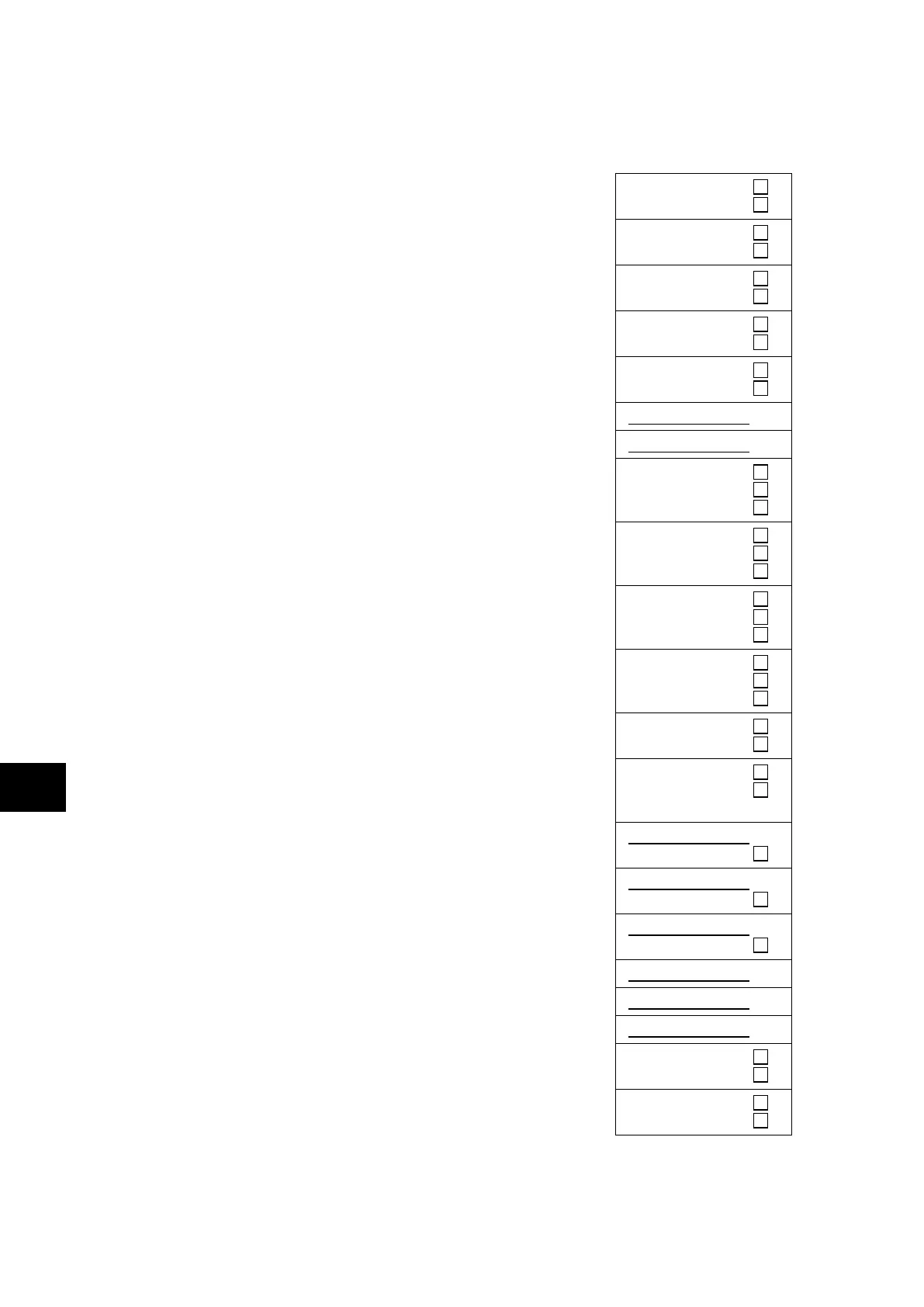CM
6 EIA(RS)232 InterMiCOM
Complete or delete as appropriate
Not for
P742
What was loopback mode setting? Int
Ext
Amber alarm LED illuminated? Yes
No
Did ‘IM loopback’ appear on LCD? Yes
No
Did ‘loopback status’ indicate ‘OK’? Yes
No
Did any other unexpected alarm appear? Yes
No
Enter applied test pattern’ ______________
Enter observed ‘IM output pattern’ ______________
‘Data CD status’ change from ‘OK’ to ‘FAIL’ upon
pin 1 disconnection?
Yes
No
Not applicable
‘FrameSync status’ change from ‘OK’ to ‘FAIL’ upon
pin 2-3 disconnection?
Yes
No
Not applicable
‘Message status’ change from ‘OK’ to ‘FAIL’ upon
pin 2-3 disconnection?
Yes
No
Not applicable
‘Channel status’ change from ‘OK’ to ‘FAIL’ upon
pin 2-3 disconnection?
Yes
No
Not applicable
Did ‘IM H/W status’ remain ‘OK’ throughout the
loopback testing?
Yes
No
Did amber LED and ‘IM loopback’ LCD alarm and
‘loopback status = OK’ clear on disabling the
loopback mode?
Yes
No
Enter Rx direct count ______________
Not applicable
Enter Rx perm count ______________
Not applicable
Enter Rx block count ______________
Not applicable
Enter Rx NewData count ______________
Enter Rx errored count ______________
Enter lost messages reading ______________ (%)
Was loopback test successful and in accordance to
Commissioning section 6.3.3 ?
Yes
No
Was reverting to service condition successful and in
accordance to Commissioning section 6.3.3?
Yes
No