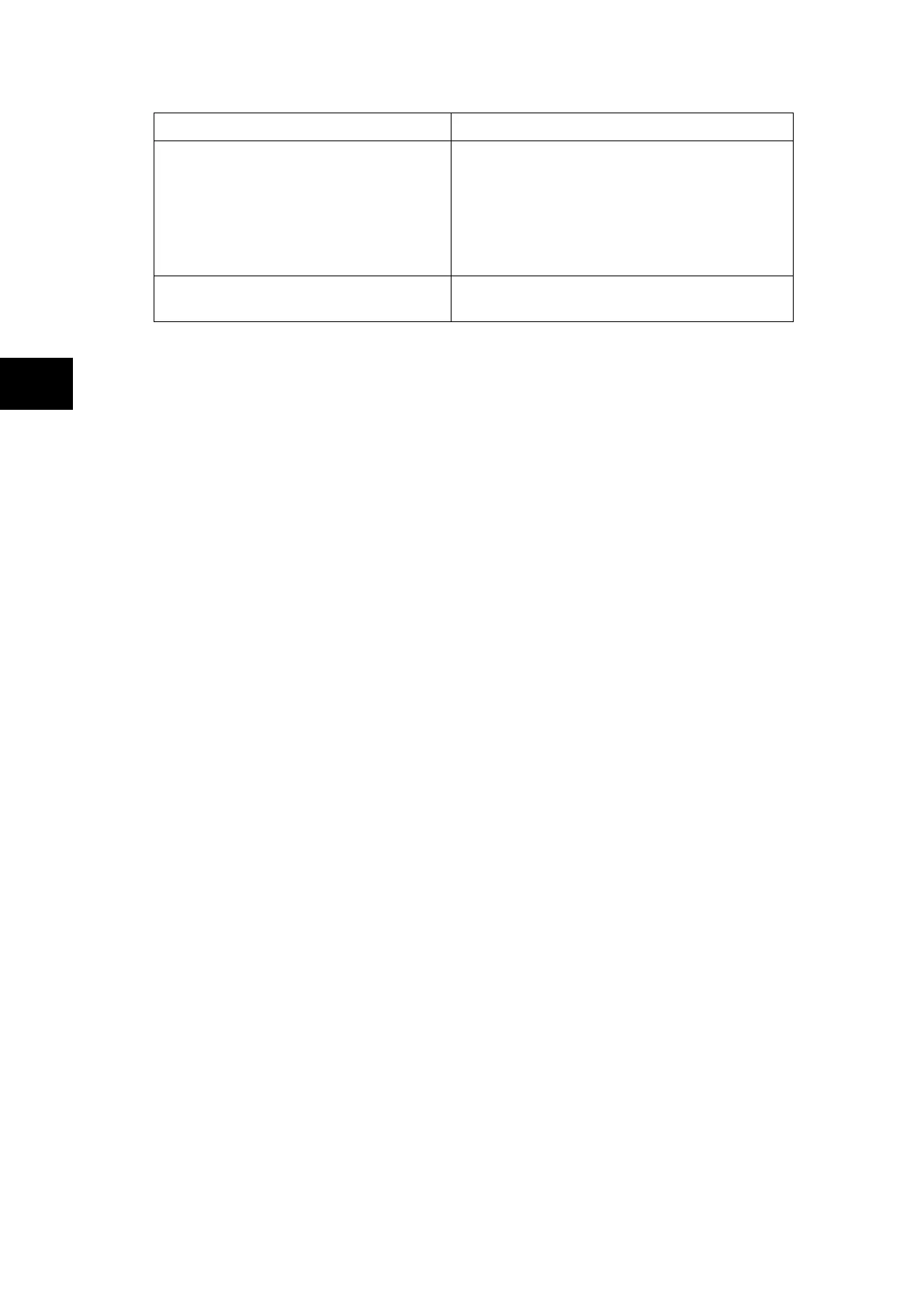-
Access level Operations enabled
Level 1
Password 1 or 2 required
As level 0 plus:
Control commands, e.g.
Circuit breaker open/close (when available).
Reset of fault and alarm conditions.
Reset LEDs.
Clearing of event and fault records.
Level 2
Password 2 required
As level 1 plus:
All other settings
Table 2
Each of the two passwords is 4 characters of upper case text. The factory default for both
passwords is AAAA. Each password is user-changeable once it has been correctly entered.
Entry of the password is achieved either by a prompt when a setting change is attempted, or
by moving to the ‘Password’ cell in the ‘System data’ column of the menu. The level of
access is independently enabled for each interface, that is to say if level 2 access is enabled
for the rear communication port, the front panel access will remain at level 0 unless the
relevant password is entered at the front panel. The access level enabled by the password
entry will time-out independently for each interface after a period of inactivity and revert to
the default level. If the passwords are lost an emergency password can be supplied - contact
GE with the relay’s serial number. The current level of access enabled for an interface can
be determined by examining the 'Access level' cell in the 'System data' column, the access
level for the front panel User Interface (UI), can also be found as one of the default display
options.
The relay is supplied with a default access level of 2, such that no password is required to
change any of the relay settings. It is also possible to set the default menu access level to
either level 0 or level 1, preventing write access to the relay settings without the correct
password. The default menu access level is set in the ‘Password control’ cell which is found
in the ‘System data’ column of the menu (note that this setting can only be changed when
level 2 access is enabled).
1.7 Relay configuration
The relay is a multi-function device that supports numerous different protection, control and
communication features. To simplify the setting of the relay, there is a configuration settings
column which can be used to enable or disable many of the functions of the relay. The
settings associated with any function that is disabled are made invisible, i.e. they are not
shown in the menu. To disable a function change the relevant cell in the ‘Configuration’
column from ‘Enabled’ to ‘Disabled’.
The configuration column controls which of the four protection settings groups is selected as
active through the ‘Active settings’ cell. A protection setting group can also be disabled in the
configuration column, provided it is not the present active group. Similarly, a disabled setting
group cannot be set as the active group.
1.8 Front panel user interface (keypad and LCD)
When the keypad is exposed it provides full access to the menu options of the relay, with the
information displayed on the LCD.
The
, , and keys which are used for menu navigation and setting value changes
include an auto-repeat function that comes into operation if any of these keys are held
continually pressed. This can be used to speed up both setting value changes and menu
navigation; the longer the key is held depressed, the faster the rate of change or movement
becomes.