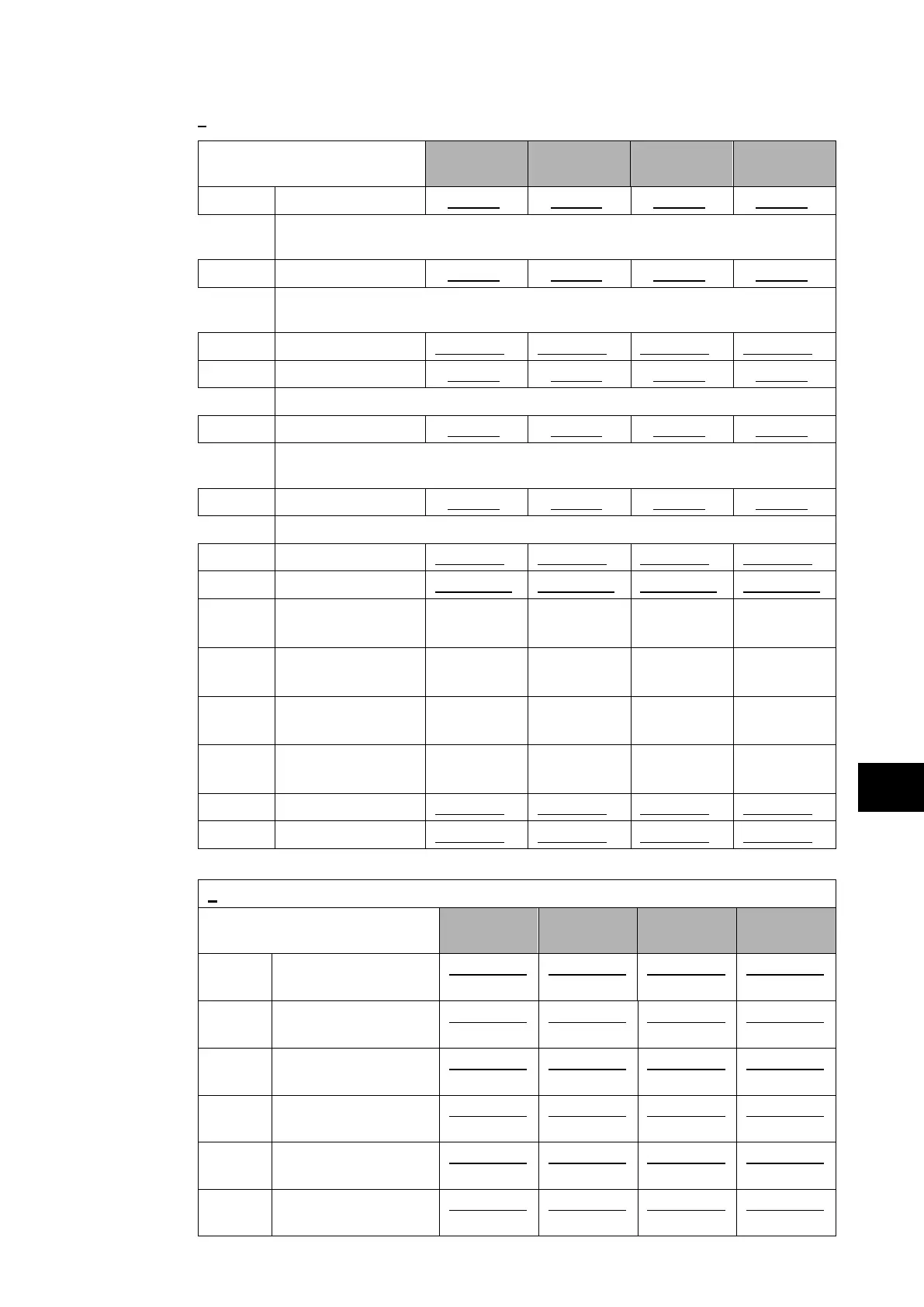CM
3100 BUSBAR OPTION
Group 1
Settings
Group 2
Settings
Group 3
Settings
Group 4
Settings
CZ Circ Fault Mode
[ ______ ] [ ______ ] [ ______ ] [ ______ ]
with: [1] = No Block & AlarmSR, [2] = No Block & Alarm, [3] = Self-Reset,
[4] = Alarm Latched, [5] = Blocking Latched
Zx Circ Fault Mode [ ______ ] [ ______ ] [ ______ ] [ ______ ]
with: [1] = Self-Reset, [2] = Alarm Latched, [3] = Blocking Latched,
[4] = Alarm&NoBlock !!!, [5] = AlmSR&NoBlck !!!.
If visible Circuitry tReset ________s ________s ________s ________s
If visible Circ. block mode [ ______ ] [ ______ ] [ ______ ] [ ______ ]
with: [1] = 3phase Blocking, [2] = Blocking / Phase.
CZ PU Err Mode [ ______ ] [ ______ ] [ ______ ] [ ______ ]
with: [1] = No Block & AlarmSR, [2] = No Block & Alarm, [3] = Self-Reset,
[4] = Alarm Latched, [5] = Blocking Latched.
Zx PU Err Mode [ ______ ] [ ______ ] [ ______ ] [ ______ ]
with: [1] = Self-Reset, [2] = Alarm Latched, [3] = Blocking Latched.
PU Error Timer ________s ________s ________s ________s
If visible PU Error tReset ________s ________s ________s ________s
SEF Block Alarm
Enabled/
Enabled/
Enabled/
Enabled/
Confirm Reset PU
Enabled/
Enabled/
Enabled/
Enabled/
3ph Block-Alarm
Enabled/
Enabled/
Enabled/
Enabled/
Delay Trip Status
Enabled/
Enabled/
Enabled/
Enabled/
Delay Trip Timer ________s ________s ________s ________s
Diff Display Min ________A ________A ________A ________A
4A00 INPUT LABELS
Default = “Opto Label xx”
Group 1
Settings
Group 2
Settings
Group 3
Settings
Group 4
Settings
Opto Input 1 _________
_________
_________
_________
Opto Input 2 _________
_________
_________
_________
Opto Input 3 _________
_________
_________
_________
Opto Input 4 _________
_________
_________
_________
Opto Input 5 _________
_________
_________
_________
Opto Input 6 _________
_________
_________
_________
