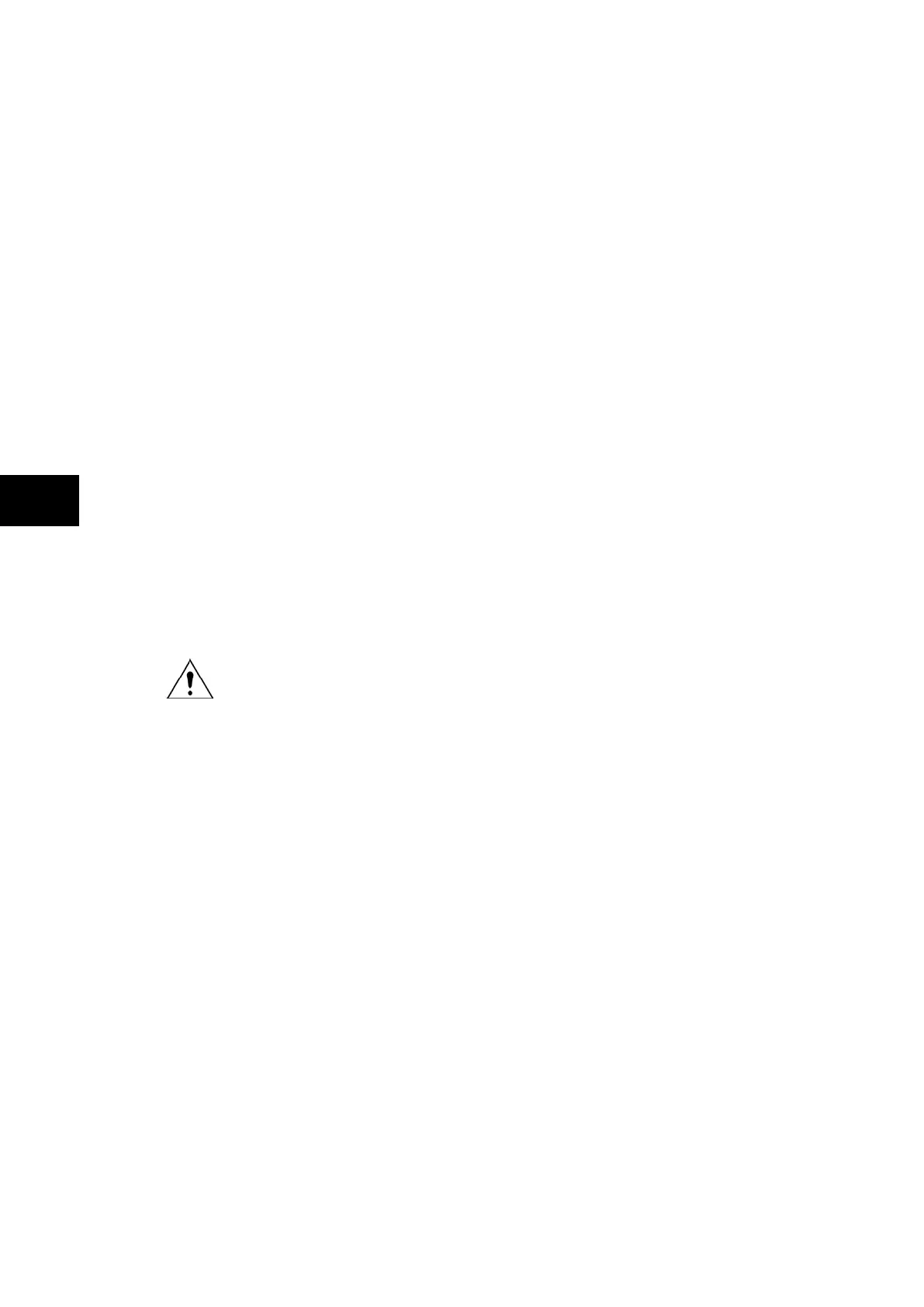Na7
-
MiCOM P741, P742
There were 3 options:
1. Blocking Latched
An alarm is provided and this alarm can only be reset manually,
The zone is blocked and this blocking can only be reset manually.
2. Alarm Latched
An alarm is provided and this alarm can only be reset manually,
The zone is blocked and this blocking will be automatically reset once the differential
current will disappear and after the set reset timer.
3. Self-Reset
An alarm is provided and this alarm can only be reset manually,
The zone is blocked and this blocking will be automatically reset once the differential
current will disappear and after the set reset timer.
These 3 options avoid maloperation in case of through fault during a circuitry fault.
From software E1.0, model 50, there are 2 more options:
1. Alarm and No blocking!!!
An alarm is provided and this alarm can only be reset manually,
The zone is not blocked!!!
2. Alarm Self-Reset and No blocking!!!
An alarm is provided.
The zone is not blocked!!!
THESE 2 OPTIONS WILL TRIP ONE OR MORE ZONE IN CASE OF
THROUGH FAULT DURING A CIRCUITRY FAULT:
The selection of “AlarmSR&No Blck !!!” or “Alarm & No Block !!!” modes
is effective only if no blocking zone is selected for Check zone circuitry
fault (CZ).
When “AlarmSR&No Blck !!!” or “Alarm & No Block !!!” setting is
selected, the protection will trip the related zone in case of an external
trip.
1.2.8.1.2 Options for a PU error mode
When something happens on the Peripheral Units that creates a loss of communication for a
Zone such as loss of power supply or fibre optic cut etc…, it is detected by the Central Unit.
To deal with this there are 3 options:
1. Blocking Latched
An alarm is provided and this alarm can only be reset manually,
The zone is blocked and this blocking can only be reset manually.
2. Alarm Latched
An alarm is provided and this alarm can only be reset manually,
The zone is blocked and this blocking will be automatically reset once the
communication will be reinstated and after the set reset timer.
3. Self-Reset
An alarm is provided and the zone is blocked.
The alarm and the blocking will be automatically reset once the communication will be
reinstated and after the set reset timer.
These 3 options avoid maloperation in case of switch on to a through fault during
maintenance for example.