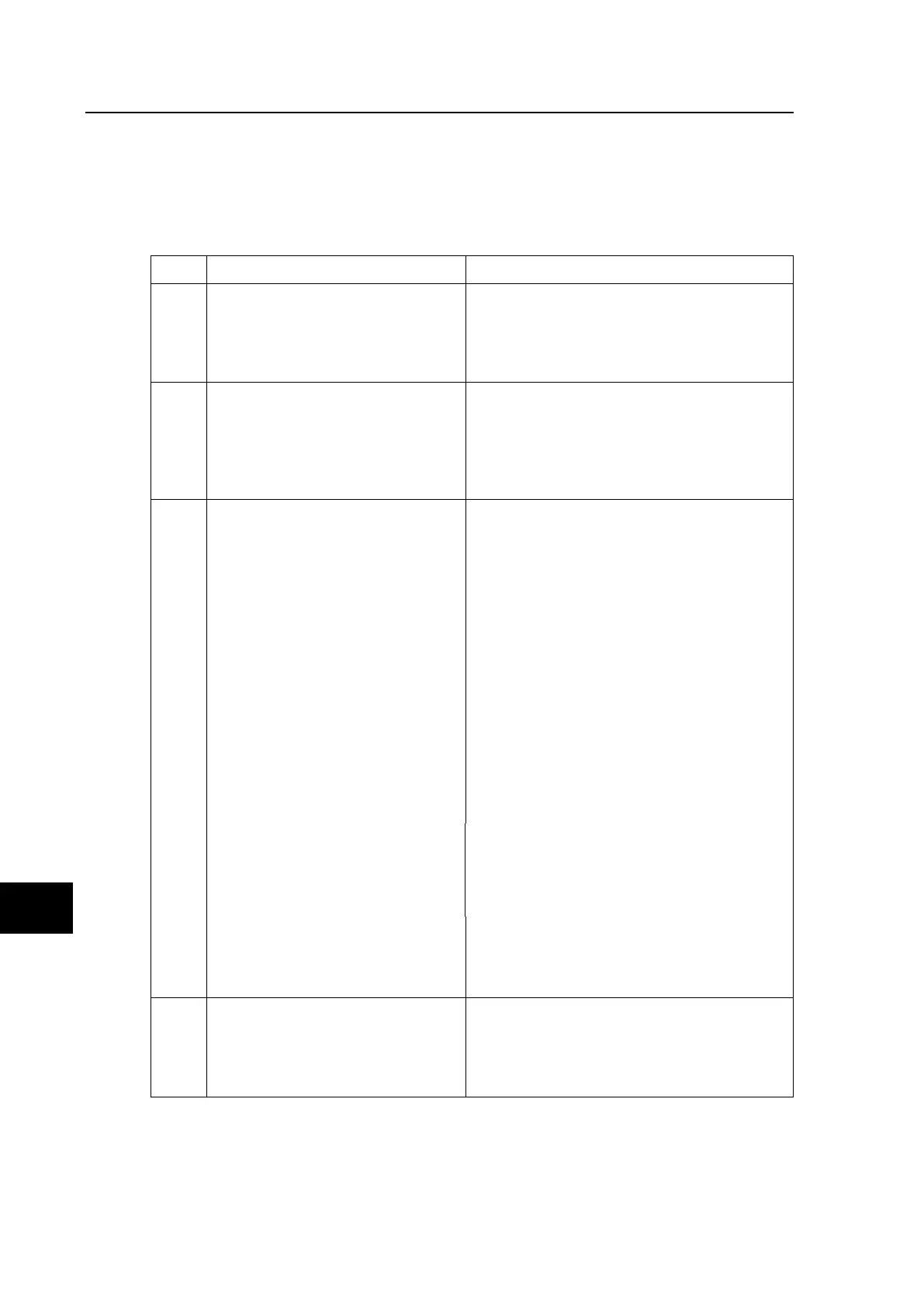x/EN TS/Na7
MiCOM P74
4. ERROR MESSAGE/CODE ON POWER-UP
During the power-up sequence of the relay self-testing is performed as indicated by the
messages displayed on the LCD. If an error is detected by the relay during these self-tests
then an error message will be displayed and the power-up sequence will be halted. If the
error occurs when the relay application software is executing then a maintenance record will
be created and the relay will reboot.
Test Check Action
1
Is an error message or code
permanently displayed during
power up?
If relay locks up and displays an error code
permanently then proceed to test 2. If the
relay prompts for input by the user proceed
to test 4. If the relay re-boots automatically
then proceed to test 5
2
Record displayed error, then
remove and re-apply relay auxiliary
supply.
Record whether the same error code is
displayed when the relay is rebooted. If no
error code is displayed then contact the local
service centre stating the error code and
relay information. If the same code is
displayed proceed to test 3.
3
Error code Identification
Following text messages (in
English) will be displayed if a
fundamental problem is detected
preventing the system from
booting:
Bus Fail – address lines
SRAM Fail – data lines
FLASH Fail format error
FLASH Fail checksum
Code Verify Fail
The following hex error codes
relate to errors detected in specific
relay modules:
These messages indicate that a problem has
been detected on the main processor board
of the relay (located in the front panel).
0c140005/0c0d0000 Input Module (inc. Opto-isolated inputs)
0c140006/0c0e0000 Output Relay Cards
Last 4 digits provide details on the
actual error.
Other error codes relate to problems within
the main processor board hardware or
software. It will be necessary to contact GE
with details of the problem for a full analysis.
4
Relay displays message for
corrupt settings and prompts for
restoration of defaults to the
affected settings.
The power up tests have detected corrupted
relay settings, it i
defaults to allow the power-
completed. It will then be necessary to
re-apply the application-specific settings.
