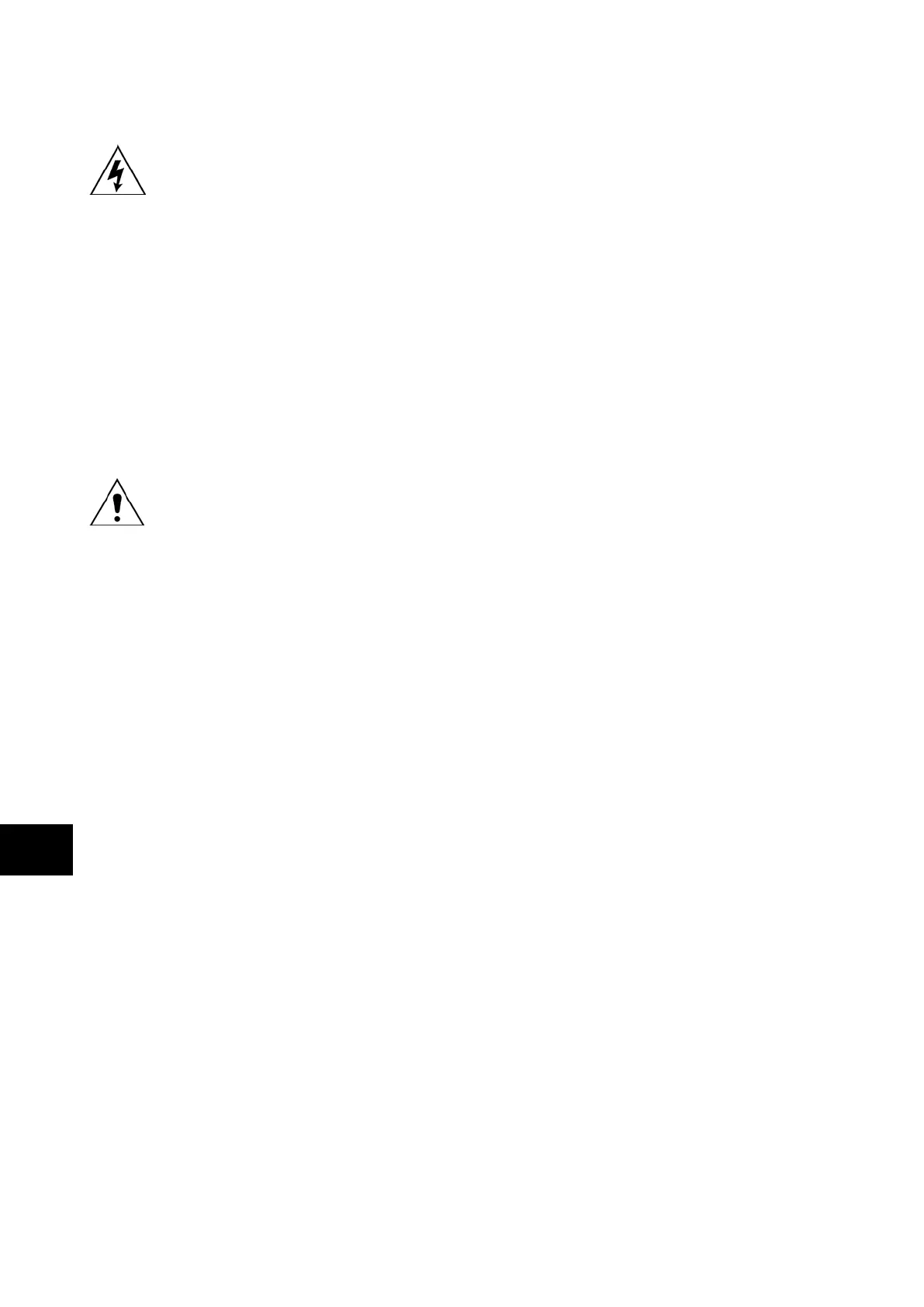x/EN MT/Ma7
-
MiCOM P74
To replace any of the relay’s PCBs it is necessary to first remove the front panel.
Before removing the front panel to replace a PCB the auxiliary supply must be
removed. It is also strongly recommended that the voltage and current transformer
connections and trip circuit are isolated.
Open the top and bottom access covers. With size 60TE/80TE cases the access covers
have two hinge-assistance T-pieces which clear the front panel moulding when the access
covers are opened by more than 90°, thus allowing their removal.
If fitted, remove the transparent secondary front cover. A description of how to do this is
given in the ‘Introduction’.
By applying outward pressure to the middle of the access covers, they can be bowed
sufficiently so as to disengage the hinge lug allowing the access cover to be removed. The
screws that fasten the front panel to the case are now accessible.
The size 40TE case has four crosshead screws fastening the front panel to the case, one in
each corner, in recessed holes. The size 60TE/80TE case has an additional two screws, one
midway along each of the top and bottom edges of the front plate. Undo and remove the
screws.
Do not remove the screws with the larger diameter heads which are accessible when
the access covers are fitted and open. These screws hold the relay in its mounting
(panel or cubicle).
When the screws have been removed, the complete front panel can be pulled forward and
separated from the metal case.
Caution should be observed at this stage because the front panel is connected to the rest of
the relay circuitry by a 64-way ribbon cable.
Additionally, from here on, the internal circuitry of the relay is exposed and not protected
against electrostatic discharges, dust ingress, etc. Therefore, ESD precautions and clean
working conditions should be maintained at all times.
The ribbon cable is fastened to the front panel using an IDC connector; a socket on the cable
itself and a plug with locking latches on the front panel. Gently push the two locking latches
outwards which will eject the connector socket slightly. Remove the socket from the plug to
disconnect the front panel.
The PCBs within the relay are now accessible. Figures 8, 9 and 10 show the PCB locations
for the Central Unit (P741) in a size 80 TE case, and for Peripheral Units either in a size 40
TE case (P742) or in a size 60 TE case (P743).
Note: The numbers above the case outline identify the guide slot reference
for each printed circuit board. Each printed circuit board has a label
stating the corresponding guide slot number to ensure correct
re-location after removal. To serve as a reminder of the slot
numbering there is a label on the rear of the front panel metallic
screen.