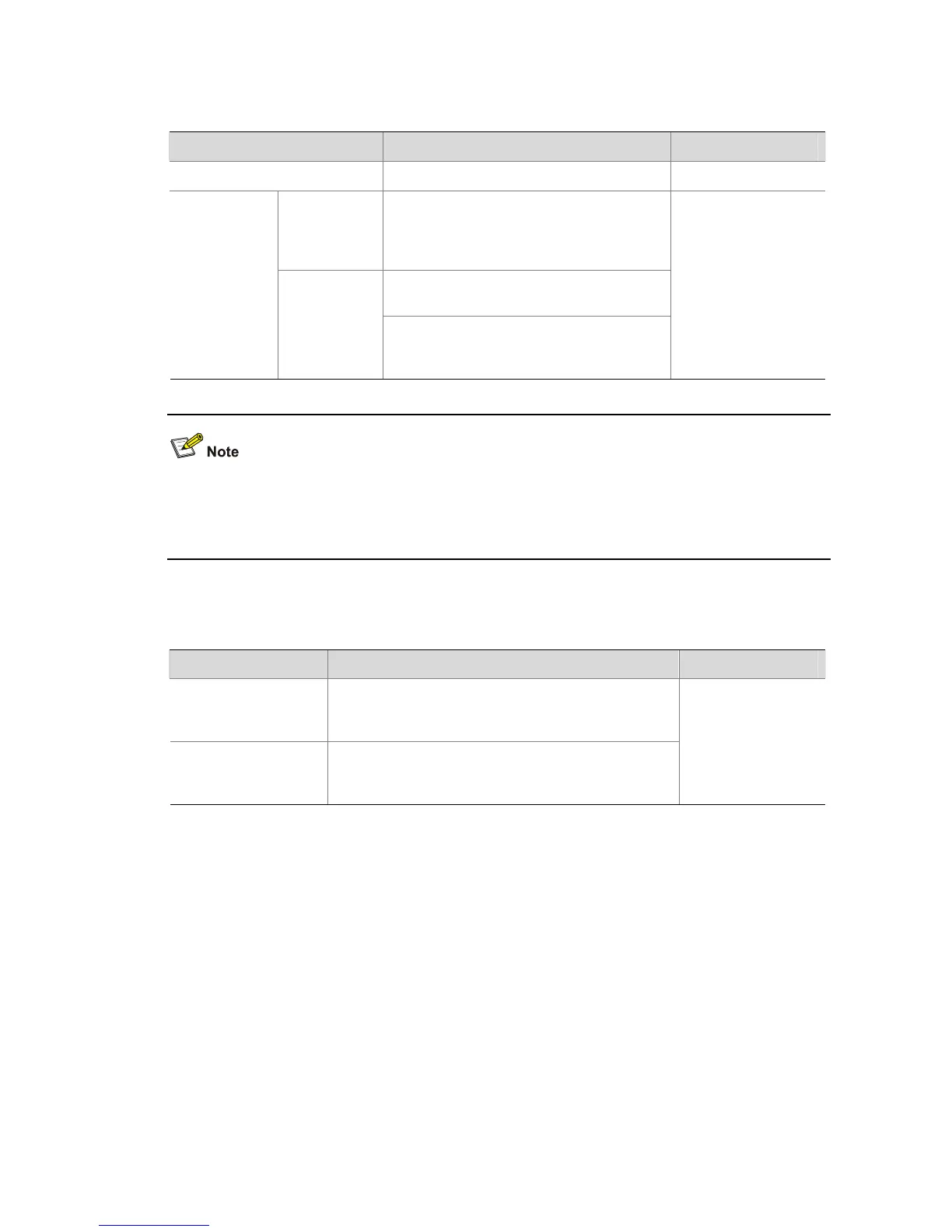2-2
Configuring Port Binding
Follow these steps to configure port binding:
To do... Use the command... Remarks
Enter system view
system-view
—
In system
view
am user-bind mac-addr mac-address
{ ip-addr ip-address s | ipv6
ipv6-address } [ interface interface-type
interface-number ]
interface interface-type interface-number
Bind the MAC
address and
IP address of
a user to a
specific port
In Ethernet
port view
am user-bind { mac-addr mac-address
[ ip-addr ip-address | ipv6 ipv6-address ] |
ip-addr ip-address | ipv6 ipv6-address }
Either is required.
By default, no user
MAC address or IP
address is bound to a
port.
z An IP address can be bound to only one port at a time.
z A MAC address can be bound to only one port at a time.
z For the same port, port-IP-MAC binding is mutually exclusive with port-IP binding.
Displaying and Maintaining Port Binding Configuration
To do... Use the command... Remarks
Display port binding
information
display am user-bind [ interface interface-type
interface-number | ip-addr ip-address | mac-addr
mac-address ]
Display IPv6 port
binding information
display am user-bind ipv6 [ interface
interface-type interface-number | ipv6-address |
mac-address mac-address | unit unit-id ]
Available in any
view
Port Binding Configuration Example
Port Binding Configuration Example
Network requirements
It is required to bind the MAC and IP addresses of Host A to Ethernet 1/0/1 on Switch A, so as to prevent
malicious users from using the IP address they steal from Host A to access the network.
