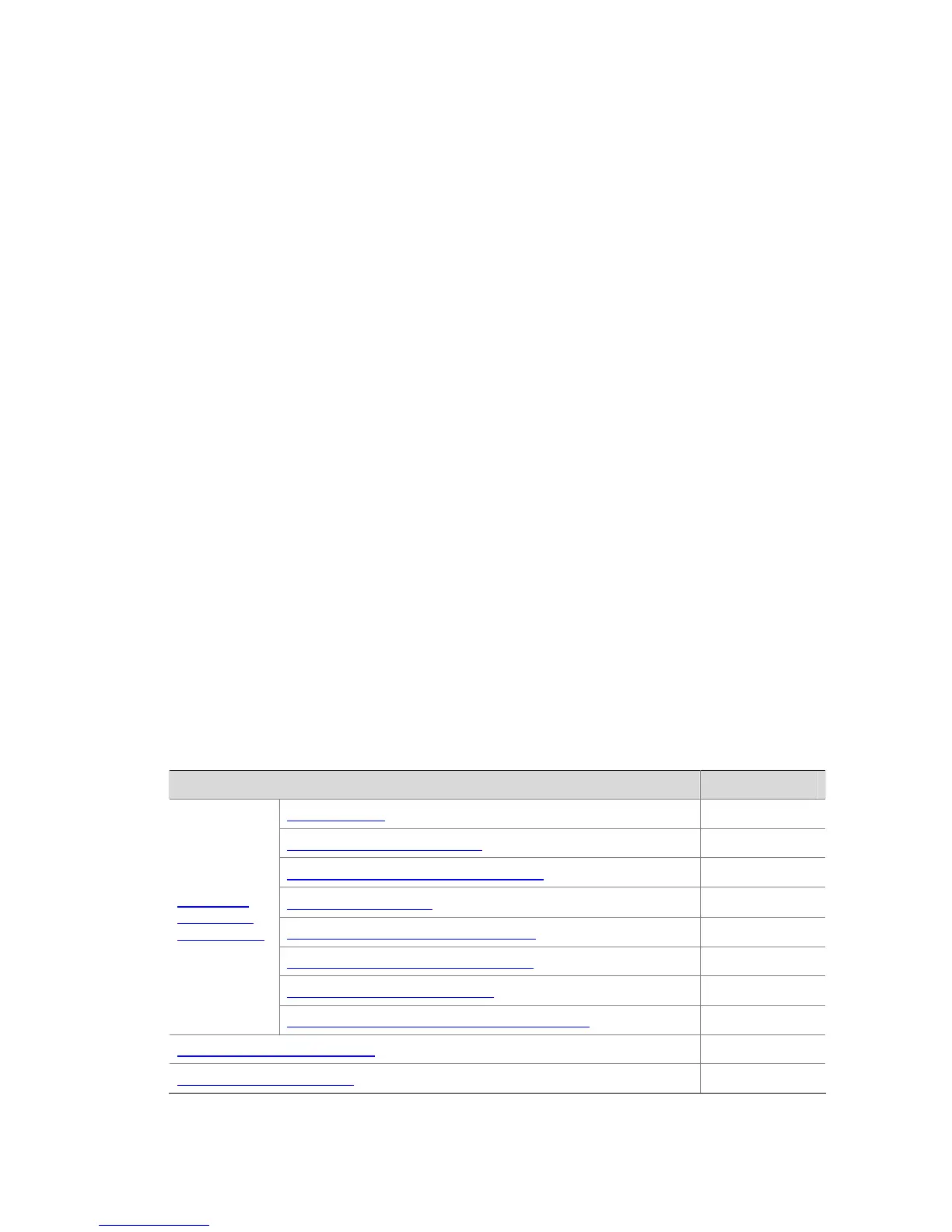1-6
How LLDP Works
Transmitting LLDP frames
An LLDP-enabled port operating in TxRx mode or Tx mode sends LLDP frames to its directly connected
devices both periodically and when the local configuration changes. To prevent the network from being
overwhelmed by LLDP frames at times of frequent local device information change, an interval is
introduced between two successive LLDP frames.
This interval is shortened to 1 second in either of the following two cases:
z A new neighbor is discovered, that is, a new LLDP frame is received carrying device information
new to the local device.
z The LLDP operating mode of the port changes from Disable/Rx to TxRx or Tx.
This is the fast sending mechanism of LLDP. With this mechanism, a specific number of LLDP frames
are sent successively at the 1-second interval to help LLDP neighbors discover the local device as soon
as possible. Then, the normal LLDP frame transmit interval resumes.
Receiving LLDP frames
An LLDP-enabled port operating in TxRx mode or Rx mode checks the TLVs carried in every LLDP
frame it receives for validity violation. If valid, the information is saved and an aging timer is set for it
based on the time to live (TTL) TLV carried in the LLDPDU. If the TTL TLV is zero, the information is
aged out immediately.
Protocols and Standards
The protocols and standards related to LLDP include:
z IEEE 802.1AB-2005, Station and Media Access Control Connectivity Discovery
z ANSI/TIA-1057, Link Layer Discovery Protocol for Media Endpoint Devices
LLDP Configuration Task List
Complete these tasks to configure LLDP:
Task Remarks
Enabling LLDP Required
Setting LLDP Operating Mode Optional
Setting the LLDP Re-Initialization Delay Optional
Enabling LLDP Polling Optional
Configuring the TLVs to Be Advertised Optional
Configuring the Management Address Optional
Setting Other LLDP Parameters Optional
Performing
Basic LLDP
Configuration
Setting an Encapsulation Format for LLDPDUs Optional
Configuring CDP Compatibility Optional
Configuring LLDP Trapping
Optional
