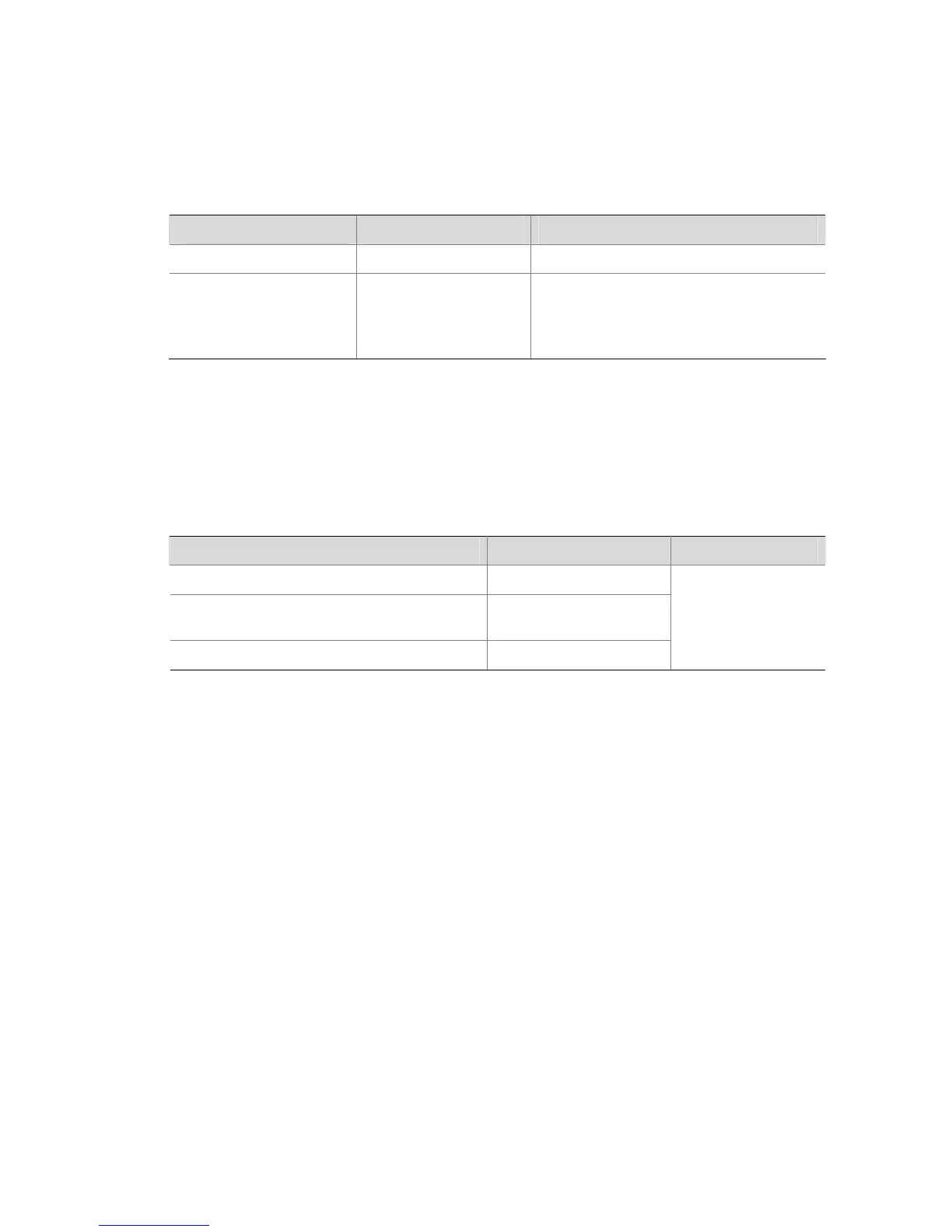3-2
HABP Client Configuration
HABP clients reside on switches attached to HABP servers. After you enable HABP for a switch, the
switch operates as an HABP client by default. So you only need to enable HABP on a switch to make it
an HABP client.
Table 3-2 Configure an HABP client
Operation Command Remarks
Enter system view
system-view
—
Enable HABP
habp enable
Optional
HABP is enabled by default. And a switch
operates as an HABP client after you
enable HABP for it.
Displaying HABP
After performing the above configuration, you can display and verify your HABP-related configuration
by execute the display command in any view.
Table 3-3 Display HABP
Operation Command Remarks
Display HABP configuration and status
display habp
Display the MAC address table maintained by
HABP
display habp table
Display statistics on HABP packets
display habp traffic
These commands
can be executed in
any view.
