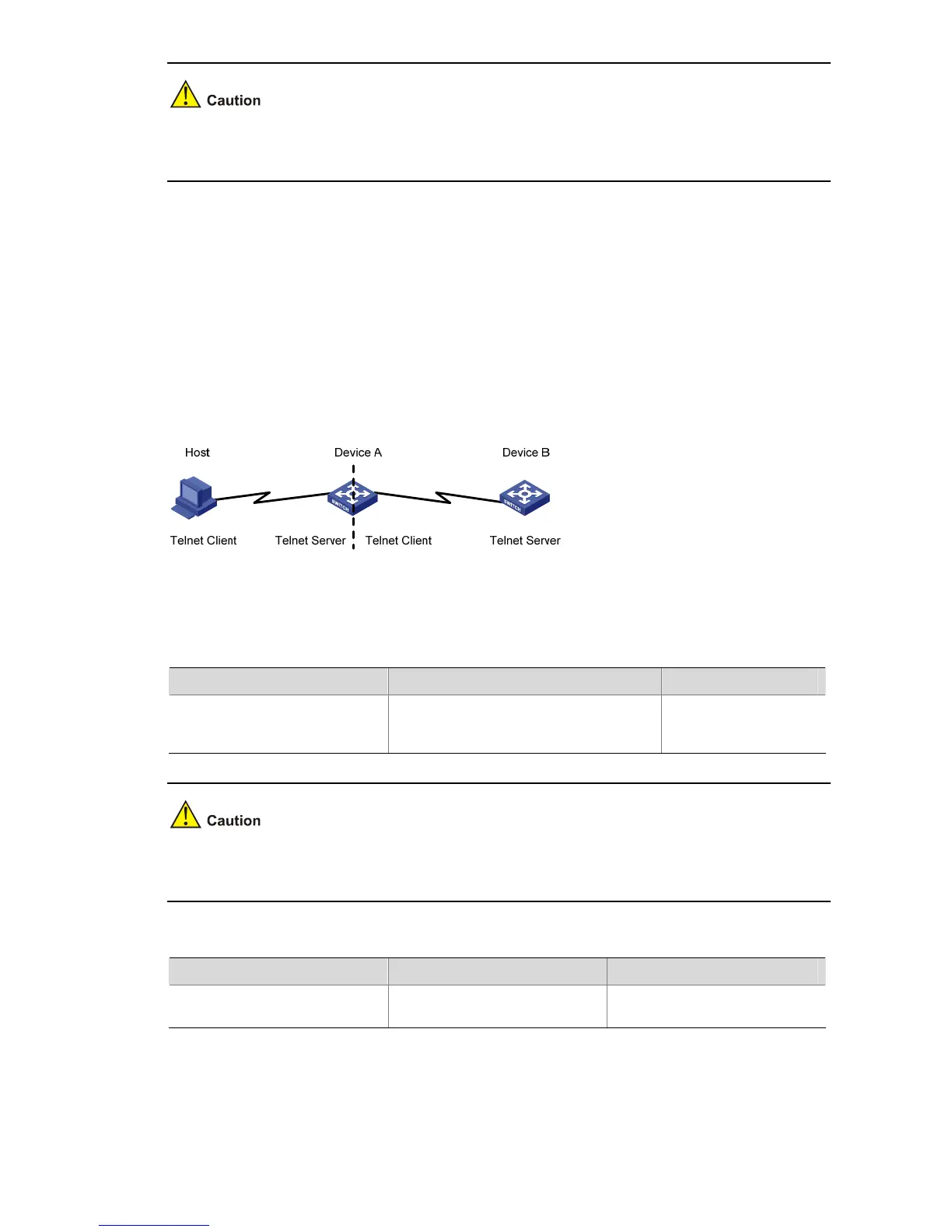2-3
When you use the tftp ipv6 command to connect to the TFTP server, you must specify the “–i” keyword
if the destination address is a link-local address.
IPv6 Telnet
Telnet protocol belongs to application layer protocols of the TCP/IP protocol suite, and is used to
provide remote login and virtual terminals. The device can be used either as a Telnet client or a Telnet
server.
As the following figure shows, the Host is running Telnet client application of IPv6 to set up an IPv6
Telnet connection with Device A, which serves as the Telnet server. If Device A again connects to
Device B through Telnet, the Device A is the Telnet client and Device B is the Telnet server.
Figure 2-2 Provide Telnet services
Configuration prerequisites
Enable Telnet on the Telnet server and configure the authentication method. For details, refer to Login.
Table 2-4 Set up IPv6 Telnet connections
To do… Use the command… Remarks
Perform the
telnet
command on
the Telnet client to log in to other
devices
telnet ipv6
remote-system [
-i
interface-type
interface-number ] [ port-number ]
Required
Available in user view
When you use the telnet ipv6 command to connect to the Telnet server, you must specify the “–i”
keyword if the destination address is a link-local address.
Displaying and maintaining IPv6 Telnet
To do… Use the command… Remarks
Display the use information of the
users who have logged in
display users
[
all
] Available in any view
