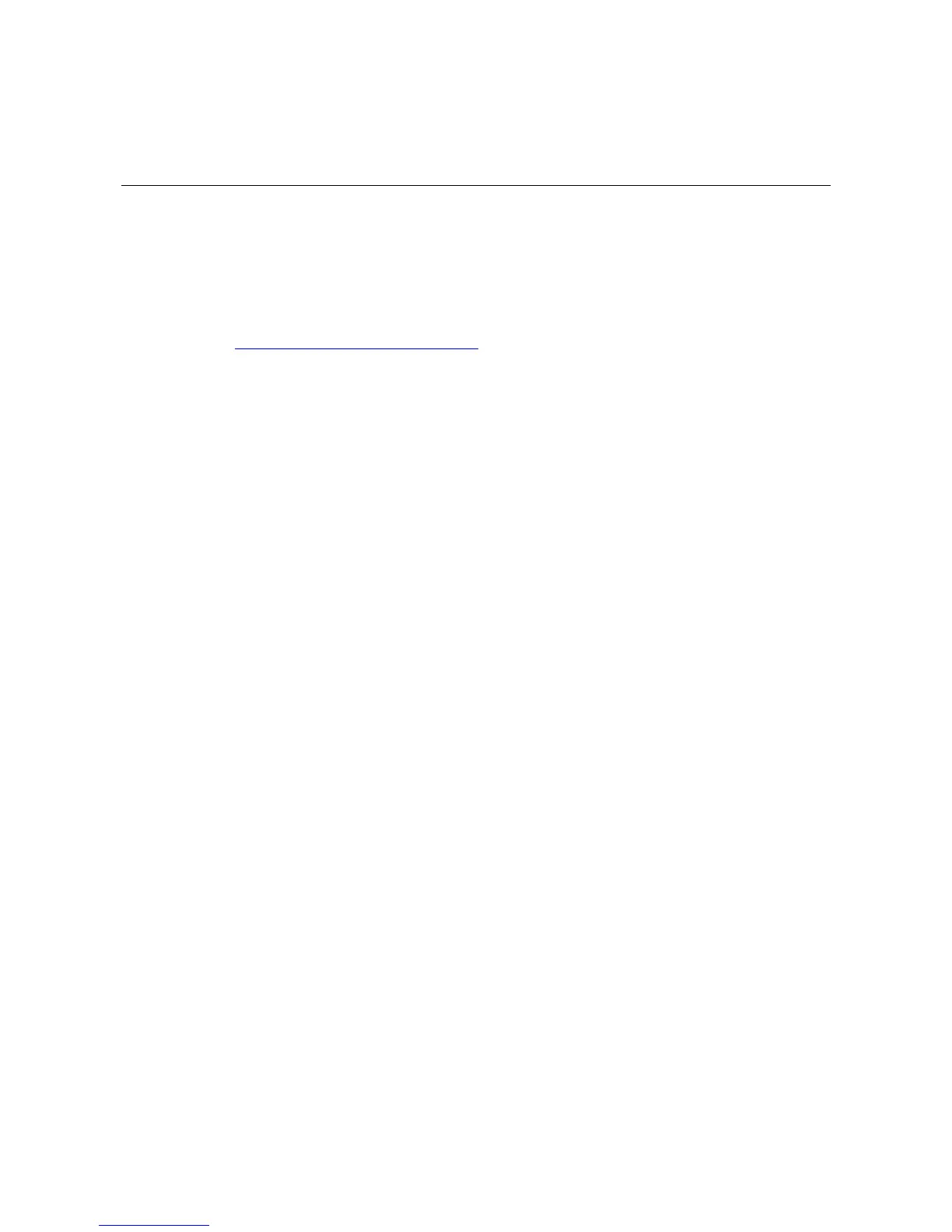5-1
5 DHCP/BOOTP Client Configuration
Introduction to DHCP Client
After you specify a VLAN interface as a DHCP client, the device can use DHCP to obtain parameters
such as IP address dynamically from the DHCP server, which facilitates user configuration and
management.
Refer to “
Obtaining IP Addresses Dynamically” for the process of how a DHCP client dynamically
obtains an IP address through DHCP.
Introduction to Automatic Configuration
Application Background
With the automatic configuration feature, a device, upon startup without any configuration file, can
automatically obtain a configuration file from a remote server for initialization.
Since the devices of an enterprise network may be deployed in a wide geographical area, the task of
manually configuring each device is huge. With the automatic configuration feature, the network
administrator can save the configuration file on a server for other devices to get.
Therefore, the automatic configuration feature simplifies network configuration and facilitates the
centralized management of devices.
