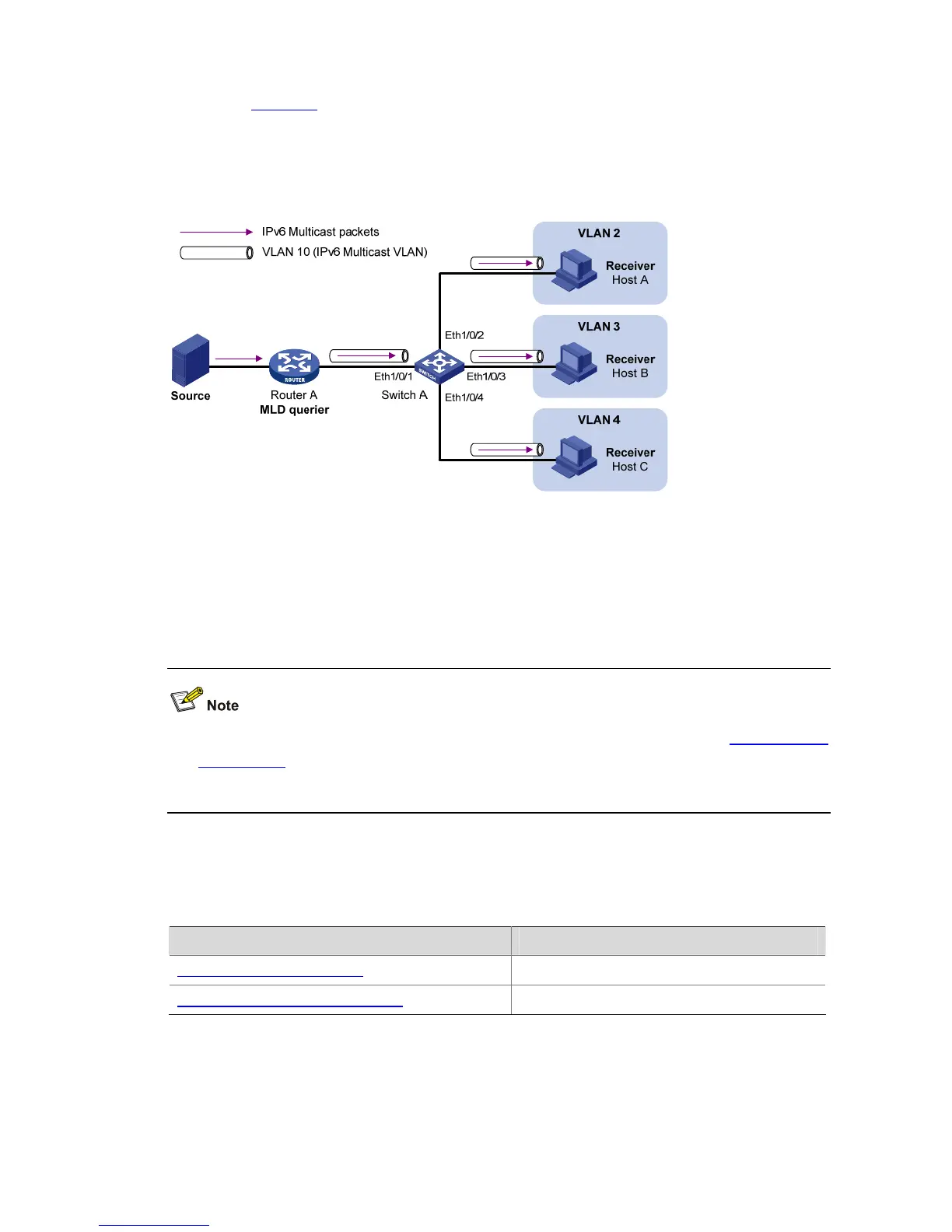4-2
As shown in Figure 4-2, Host A, Host B and Host C are in three different user VLANs. All the user ports
are hybrid ports. On Switch A, configure VLAN 10 as an IPv6 multicast VLAN, assign all the user ports
to this IPv6 multicast VLAN, and enable MLD Snooping in the IPv6 multicast VLAN and all the user
VLANs.
Figure 4-2 IPv6 multicast VLAN
After the configuration, upon receiving an MLD message on a user port, Switch A tags the message with
the IPv6 multicast VLAN ID and relays it to the MLD querier, so that MLD Snooping can uniformly
manage the router ports and member ports in the IPv6 multicast VLAN. When forwarding multicast data
to Switch A, Router A needs to send only one copy of multicast traffic to Switch A in the IPv6 multicast
VLAN, and Switch A distributes the traffic to all the member ports in the IPv6 multicast VLAN.
z For information about MLD Snooping, router ports, and member ports, refer to MLD Snooping
Configuration
.
z For information about VLAN tags, refer to VLAN Configuration.
IPv6 Multicast VLAN Configuration Task List
Complete the following tasks to configure IPv6 multicast VLAN:
Configuration task Remarks
Configuring User Port Attributes Required
Configuring IPv6 Multicast VLAN Ports Required
