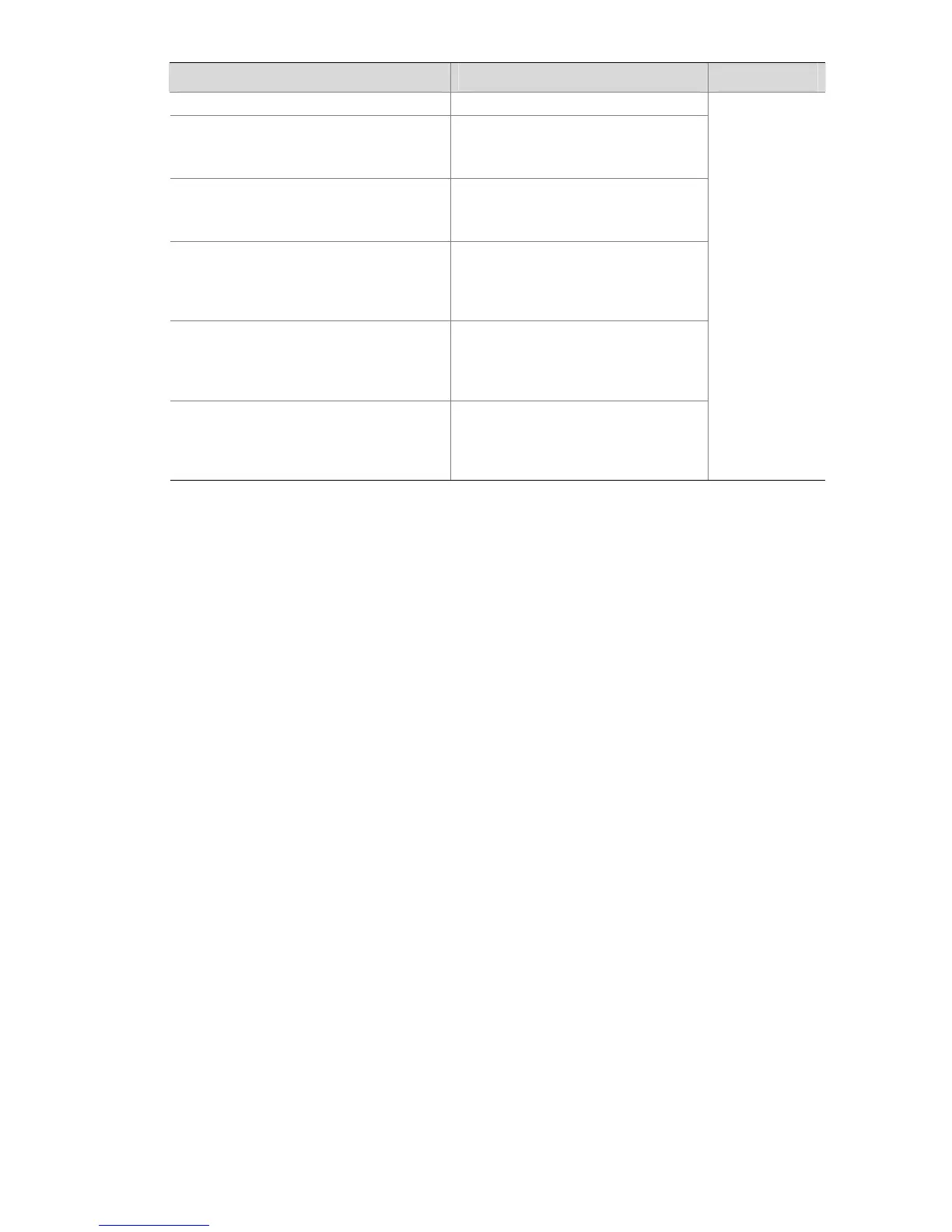1-31
Operation Command Description
unit-id } traffic-shape
Display traffic accounting configuration of
a port or all the ports
display qos-interface
{ interface-type interface-number |
unit-id } traffic-statistic
Display traffic mirroring configuration of a
port or all the ports
display qos-interface
{ interface-type interface-number |
unit-id } mirrored-to
Display the configuration of traffic
mirroring, traffic policing, priority marking,
traffic redirecting, or traffic accounting
performed for all the packets
display qos-global { all |
mirrored-to | traffic-limit |
traffic-priority | traffic-redirect |
traffic-statistic }
Display the configuration of traffic
mirroring, traffic policing, priority marking,
traffic redirecting, or traffic accounting
performed for packets of a VLAN
display qos-vlan [ vlan-id ] { all |
mirrored-to | traffic-limit |
traffic-priority | traffic-redirect |
traffic-statistic }
Display the configuration of traffic
mirroring, traffic policing, priority marking,
traffic redirecting, or traffic accounting
performed for packets of a port group
display qos-port-group [ group-id ]
{ all | mirrored-to | traffic-limit |
traffic-priority | traffic-redirect |
traffic-statistic }
QoS Configuration Example
Configuration Example of Traffic Policing
Network requirement
An enterprise network connects all the departments through an S3100-EI Ethernet switch. The R&D
department belongs to the network segment 192.168.1.0/24 and connects to the switch through
Ethernet 1/0/1; the marketing department belongs to the network segment 192.168.2.0/24 and
connects to the switch through Ethernet 1/0/2.
Configure traffic policing to satisfy the following requirements:
z Set the maximum rate of outbound IP packets sourced from the marketing department to 64 kbps.
Drop the packets exceeding the rate limit.
z Set the maximum rate of outbound IP packets sourced from the R&D department to 128 kbps. Drop
the packets exceeding the rate limit.
