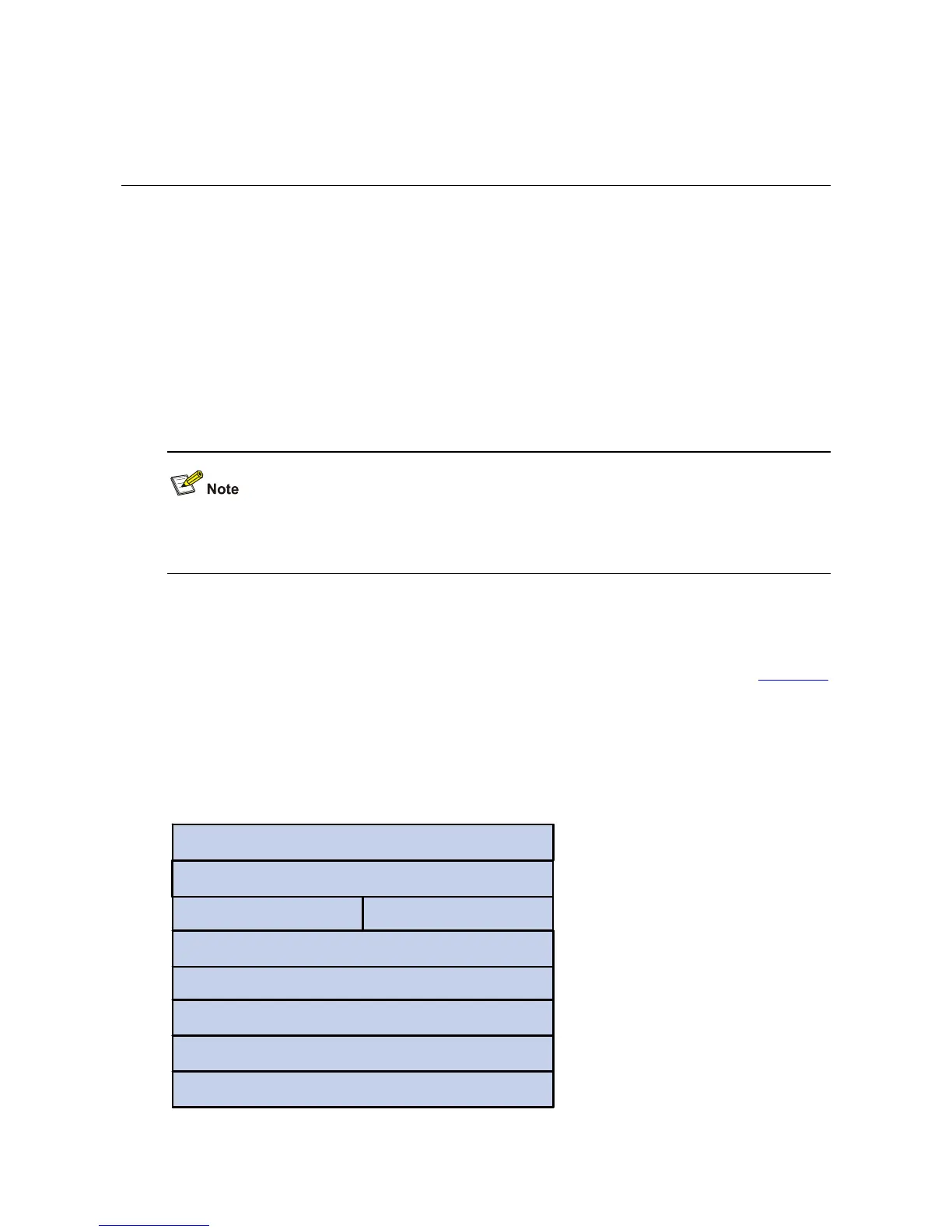1-1
1 ARP Configuration
Introduction to ARP
ARP Function
Address Resolution Protocol (ARP) is used to resolve an IP address into a data link layer address.
An IP address is the address of a host at the network layer. To send a network layer packet to a
destination host, the device must know the data link layer address (MAC address, for example) of the
destination host or the next hop. To this end, the IP address must be resolved into the corresponding
data link layer address.
Unless otherwise stated, a data link layer address in this chapter refers to a 48-bit Ethernet MAC
address.
ARP Message Format
ARP messages are classified as ARP request messages and ARP reply messages. Figure 1-1
illustrates the format of these two types of ARP messages.
z As for an ARP request, all the fields except the hardware address of the receiver field are set. The
hardware address of the receiver is what the sender requests for.
z As for an ARP reply, all the fields are set.
Figure 1-1 ARP message format
Hardware type (16 bits)
Protocol type (16 bits)
Length of hardware address
Length of protocol address
Operator (16 bits)
Hardware address of the sender
IP address of the sender
Hardware address of the receiver
IP address of the receiver
Hardware type (16 bits)Hardware type (16 bits)
Protocol type (16 bits)
Length of hardware address
Length of protocol address
Operator (16 bits)
Hardware address of the sender
IP address of the sender
Hardware address of the receiver
IP address of the receiver
