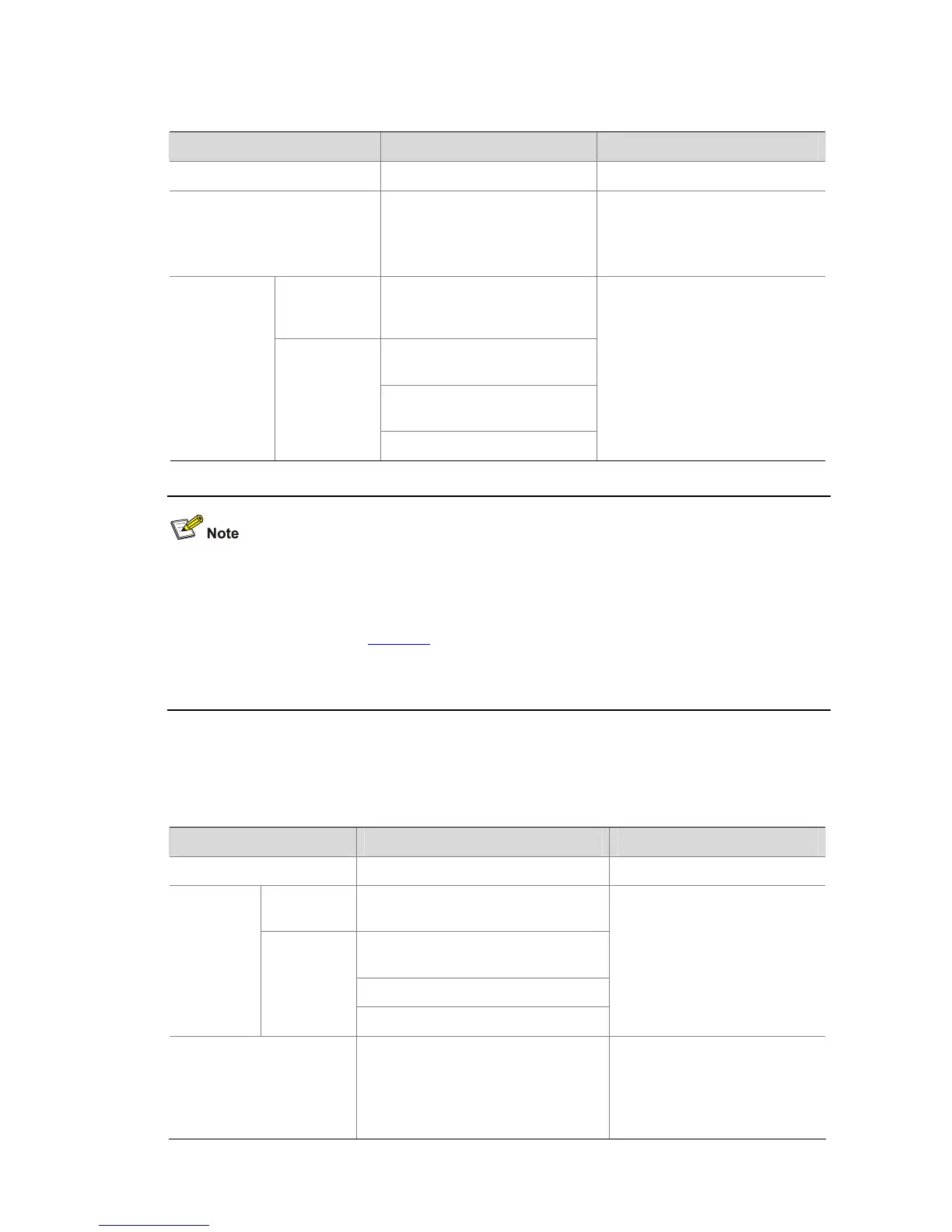1-19
Configuring Proxy Checking
Table 1-4 Configure proxy checking
Operation Command Remarks
Enter system view
system-view
—
Enable proxy checking
function globally
dot1x supp-proxy-check
{ logoff | trap }
Required
By default, the 802.1x proxy
checking function is globally
disabled.
In system
view
dot1x supp-proxy-check
{ logoff | trap } [ interface
interface-list ]
interface interface-type
interface-number
dot1x supp-proxy-check
{ logoff | trap }
Enable proxy
checking for a
port/specified
ports
In port view
quit
Required
By default, the 802.1x proxy
checking is disabled on a port.
z The proxy checking function needs the cooperation of H3C's 802.1x client (iNode) program.
z The proxy checking function depends on the online user handshaking function. To enable the
proxy detecting function, you need to enable the online user handshaking function first.
z The configuration listed in Table 1-4 takes effect only when it is performed on CAMS as well as on
the switch. In addition, the client version checking function needs to be enabled on the switch too
(by using the dot1x version-check command).
Configuring Client Version Checking
Table 1-5 Configure client version checking
Operation Command Remarks
Enter system view
system-view
—
In system
view
dot1x version-check [ interface
interface-list ]
interface interface-type
interface-number
dot1x version-check
Enable
802.1x
client
version
checking
In port view
quit
Required
By default, 802.1x client
version checking is disabled on
a port.
Set the maximum number
of retires to send version
checking request packets
dot1x retry-version-max
max-retry-version-value
Optional
By default, the maximum
number of retires to send
version checking request
packets is 3.
