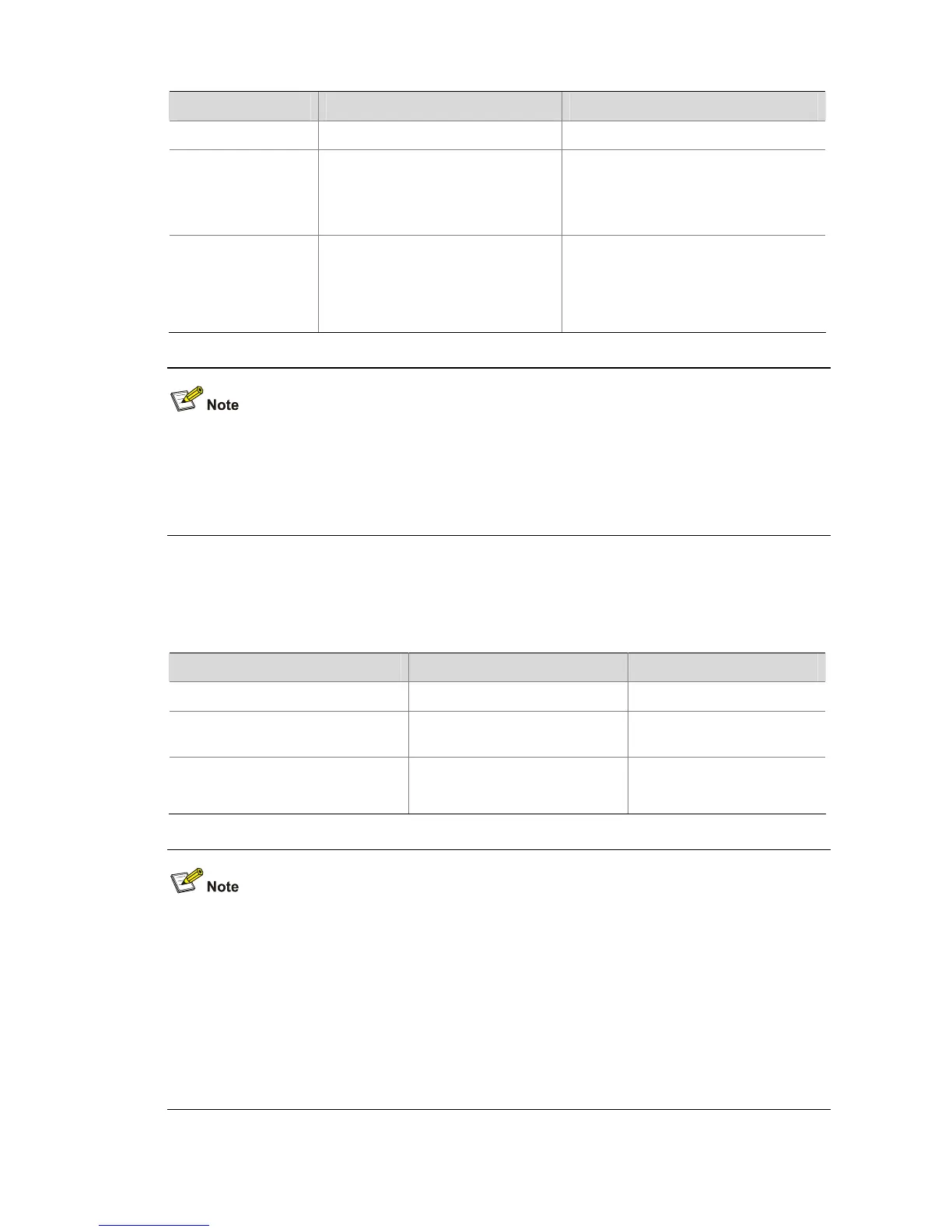2-15
Follow these steps to configure the RADIUS authorization attribute ignoring function:
To do… Use the command… Remarks
Enter system view
system-view
—
Create a RADIUS
scheme and enter
its view
radius scheme
radius-scheme-name
Required
By default, a RADIUS scheme named
"system" has already been created in
the system.
Configure the
RADIUS
authorization
attribute ignoring
function
attribute-ignore { standard |
vendor vendor-id } type type-value
Required
Disabled by default.
In a RADIUS scheme, you can configure:
z One standard attribute ignoring command
z One proprietary attribute ignoring command per vendor
z Up to three attribute ignoring commands in total
Configuring the Sending Mode of Accounting Start Requests
Table 2-13 Configure the sending mode of accounting start requests
Operation Command Remarks
Enter system view
system-view
—
Create a RADIUS scheme and
enter its view
radius scheme
radius-scheme-name
—
Configure the sending mode of
accounting start requests
accounting start-mode
{ with-ip | without-ip }
Required
without-ip by default.
z The sending mode of accounting start requests depends on the RADIUS server. If the RADIUS
server can perform accounting for only the accounting start requests carrying an IP address,
configure the sending mode as with-ip.
z At present, a switch obtains the IP address of a requesting client through EAP or DHCP snooping.
If Upload IP address is enabled for the client using iNode client software, the client's IP address
will be sent to the switch through EAP. With DHCP snooping enabled, the switch will obtain the IP
addresses of clients using DHCP. For the detailed configuration of DHCP snooping, refer to DHCP
Operation of this manual.
