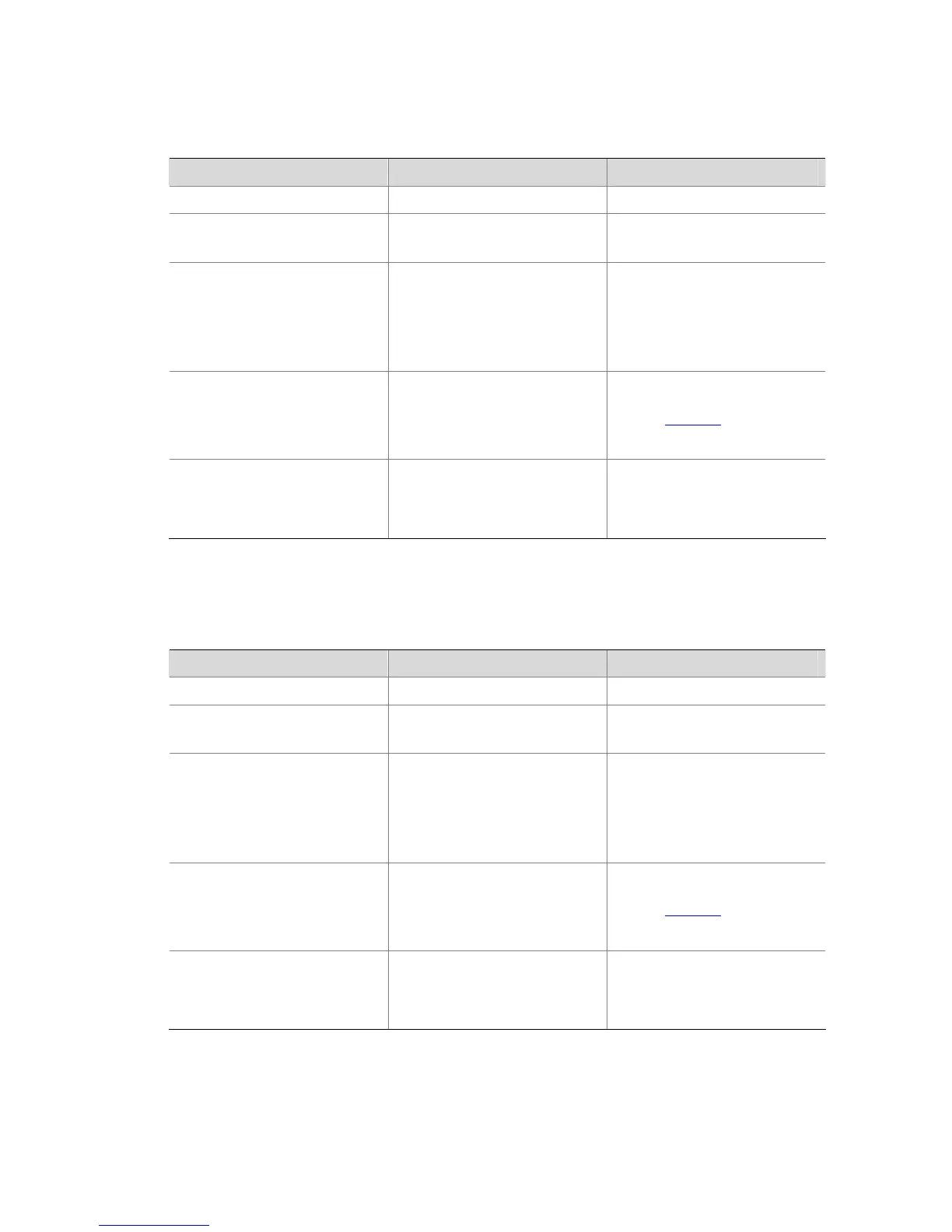1-12
Setting to Output System Information to the Trap Buffer
Table 1-13 Set to output system information to the trap buffer
Operation Command Description
Enter system view
system-view
—
Enable the information center
info-center enable
Optional
Enabled by default.
Enable system information output
to the trap buffer
info-center trapbuffer
[
channel
{ channel-number | channel-name }
|
size
buffersize]*
Optional
By default, the switch uses
information channel 3 to output
trap information to the trap buffer,
which can holds up to 256 items by
default.
Configure the output rules of
system information
info-center source
{
modu-name |
default
}
channel
{
channel-number | channel-name }
[ {
log
|
trap
|
debug
} {
level
severity |
state
state } ]*
Optional
Refer to
Table 1-8 for the default
output rules of system information.
Set the format of time stamp in the
output information
info-center timestamp
{
log | trap
|
debugging
} {
boot
|
date
|
none
}
Optional
By default, the time stamp format
of the output trap information is
date
.
Setting to Output System Information to the Log Buffer
Table 1-14 Set to output system information to the log buffer
Operation Command Description
Enter system view
system-view
—
Enable the information center
info-center enable
Optional
Enabled by default.
Enable information output to the
log buffer
info-center logbuffer
[
channel
{ channel-number | channel-name }
|
size
buffersize ]*
Optional
By default, the switch uses
information channel 4 to output log
information to the log buffer, which
can holds up to 512 items by
default.
Configure the output rules of
system information
info-center source
{
modu-name |
default
}
channel
{
channel-number | channel-name }
[ {
log
|
trap
|
debug
} {
level
severity |
state
state } ]*
Optional
Refer to
Table 1-8 for the default
output rules of system information.
Set the format of time stamp in the
output information
info-center timestamp
{
log
|
trap
|
debugging
} {
boot
|
date
|
none
}
Optional
By default, the time stamp format
of the output log information is
date
.
