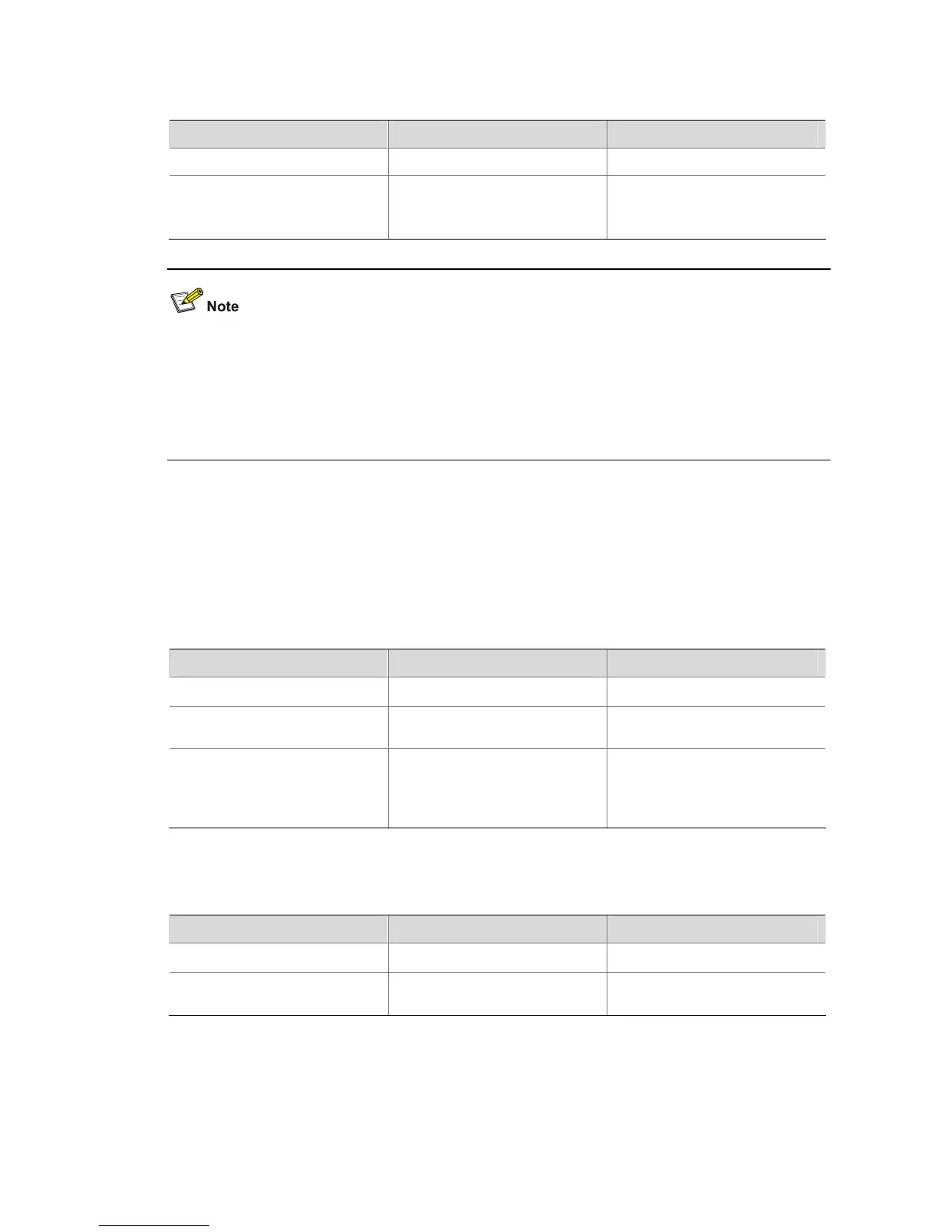2-11
Table 2-11 Suppress flooding of unknown multicast traffic in the VLAN
Operation Command Remarks
Enter system view
system-view
—
Enable unknown multicast flooding
suppression
igmp-snooping
nonflooding-enable
Required
By default, unknown multicast
flooding suppression
z If the function of dropping unknown multicast packets is enabled, you cannot enable unknown
multicast flooding suppression.
z Unknown multicast flooding suppression and multicast source port suppression cannot take effect
at the same time. If both are enabled, only multicast source port suppression takes effect. In this
case, multicast data received on the blocked port will be dropped.
Configuring Static Member Port for a Multicast Group
If the host connected to a port is interested in the multicast data for a specific group, you can configure
that port as a static member port for that multicast group.
In Ethernet port view
Table 2-12 Configure a static multicast group member port in Ethernet port view
Operation Command Remarks
Enter system view
system-view
—
Enter Ethernet port view
interface
interface-type
interface-number
—
Configure the current port as a
static member port for a multicast
group in a VLAN
multicast static-group
group-address
vlan
vlan-id
Required
By default, no port is configured as
a static multicast group member
port.
In VLAN interface view
Table 2-13 Configure a static multicast group member port in VLAN interface view
Operation Command Remarks
Enter system view
system-view
—
Enter VLAN interface view
interface vlan-interface
interface-number
—
