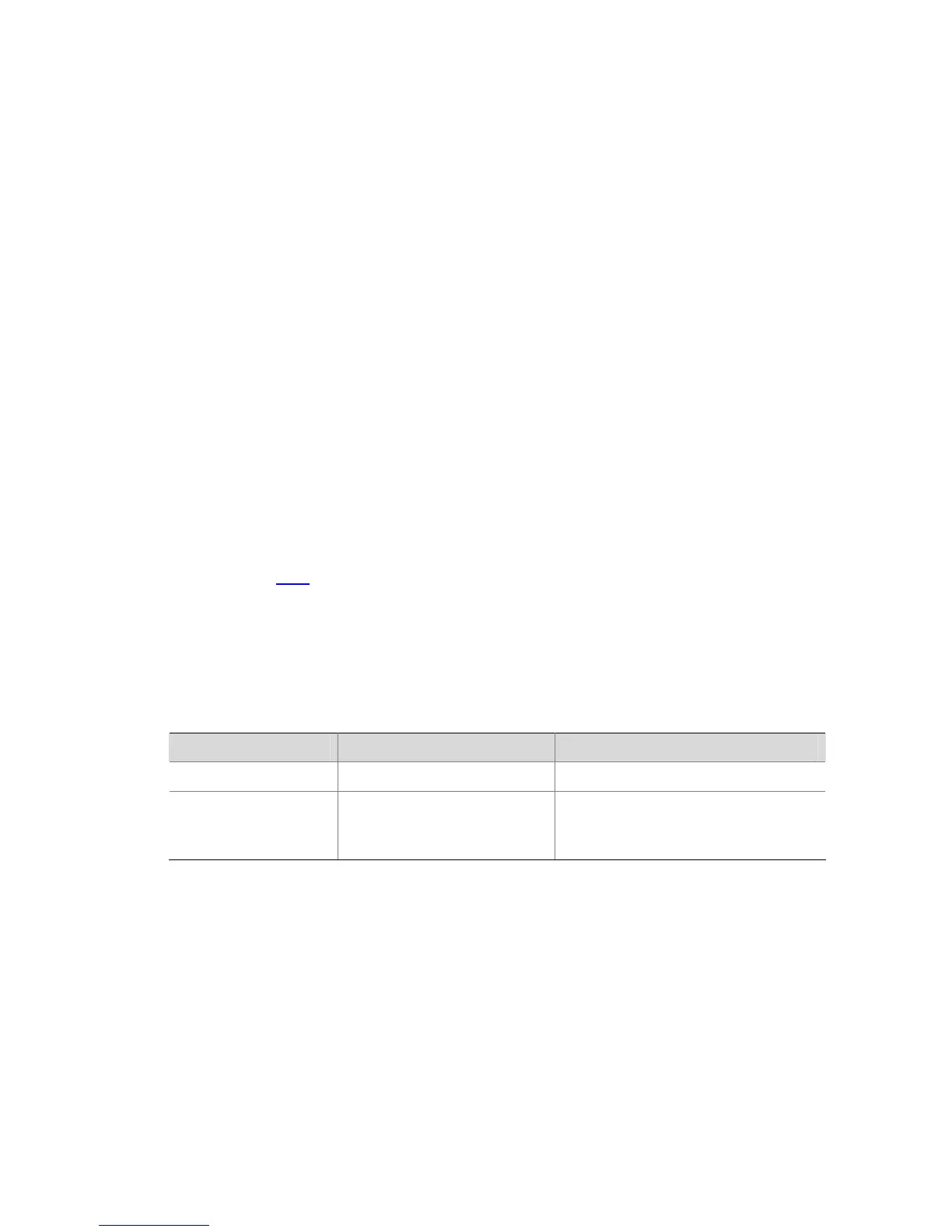1-27
Configuration example
z Ethernet 1/0/1 is connected to the 10.1.1.0/24 network segment.
z Generate statistics on the packets sourced from the 10.1.1.0/24 network segment.
z Clear the statistics.
1) Method I
<Sysname> system-view
[Sysname] acl number 2000
[Sysname-acl-basic-2000] rule permit source 10.1.1.1 0.0.0.255
[Sysname-acl-basic-2000] quit
[Sysname] interface Ethernet1/0/1
[Sysname-Ethernet1/0/1] traffic-statistic inbound ip-group 2000
[Sysname-Ethernet1/0/1] reset traffic-statistic inbound ip-group 2000
2) Method II
<Sysname> system-view
[Sysname] acl number 2000
[Sysname-acl-basic-2000] rule permit source 10.1.1.1 0.0.0.255
[Sysname-acl-basic-2000] quit
[Sysname] traffic-statistic vlan 2 inbound ip-group 2000
[Sysname] reset traffic-statistic vlan 2 inbound ip-group 2000
Enabling the Burst Function
Refer to section Burst for information about the burst function.
Configuration prerequisites
The burst function is required.
Configuration procedure
Table 1-34 Enable the burst function
Operation Command Description
Enter system view
system-view
—
Enable the burst
function
burst-mode enable
Required
By default, the burst function is
disabled.
Configuration example
Enable the burst function.
Configuration procedure:
<Sysname> system-view
[Sysname] burst-mode enable
Configuring Traffic Mirroring
