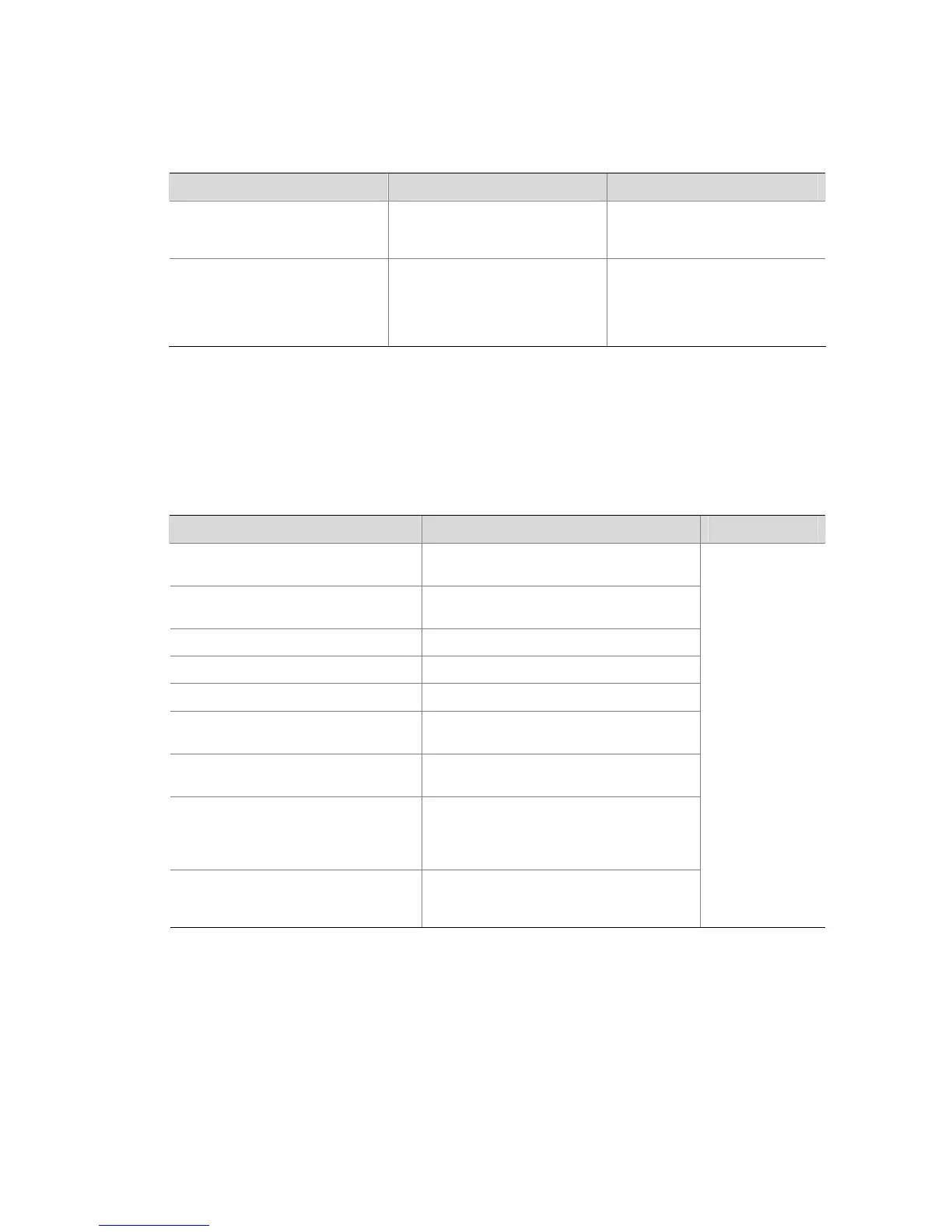4-5
TX power, and RX power. When these parameters are abnormal, you can take corresponding
measures to prevent transceiver faults.
Table 4-10 Display pluggable transceiver information
Operation Command Description
Display the current alarm
information of the pluggable
transceiver(s)
display transceiver alarm
interface
[
interface-type
interface-number
]
Available for all pluggable
transceivers
Display the currently measured
value of the digital diagnosis
parameters of the anti-spoofing
optical transceiver(s) customized
by H3C
display transceiver diagnosis
interface
[ interface-type
interface-number ]
Available for anti-spoofing
pluggable optical transceiver(s)
customized by H3C only
Displaying the Device Management Configuration
After the above configurations, you can execute the display command in any view to display the
operating status of the device management to verify the configuration effects.
Table 4-11 Display the operating status of the device management
Operation Command Description
Display the APP to be adopted at next
startup
display boot-loader
[
unit
unit-id
]
Display the module type and operating
status of each board
display device
[
manuinfo
|
unit
unit-id
]
Display CPU usage of a switch
display cpu
[
unit
unit-id ]
Display memory usage of a switch
display memory
[
unit
unit-id ]
Display the operating status of the fan
display fan
[
unit
unit-id [ fan-id ] ]
Display the environment temperature of
the switch
display environment
Display the operating status of the power
supply
display power
[
unit
unit-id [ power-id ] ]
Display system diagnostic information or
save system diagnostic information to a
file with the extension .diag into the Flash
memory
display diagnostic-information
Display enabled debugging on the switch
display debugging
[
unit
unit-id ] [
interface
interface-type interface-number ]
[ module-name ]
You can execute
the
display
command in any
view.
Remote Switch APP Upgrade Configuration Example
Network requirements
Telnet to the switch from a PC remotely and download applications from the FTP server to the Flash
memory of the switch. Update the switch software by using the device management commands through
CLI.
