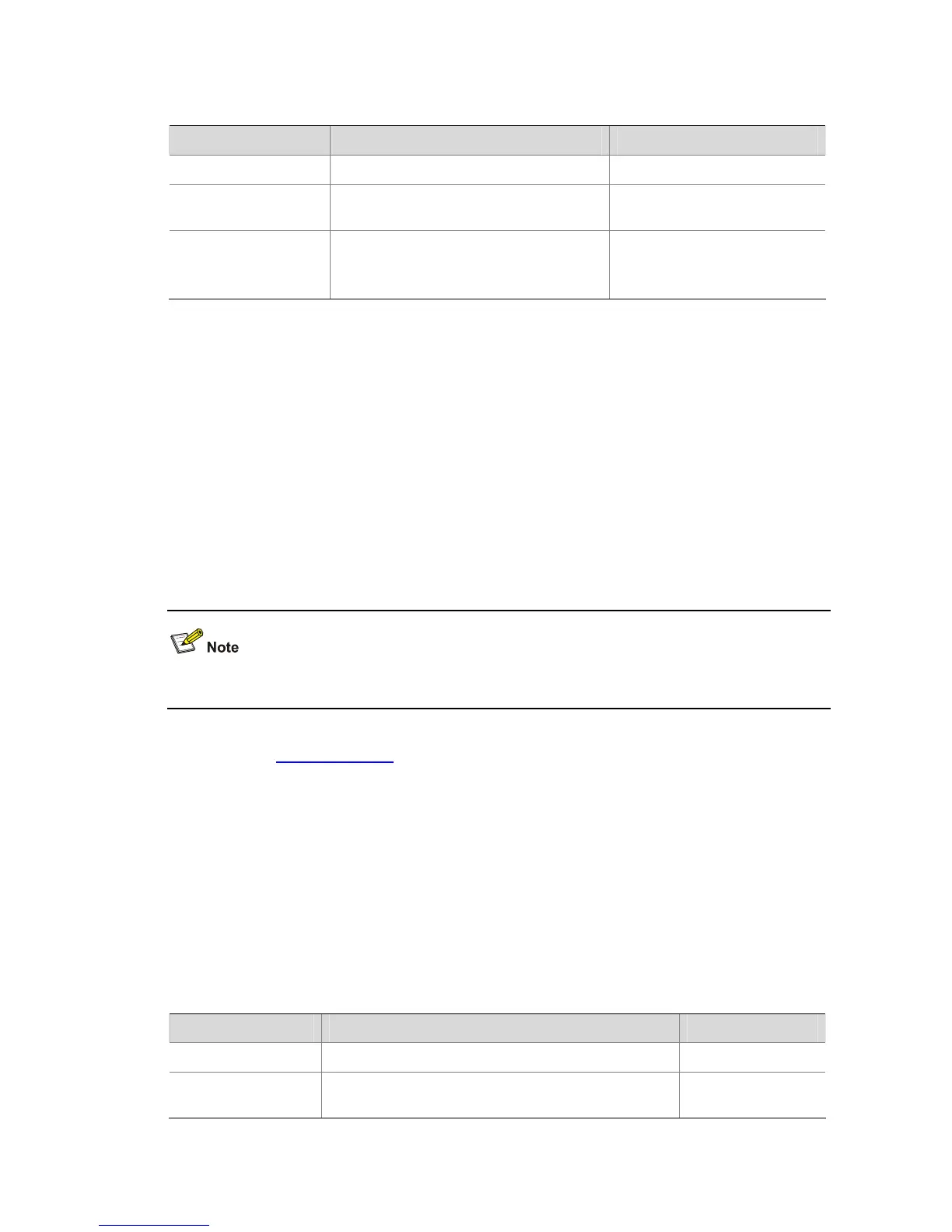1-22
Configuration procedure
Table 1-23 Configure port rate limiting
Operation Command Description
Enter system view
system-view
—
Enter Ethernet port
view
interface interface-type
interface-number
—
Configure port rate
limiting
line-rate { inbound | outbound }
target-rate
Required
By default, port rate limiting is
disabled.
Configuration example
z Configure port rate limiting for inbound packets on Ethernet 1/0/1.
z The rate limit is 1,024 Kbps
Configuration procedure:
<Sysname> system-view
[Sysname] interface Ethernet 1/0/1
[Sysname-Ethernet1/0/1] line-rate inbound 1024
Configuring Traffic Redirecting
Only H3C S3100-EI series switches support this configuration.
Refer to section
Traffic Redirecting for information about traffic redirecting.
Configuration prerequisites
z The ACL rules used for traffic classification are defined. Refer to the ACL module of this manual for
information about defining ACL rules.
z The traffic redirecting destination is determined.
Configuration procedure
You can redirect all the packets matching specific ACL rules, or packets that match specific ACL rules
and are of a VLAN, of a port group, or pass a port.
Table 1-24 Redirect all the packets matching specific ACL rules
Operation Command Description
Enter system view
system-view
—
Configure traffic
redirecting
traffic-redirect inbound acl-rule { cpu | interface
interface-type interface-number }
Required
