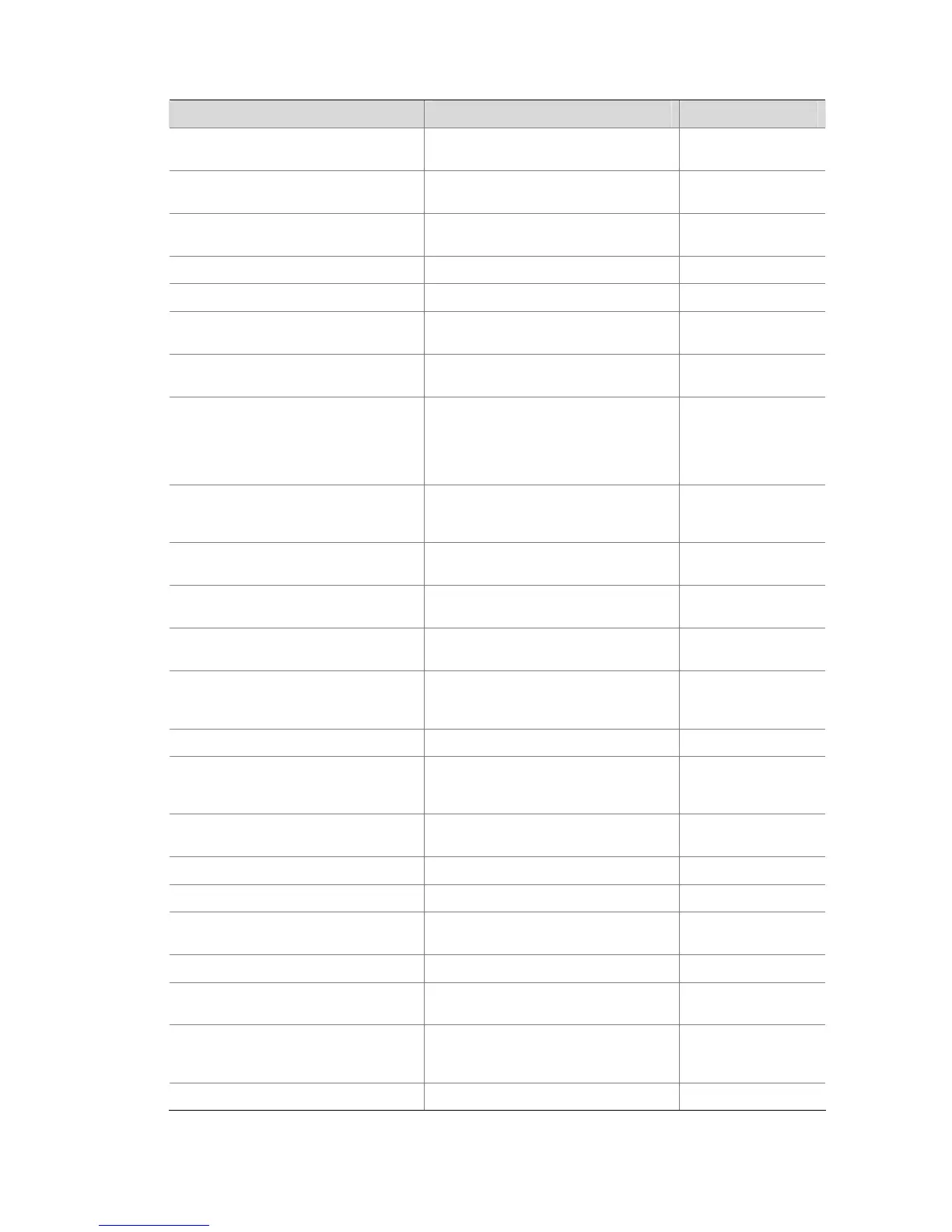1-23
Displaying and Maintaining IPv6
To do… Use the command… Remarks
Display DHCPv6 snooping entries
display dhcp-snooping ipv6
{
all
|
unit
unit-id }
Available in any view
Display DNS domain name suffix
information
display
dns domain
[
dynamic
]
Available in any view
Display IPv6 dynamic domain name
cache information.
display dns ipv6 dynamic-host
Available in any view
Display DNS server information
display
dns server
[
dynamic
] Available in any view
Display the FIB entries
display ipv6 fib
Available in any view
Display the mapping between host name
and IPv6 address
display ipv6 host
Available in any view
Display the brief IPv6 information of an
interface
display ipv6 interface
[ interface-type
interface-number |
brief
]
Available in any view
Display neighbor information
display ipv6 neighbors
[ ipv6-address |
all
|
dynamic
|
interface
interface-type
interface-number |
static
|
vlan
vlan-id ]
[
|
{
begin
|
exclude
|
include
}
regular-expression ]
Available in any view
Display the total number of neighbor
entries satisfying the specified conditions
display ipv6 neighbors
{
all
|
dynamic
|
static
|
interface
interface-type
interface-number |
vlan
vlan-id }
count
Available in any view
Display information about the routing
table
display ipv6 route-table
[
verbose
]
Available in any view
Display information related to a specified
socket
display ipv6 socket
[
socktype
socket-type ] [ task-id socket-id ]
Available in any view
Display the statistics of IPv6 packets and
IPv6 ICMP packets
display ipv6 statistics
Available in any view
Display information about IPv6 static
binding entries
display ipv6 source static binding
[
vlan
vlan-id
|
interface
interface-type
interface-number |
uni
t unit-id ]
Available in any view
Display the ND detection configuration
display ipv6 nd detection
Available in any view
Display the statistics of discarded
packets when the ND detection checks
the user legality
display ipv6 nd detection statistics
[
interface
interface-type
interface-number ]
Available in any view
Display ND snooping entries
display ipv6 nd snooping
[ ipv6-address |
vlan
vlan-id ]
Available in any view
Display the statistics of IPv6 TCP packets
display tcp ipv6 statistics
Available in any view
Display the IPv6 TCP connection status
display tcp ipv6 status
Available in any view
Display the statistics of IPv6 UDP
packets
display udp ipv6 statistics
Available in any view
Clear DHCPv6 snooping entries
reset dhcp-snooping ipv6 all
Available in user view
Clear IPv6 dynamic domain name cache
information
reset dns ipv6 dynamic-host
Available in user view
Clear IPv6 neighbor information
reset ipv6 neighbors
[
all
|
dynamic
|
interface
interface-type
interface-number |
static
]
Available in user view
Clear the statistics of IPv6 packets
reset ipv6 statistics
Available in user view
