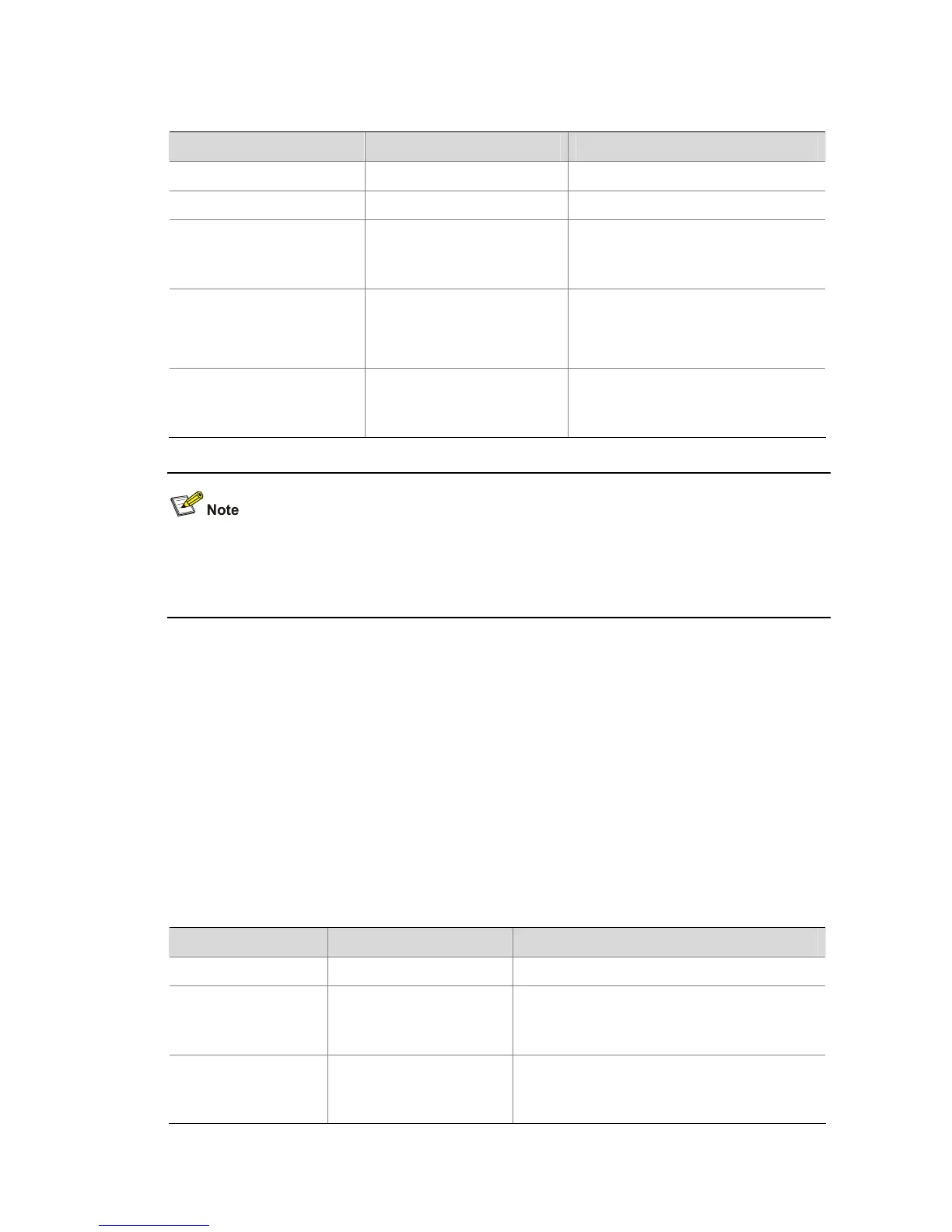1-45
Configuring VLAN-VPN tunnel
Follow these steps to configure VLAN-VPN tunnel:
To do... Use the command... Remarks
Enter system view
system-view
—
Enable MSTP globally
stp enable
—
Enable the VLAN-VPN
tunnel function globally
vlan-vpn tunnel
Required
The VLAN-VPN tunnel function is
disabled by default.
Enter Ethernet port view
interface interface-type
interface-number
Make sure that you enter the Ethernet
port view of the port for which you
want to enable the VLAN-VPN tunnel
function.
Enable the VLAN VPN
function for the Ethernet
port
vlan-vpn enable
Required
By default, the VLAN VPN function is
disabled on all ports.
z The VLAN-VPN tunnel function can be enabled on STP-enabled devices only.
z To enable the VLAN-VPN tunnel function, make sure the links between service provider networks
are trunk links.
MSTP Maintenance Configuration
Introduction
In a large-scale network with MSTP enabled, there may be many MSTP instances, and so the status of
a port may change frequently. In this case, maintenance personnel may expect that log/trap information
is output to the log host when particular ports fail, so that they can check the status changes of those
ports through alarm information.
Enabling Log/Trap Output for Ports of MSTP Instance
Follow these steps to enable log/trap output for ports of MSTP instance:
To do... Use the command... Remarks
Enter system view
system-view
—
Enable log/trap output
for the ports of a
specified instance
stp [ instance
instance-id ] portlog
Required
By default, log/trap output is disabled for the
ports of all instances.
Enable log/trap output
for the ports of all
instances
stp portlog all
Required
By default, log/trap output is disabled for the
ports of all instances.
