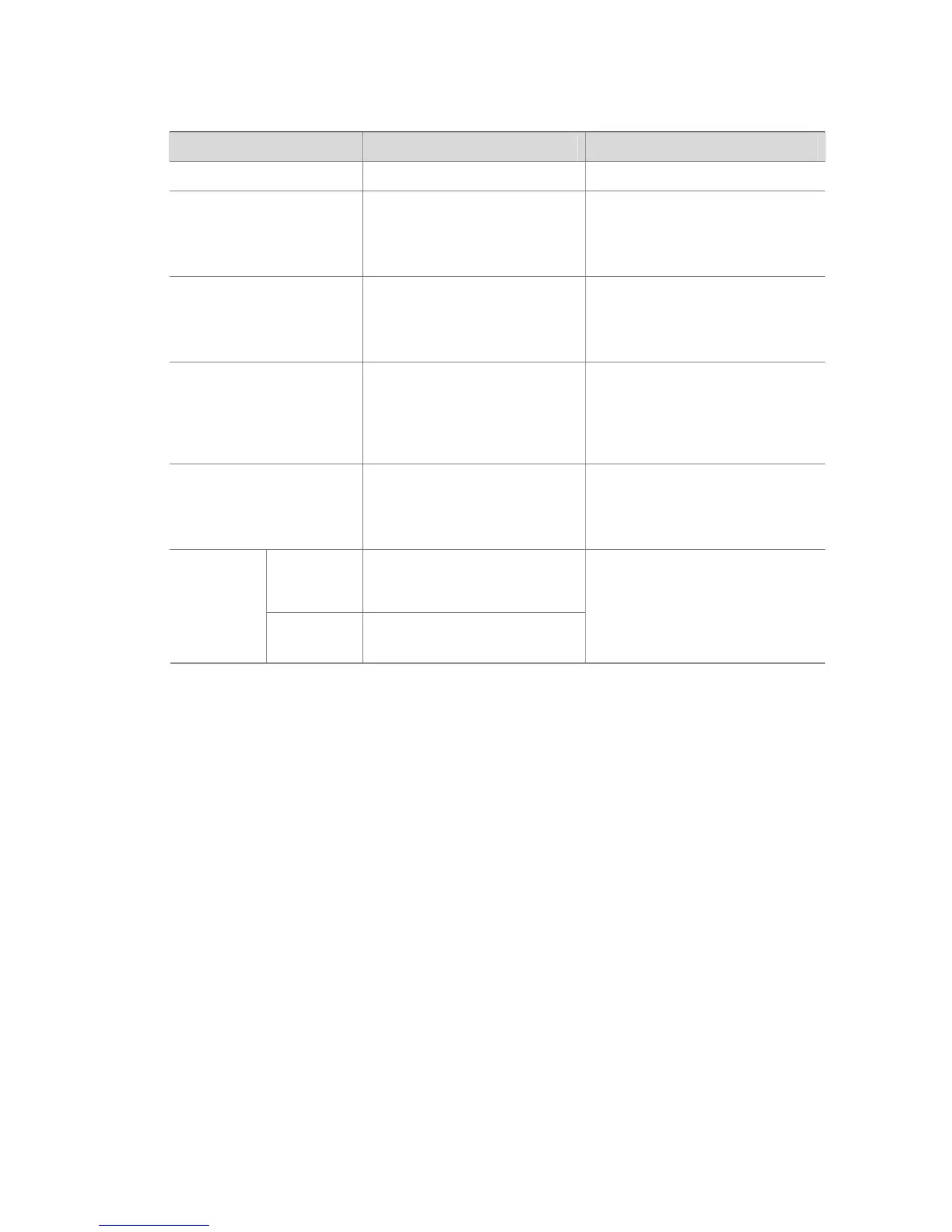2-20
Configuring the Attributes of Data to be Sent to RADIUS Servers
Table 2-19 Configure the attributes of data to be sent to RADIUS servers
Operation Command Remarks
Enter system view
system-view
—
Create a RADIUS scheme
and enter its view
radius scheme
radius-scheme-name
Required
By default, a RADIUS scheme
named "system" has already been
created in the system.
Set the format of the user
names to be sent to
RADIUS server
user-name-format
{ with-domain |
without-domain }
Optional
By default, the user names sent
from the switch to RADIUS server
carry ISP domain names.
Set the units of data flows
to RADIUS servers
data-flow-format data { byte |
giga-byte | kilo-byte |
mega-byte } packet
{ giga-packet | kilo-packet |
mega- packet | one-packet }
Optional
By default, in a RADIUS scheme,
the data unit and packet unit for
outgoing RADIUS flows are byte
and one-packet respectively.
Set the MAC address
format of the
Calling-Station-Id (Type 31)
field in RADIUS packets
calling-station-id mode
{ mode1 | mode2 } { lowercase
| uppercase }
Optional
By default, the MAC address
format is XXXX-XXXX-XXXX, in
lowercase.
RADIUS
scheme
view
nas-ip { ip-address | ipv6
ipv6-address }
Set the
source IP
address of
outgoing
RADIUS
messages
System
view
radius nas-ip { ip-address |
ipv6 ipv6-address }
Optional
By default, no source IP address is
set; and the IP address of the
corresponding outbound interface
is used as the source IP address.
