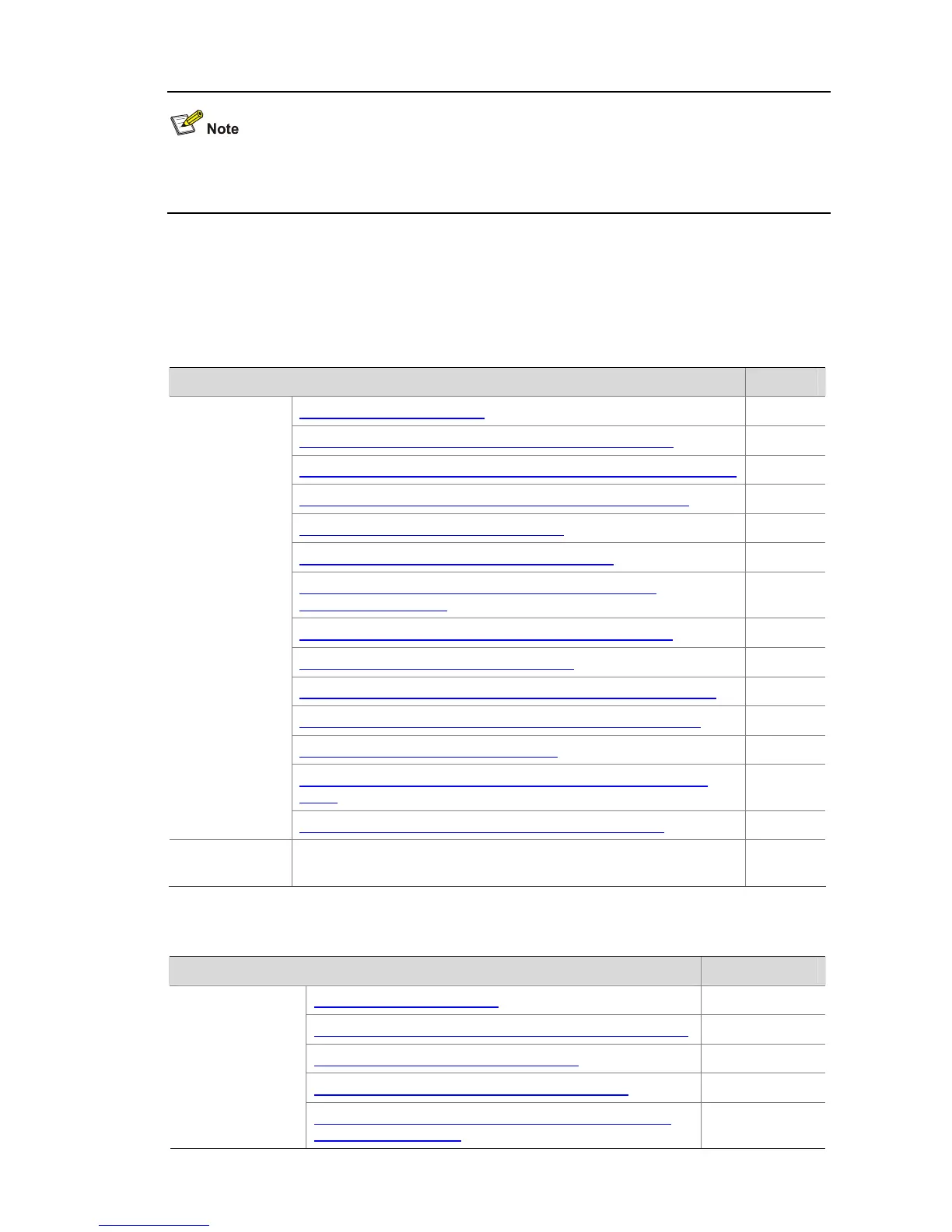2-11
You can use the display connection command to view the connections of Telnet users, but you cannot
use the cut connection command to cut down their connections.
RADIUS Configuration Task List
H3C’s Ethernet switches can function not only as RADIUS clients but also as local RADIUS servers.
Table 2-9 RADIUS configuration tasks (the switch functions as a RADIUS client)
Task Remarks
Creating a RADIUS Scheme Required
Configuring RADIUS Authentication/Authorization Servers Required
Configuring Ignorance of Assigned RADIUS Authorization Attributes Optional
Configuring the Sending Mode of Accounting Start Requests Optional
Configuring RADIUS Accounting Servers Required
Configuring Shared Keys for RADIUS Messages Optional
Configuring the Maximum Number of RADIUS Request
Transmission Attempts
Optional
Configuring the Type of RADIUS Servers to be Supported Optional
Configuring the Status of RADIUS Servers Optional
Configuring the Attributes of Data to be Sent to RADIUS Servers Optional
Configuring the Local RADIUS Authentication Server Function Optional
Configuring Timers for RADIUS Servers Optional
Enabling Sending Trap Message when a RADIUS Server Goes
Down
Optional
Configuring the
RADIUS client
Enabling the User Re-Authentication at Restart Function Optional
Configuring the
RADIUS server
Refer to the configuration of the RADIUS Server. —
Table 2-10 RADIUS configuration tasks (the switch functions as a local RADIUS server)
Task Remarks
Creating a RADIUS Scheme Required
Configuring RADIUS Authentication/Authorization Servers Required
Configuring RADIUS Accounting Servers Required
Configuring Shared Keys for RADIUS Messages Optional
Configuring the
RADIUS server
Configuring the Maximum Number of RADIUS Request
Transmission Attempts
Optional
