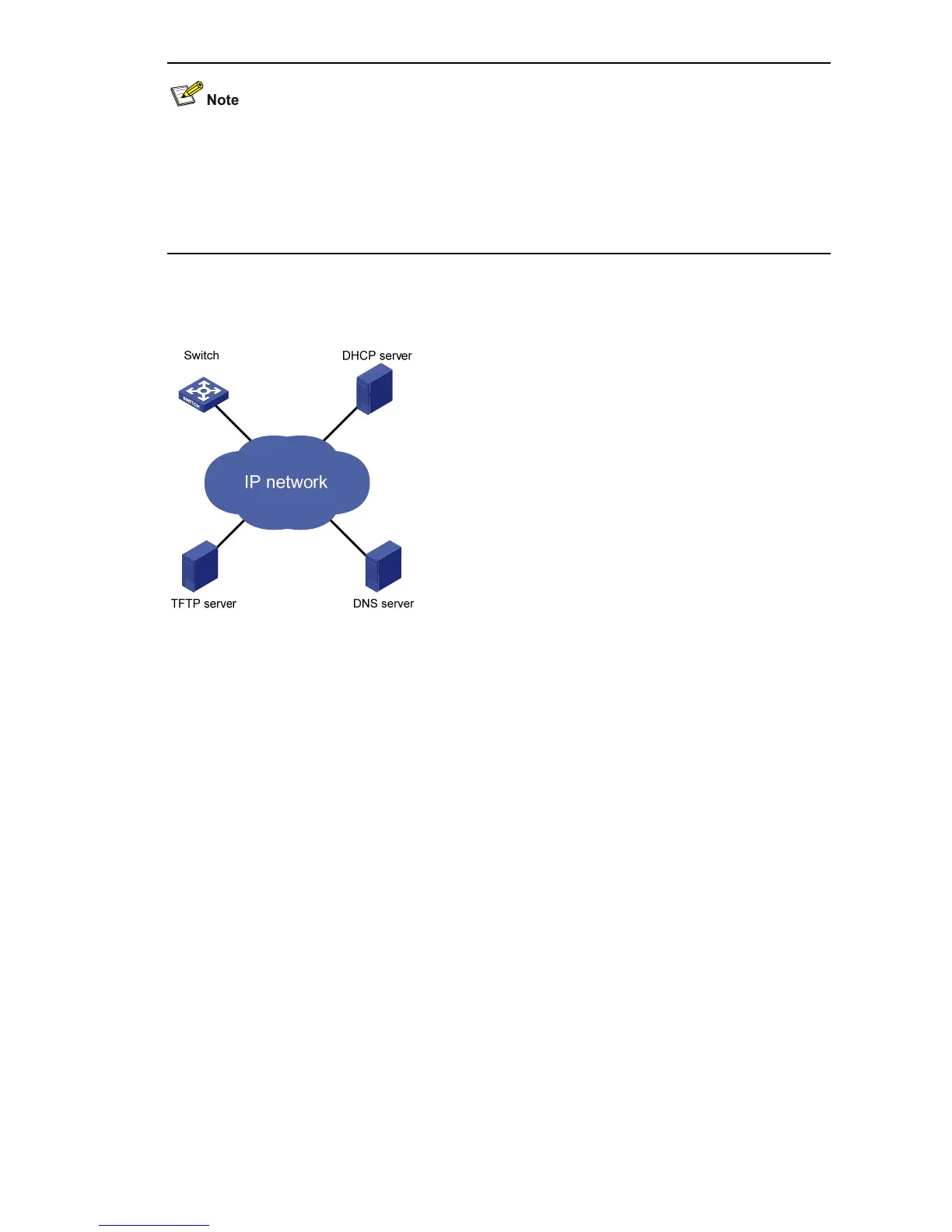5-2
z The S3100 EPON series Ethernet switches do not support automatic configuration feature.
z To implement the automatic configuration feature, there is no need to configure devices that need
to get a configuration file, but you need to configure some parameters on the DHCP server and
save the configuration files on the TFTP server. Since the configuration varies with devices, refer to
the operation manuals of related servers for detailed configuration information.
How Automatic Configuration Works
Figure 5-1 Network diagram for automatic configuration
The S3100 switch supports automatic configuration. The working process is as follows:
2) As shown in the above figure, when the switch starts up, it automatically configures the VLAN
interface of the default VLAN (in UP state) as a DHCP client. The DHCP client broadcasts a DHCP
request. The Option 55 in the request specifies the information the device needs, such as a
configuration file name and a TFTP server address.
3) From the reply returned by the DHCP server, the switch obtains its IP address, a configuration file
name (Option 67), the domain name (Option 66) or IP address (Option 150) of a TFTP server that
keeps the configuration file.
4) The switch obtains the configuration file from the TFTP server as follows:
z The switch first requests the domain name corresponding to its IP address from the DNS server
and takes the domain name as a configuration file name to get the configuration file from the TFTP
server.
z If the switch fails to obtain the domain name from the DNS server, it requests the TFTP server for
an intermediate file named netdesc.cfg. If the file contains the host name corresponding to the
switch’s IP address, the switch acquires the configuration file corresponding to the host name from
the TFTP server. (For example, if the host name is switch1, the corresponding configuration file
name is switch1.cfg.)
