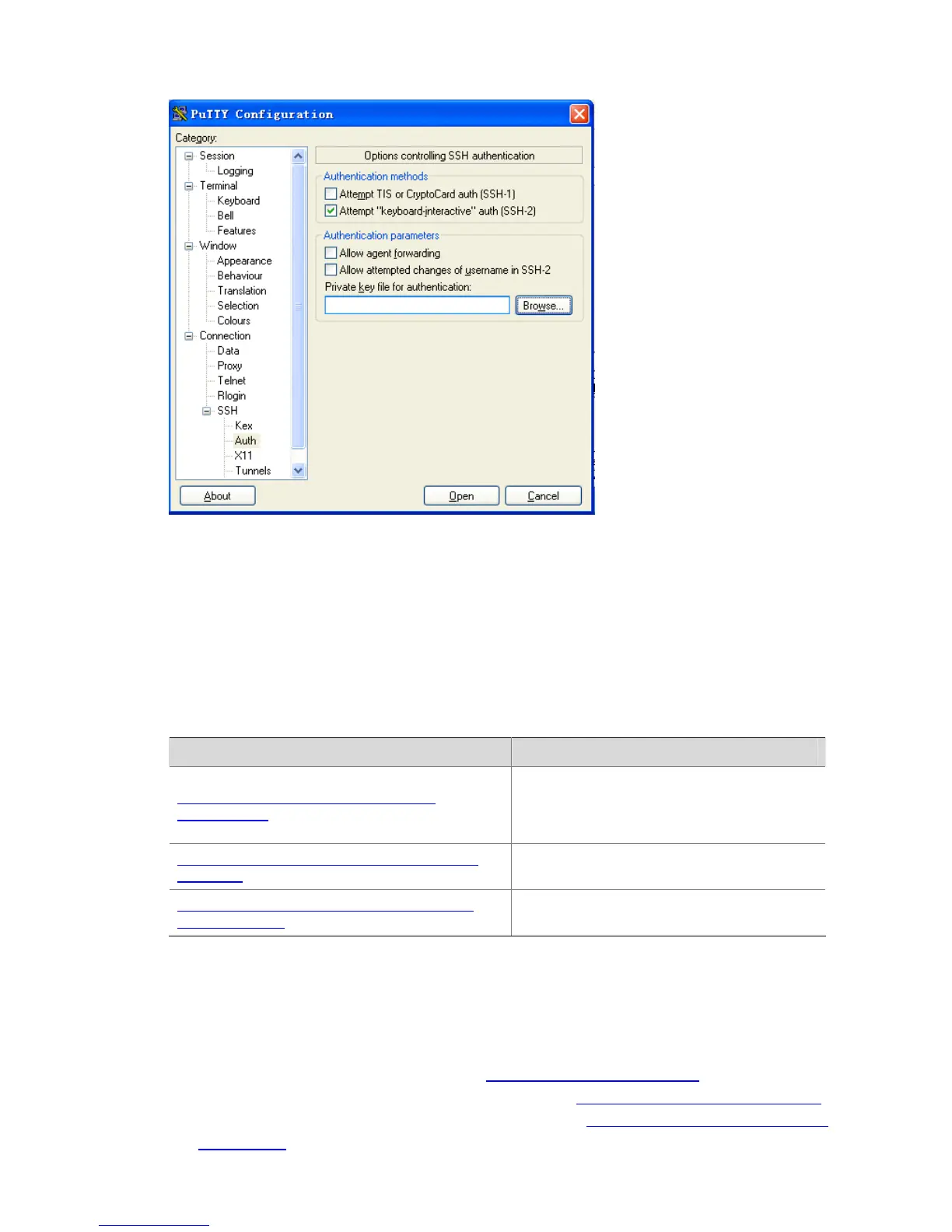1-18
Figure 1-9 SSH client configuration interface 3
Click Browse… to bring up the file selection window, navigate to the private key file and click Open. If
the connection is normal, a user will be prompted for a username. Once passing the authentication, the
user can log in to the server.
Configuring an SSH Client Assumed by an SSH2-Capable Switch
Table 1-14 Complete the following tasks to configure an SSH client that is assumed by an
SSH2-capable switch:
Task Remarks
Configuring the SSH client for publickey
authentication
z Not necessary when the authentication
mode is password.
z Required when the authentication mode is
publickey.
Configuring whether first-time authentication is
supported
Optional
Establishing the connection between the SSH
client and server
Required
Configuring the SSH client for publickey authentication
When the authentication mode is publickey, you need to configure the RSA or DSA public key of the
client on the server:
z To generate a key pair on the client, refer to Generating/Destroying Key Pairs.
z To export the RSA or DSA public key of the client, refer to Exporting the RSA or DSA Public Key.
z To configure the public key of a client on the server, refer to Configuring the Public Key of a Client
on the Server
.
